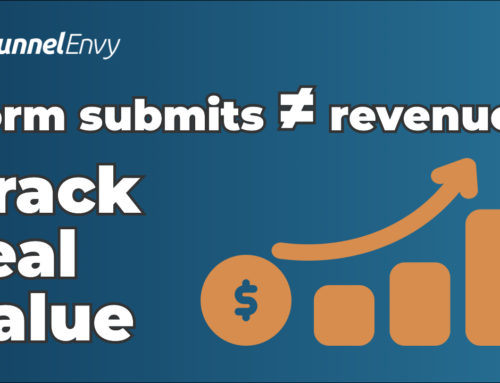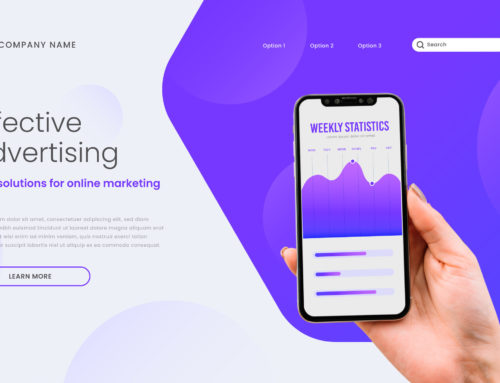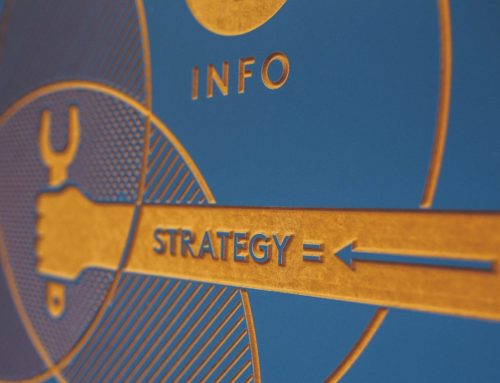While it’s true that design plays a large and obvious role in conversion rate optimization, copywriting can deliver similarly huge lifts in conversions. Even the littlest copywriting tweak can drastically improve your conversion rate with far less time and effort than a design tweak.
The only way to take advantage of all this potential low-hanging fruit is to test. To that end, here are some of the top copywriting tweaks to make to improve conversions.
Test the Page Headline
I’ve written about approaches to testing headlines before, but given the importance of headlines for conversions it’s worth repeating. This is the first thing your website visitors see, so it needs to grab and hold their attention fast. Identify the biggest, sexiest benefit of your offer. Focus on the value that benefit provides and how it’s relevant to your visitor. Then make sure you convey that value and relevance as clearly as possible.
Zeroing in on the biggest benefit of your offer automatically gives your headline a stronger appeal to your visitors, so they’re more likely to stick around and ultimately convert. This article from Marketing Experiments shows how highlighting the biggest benefits generates higher conversions and lowers cost per lead.
Avoid hype, exaggeration, and inflated language. They make you less credible, and your audience has learned to tune those things out. Instead of saying you’re the best, prove it with measurable data, like Basecamp does.
On top of illustrating their expertise, the hard number in their page headline is also social proof, capitalizing on their visitor’s innate desire to be part of the “in” crowd.
Test the Form Headline
Like page headlines, form headlines must catch attention, deliver value, and be relevant to the user. However, they must also convince visitors to actually do something, not just stay on the website.
That means form headlines must tell visitors why they should fill out the form in the first place.
When your form headline answers that question, it automatically contains some value and relevance. Then you can strengthen the value and hone the relevance until you get it just right. This case study from ContentVerve shows how transforming a form headline from a vague command to a specific value-laden statement (in addition to updating the button copy in a similar way) led to a 31.54% increase in conversions.
Test the Button Copy
The button copy is the last chance you have to convince visitors to click, so the right tweaks here can pay huge dividends. Here are a couple things to try when tweaking and testing button copy:
-
Focus on what they’re going to get, not what they have to part with or do to get it.
-
Be specific and relevant. “Get Instant Access Now” is much more persuasive and powerful than “Sign Up.”
-
Avoid commitment and loss aversion until the final step. This is the difference between “Add to Cart” and “Buy Now.”
-
Experiment with powerful words like “free.”
-
Soothe anxieties and concerns. Some examples include “Sign up in 60 seconds” or “No credit card required.”
Test Additional Form Copy
Valuable, relevant headlines and buttons are critical, but you can often increase conversions even more with an additional sentence or two touting the biggest benefits of completing the form. Even a few bullet points can make a huge difference, as shown in this example from ContentVerve:
Important Note: Make sure all of these elements match. Headlines, body copy, and CTAs that all focus on the same benefits and obviously belong together create a cohesive experience that will help improve conversion rates more than tweaking a headline or button on its own.
Test copy with “my” instead of “your”
For your copywriting to be as effective as possible, you really have to get in your ideal customer’s head. Using “my” as if you are the customer helps you do that.
The better you know your customer, the more specific, valuable, and relevant your copy will be. Plus, using “my” gives your copy a strong personalized appeal, making it even more persuasive and relevant.
Check out this example of a landing page for Unbounce.com. All they did was change the button text from “Start your free 30 day trial” to “Start my free 30 day trial.” That one-word change increased click-through rate by 90%.
Test copy with “get”
In the same way that using “my” helps you understand your customer, crafting calls-to-action with “get” puts you in the mindset of conveying value. This one little word also helps you write copy that is clear, relevant to the user, and focused on the benefits of taking action.
This article from Econsultancy shows examples of how to use “get” and why it works…and when not to use it, too. For more real-life examples, scroll to the end of any Hubspot blog post. As one of the biggest names in inbound marketing, they know what works. Every HubSpot article ends with a related offer, and many of those offers use “get” in the CTA button.
Test copy with data and measurable results
Just like using specific examples and numbers on your resume helps prove your qualifications, data in your copy makes you more credible. And headlines aren’t the only place you can use data and hard numbers, either. Use them throughout your copy to back up your claims and show visitors you know your stuff and get results.
Test trust-builders and assurance text
Sharing valuable information like an email address or credit card number online can cause anxiety, and anxious consumers don’t convert. If you can overcome those anxieties, they’re far more likely to subscribe or buy from you. Trust-building and assurance text might include things like:
-
privacy policy/anti-spam lines
-
phone numbers
-
“trusted by…” lines
-
“our checkout process is fully encrypted” security lines
An important thing to keep in mind with assurance text is the connotations of the words you use. This article from ContentVerve shows how the negative connotation of the word “spam” lowered form conversion rates every time, even when used in a positive way, such as “We will never spam you.”
However, the examples in the article show that adding a clear, credible, authoritative privacy policy to the sign-up form can substantially increase conversions, so it’s definitely worth testing to see what works for you.
Test long and short copy
Length of copy can make a big difference too. Some offers need more copy to highlight benefits, overcome objections, and convince visitors to act. Other times, less copy is more effective.
For example, in this case study, Highrise tested a long form design that performed 37.5% better than the original. Then they tried a drastically new design with short copy that performed even better–102.5%. When they added additional copy to the new design, conversions tanked to 22.72% lower than the original design.
Square is another great example. Their homepage is a very short benefit-driven headline with a “get” CTA and a only a few additional sentences and icons to stress benefits and overcome objections.
Test copy with easy-to-read formatting
If your current copy looks like an essay, changing the formatting should be the first thing you test. Don’t even change any copy–just move things around so the content is easier to consume. This one simple change alone can have dramatic effects on not only conversions, but other metrics such as time-on-page, bounce rate, and clicks as well.
How do you make your copy easier to read?
-
Use short lines to avoid fatiguing the reader’s eyes.
-
Use one-liners and short paragraphs to break up the text.
-
Share sequential or related data in numbered or bulleted lists.
-
State important points in headings and subheadings.
-
Draw attention to other important information by using bold, italics, underline, or colored text.
Content Marketing Institute offers several more design-focused readability tips that can make a big difference in conversions.
Your Turn
What copywriting tweaks and tests have made the biggest impact on your conversion rate? Let us know in the comments. We’d love to hear about them!