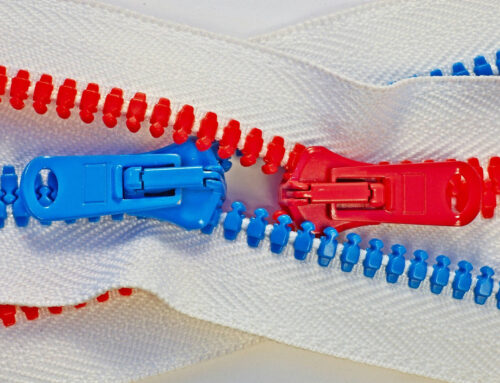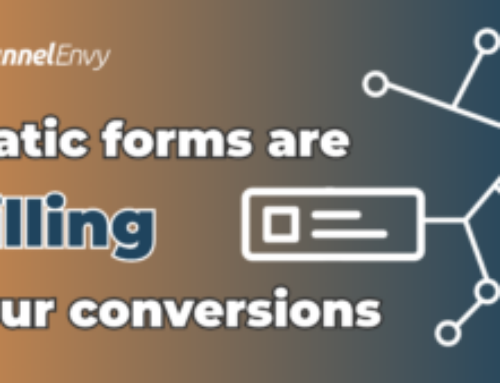Hey everyone. My name is James Niehaus, and today I’m going to walk through some advanced use cases for multi-step interactive forms. Specifically, where it can help you with ABM and personalization on your website. And this is actually part two to an initial video I did around introducing everyone to interactive forms, why we love them so much, why they’re pretty effective for our clients, and how you can get started with them as well. So this is kind of part two of that series. All right, let’s jump right into it.
So we’ll cover here the following things.
- A quick recap on multi-step interactive forms
- Why they work
- Why they are ideal for your ABM and Personalization programs
- 5 ways multi-step forms can enhance your ABM and Personalization programs
All we’re doing here is taking your longer static forms on your website, breaking them up into steps, making them interactive, and leading with intent questions that get them to raise their hand and express who they are and what they want to do. So this has converted really well for our clients. As you see here, these are some examples of actual lifts we’ve seen with form conversions on forms that get started and talk to sales and get demos.
Full Recap of Multi-Step Interactive Forms
Before we jump into those, just a quick recap of why we think it works well, and what some best practices are.
So always lead within 10 questions if possible. So what’s in it for them, who they are, what they’re looking for. As opposed to starting with, “What’s your first and last name, your email, or your phone number?” Right? We want to make it easy for them to get started and engage. Secondly, we want to ask a couple of those 10 questions initially, before we show them the rest of the form, because we wanted them to, one, commit, get some easy answers out of the way, and get momentum towards completing their task. So we found that this is definitely a sweet spot to kind of maximize conversions on a multi-step experience. And then lastly, just really set proper expectations. How many steps are involved, and what happens after you submit the form? Just so they right context about time and what’s going to happen next. All makes sense hopefully? Good.
Examples of Multi-Step Form Flows
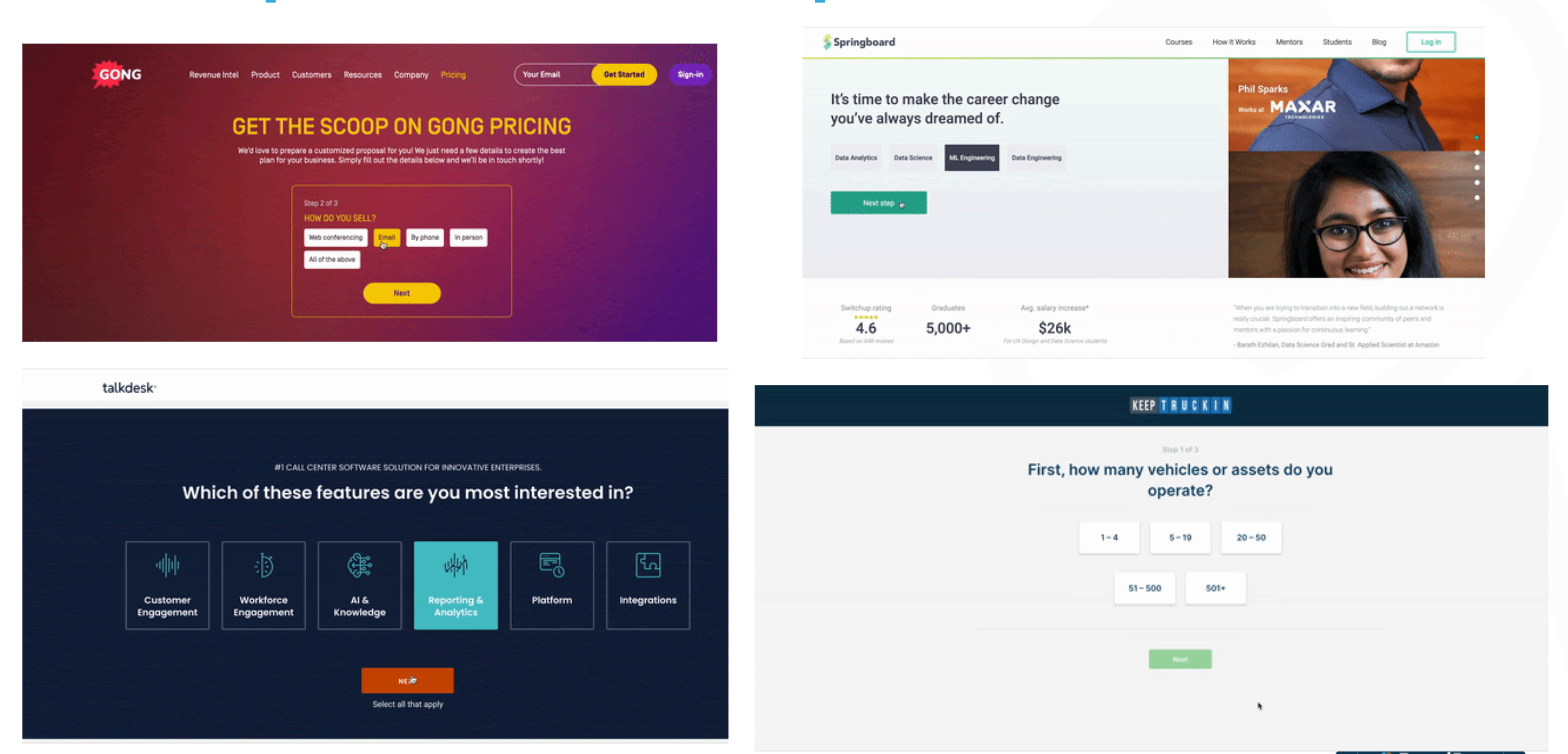
Some best practices of multi-step interactive forms
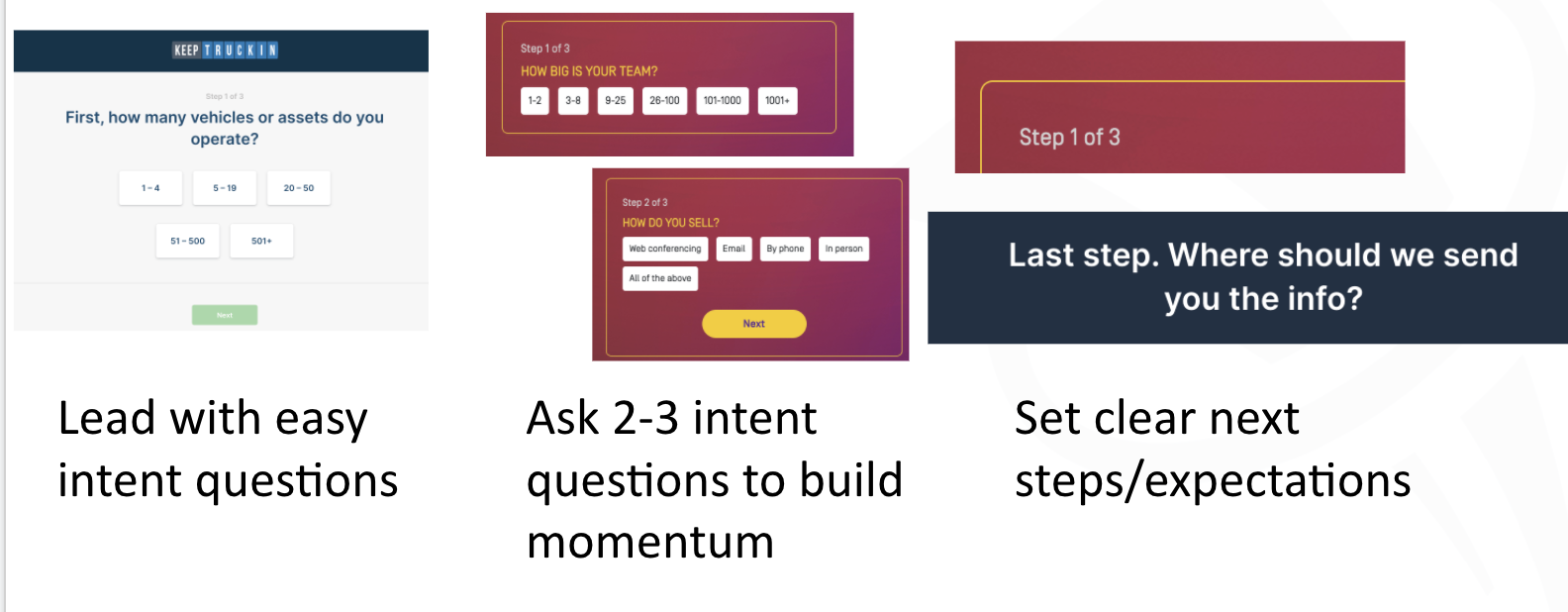
Results we’ve seen from multi-step interactive forms
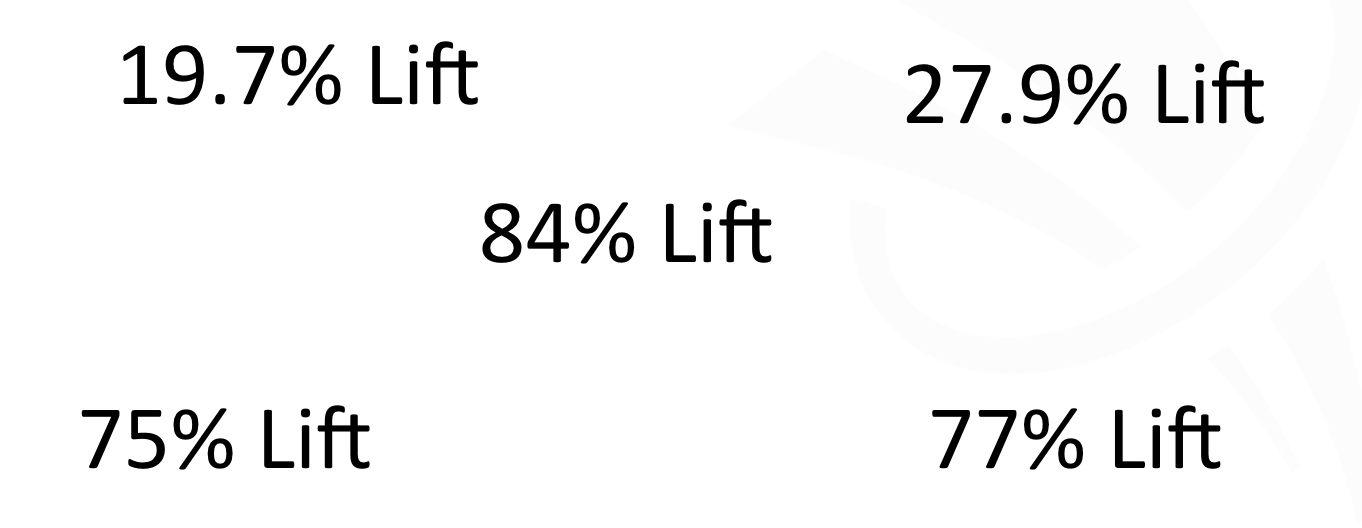
So let’s jump right into why multi-step forms are ideal for targeting and segmentation. Hopefully, it’s pretty obvious, but in these experiences, and in those first couple of questions where we ask for either profile or intent questions, we’re getting valuable information that they want to share to better customize their experience or get better information from us. So we want to use that information to provide, one, them a better experience, but also ideally personalize based on who they are and their company. So that’s what ABM and personalization are all about. Personalizing based on who they are and the company they’re from. Based on what you know about them and based on what you hopefully want to achieve with them in partnership.
1. Use their answers to assign them to a segment
Use their answers to better assign them segments for analytics and campaigns. That seems pretty obvious. More importantly, use those answers to personalize the rest of that form experience. So as they provide you information about them, provide feedback that you can support their needs, you can provide specific information about their product interest. But use that moment to actually provide reinforcement for what they’re looking for. Also, you can actually potentially use that information to route them to a different funnel or experience. So the whole idea is that not everyone should be treated the same. Your higher value prospects may be given a shortcut to talk with sales. Maybe the less valuable users may be given more of a self-service route. But use their answers and their profile to route them in the most appropriate place to maximize your limited resources, but also provide them the more appropriate experience.
What’s even more compelling and potentially more exciting is the idea that we actually change the experiences based on who they are and what company they’re from. Now, rather than simply have one form for everyone, the idea here is that we take their answers or their inputs, and based on our business strategy we may serve them a different next step. So an example on the right, you see here based on the email and company domain, based on whether that matches a target account or not, they either can skip the form and go right to the scheduler. Or if they’re maybe not our targeted account, they would get a regular traditional form.
Here are some examples of getting their answers and then assigning them to a segment
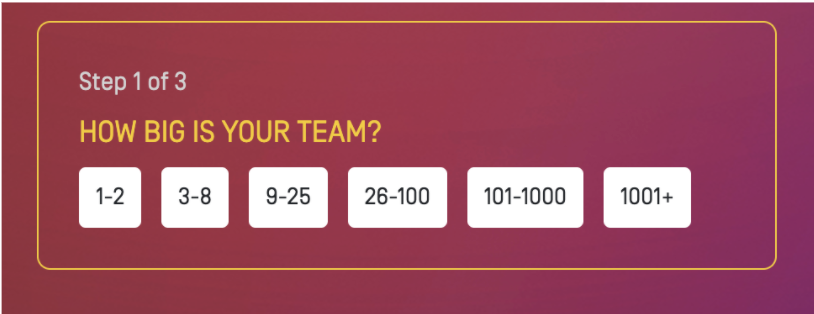
2. Use their answers to personalize the rest of the form
Customize the remaining questions, messaging, and visuals to reinforce the benefits of their selection. By using these answers to personalize the rest of the actual form experience. So if they express certain product interest or indicate they’re from a smaller enterprise, you want to reinforce that you are the right business for them, that here are the benefits of that product, or maybe here are the reasons why you’re great for SMB or enterprise, or for this industry, or for this type of role, technical or maybe marketing focused.
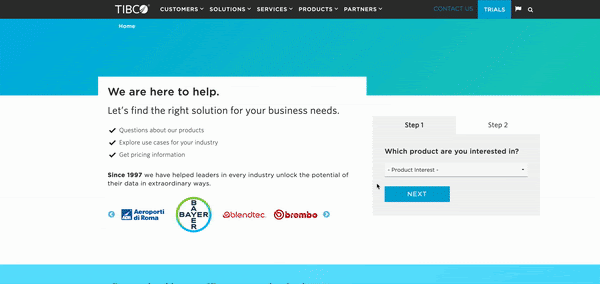
You see an example, a very simple example where, on a contact us form, we just simply asked for their product interest in step one, and we then personalize the rest of the form based on that answer. So this is where you can use that information at the moment to reinforce the benefits of your business, your offering, your expertise, in a way that’s going to reinforce based on who they are and what their intent is. We’ve done this with a couple of clients and we’ve seen pretty nice positive upticks in conversion rates from this simple concept.
3. Use their answers to route them to a different funnel
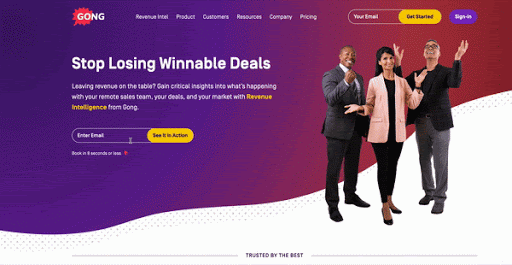
If you identify a top target you can:
- Skip form
- Shorten form
- Change questions
- Trigger Drift/Chat
4. Target and personalize in future sessions/other channels
We can target and personalize not just at that moment, but also in future sessions, in other channels. We don’t have to stop at the form. So that’s by the information we know about them, use it wherever and whenever you see them again. And then lastly, target. Over time you actually can create different questions based on their profile. So if you have certain key segments that come to your site, you can potentially target them ahead of time and actually serve them with a different actual form experience. A little more advanced, but again, as you’re committing to this strategy, you’ll see more and more ways to use it to your advantage.
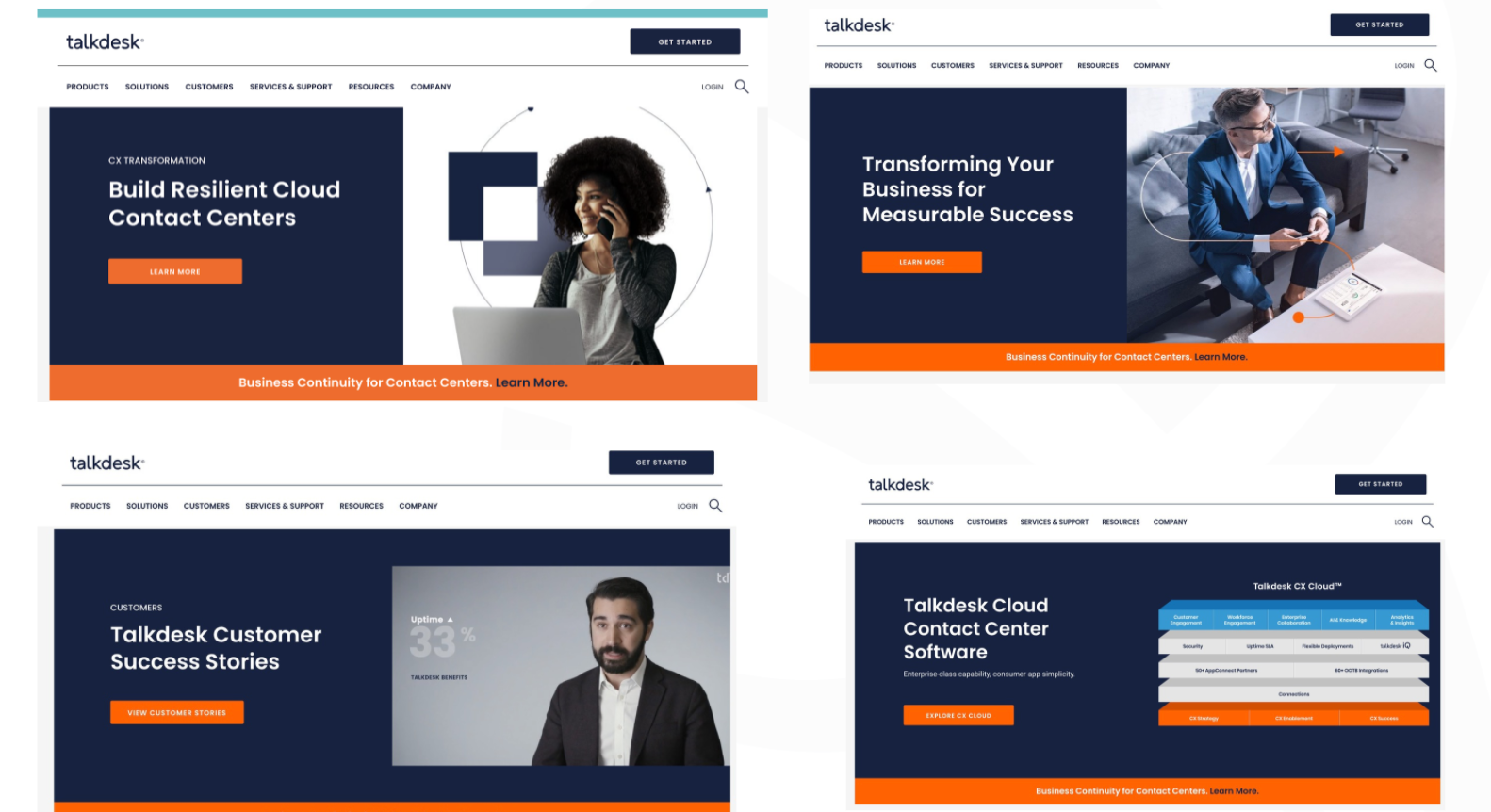
5. Target intent questions based on their profile
The idea here is, don’t let go of the information after they complete that form. What you want to do is repeat that message, reinforced that information, and follow up interactions, whether it be a session to the site, whether it be another channel like email or display, retargeting perhaps. But the whole idea here is you’re getting valuable information at the moment from an engaged user. Use it for your advantage. Okay. So that would mean if they express certain product interests. When they come back, maybe that homepage here will change to show that product, sort of that category affinity type technique. Or based on their role, reinforce the use cases for their role. Or based on their industry, show again, case studies for their industry, for their size, or any other ideas. An example on the right you see here, where we’re targeting the homepage here all based on their different stages they’re in that we identify in the process.
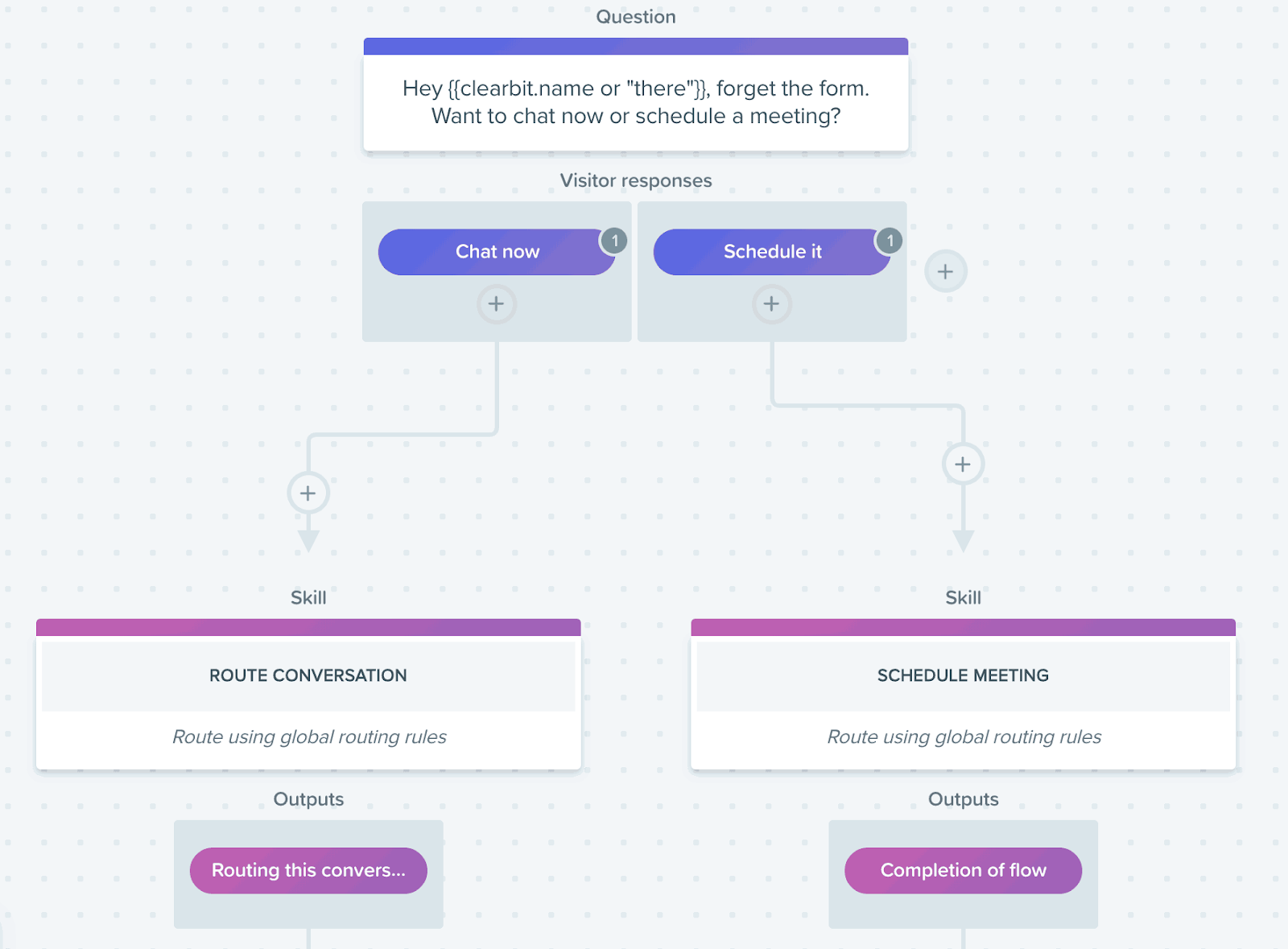
And then lastly, the idea here is … and over time, as you refine the strategy, this will become its own strategy. So much as you have with, say, your Marketo email programs, you have different nurture sequences. Or in Drift, you may have different Drift playbooks. The idea here is, over time, you recognize that you have certain key target accounts, segments, and ICPs that you’ll want to route through different form experiences. So rather than having one interactive form for everyone, you may eventually end up where you have different forms for your top segments and groups. So I don’t recommend doing this day one, but as you evolve the strategy, actually see what works, what doesn’t work, you’re going to see natural segments that perform better, or might need more guidance or handholding. This is where the strategy, once it starts getting those double-digit improvements, these are natural ways to further enhance and refine the program. And again, this is going to only make your personalization and ABM programs more targeted, because you’re targeting based on those same attributes that you care about and you want to personalize for.
So the quick takeaways here.
Multi-step forms. great conversion tactic. And we recommend you do this on your site today. But we think it works even better, as you’ve hopefully seen here when you combine it with your ABM personalization strategies.
5 ways to get started:
- Segment by their answers they provide you
- Customize a form based on those answers for a better conversion rate and better experiences.
- Route them by their answers
- Target them in return sessions/other channels by their answers
- As you get more advanced and more mature in this strategy, start building different forms for your top use cases and your top segments.
Learn More on Multi-Step Experiences
- Multi-step Interactive Experiences (going past the form)
- Maximize Site Revenue with Multi-Step Forms
Go to our website, funnelenvy.com/blog, and you’ll be able to check out the content and hopefully enjoy this and other content that’s similar. And with that said, thank you for your time. If you have questions, just drop me an email. And if you want to see our own interactive quiz, you can hit our website. And that quiz will actually help you evaluate whether you’re the right fit for working with us. So check it out and hopefully we can talk soon. With that, take care.