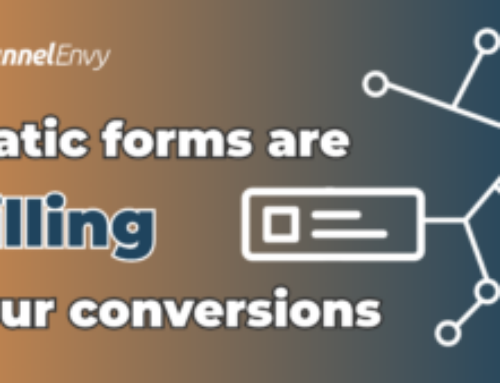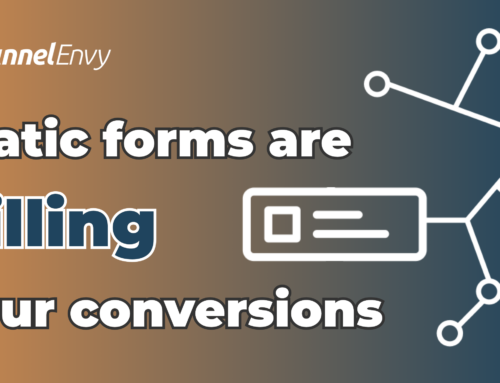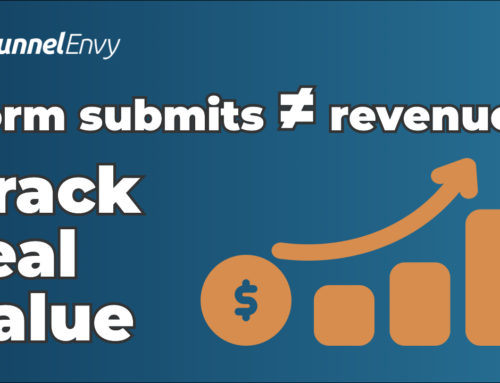You’ve seen the numbers. Mobile browsing is growing at a breathtaking rate and over 1.2 billion people regularly access the web from their mobile devices instead of desktop machines. These numbers mean that you can’t afford to lose such a large potential visitor base due to lagging tech adaptation.
And if you’ve developed a mobile friendly version of your site or are using responsive design, your fundamental goal as an online business will be the same: to maximize your conversion rates. They are at least as important as high traffic numbers and a well optimized conversion rate can make even a site with low numbers of incoming visits into a powerful sales system.
Let’s take a look at some steps you can take to make sure that as many as possible of the people who visit your site from their mobile phones turn into active fans and buyers.
Reduce options
As a starting point, check out this fascinating infographic put together by Neil Patel. To make a long visual short, the numerous studies cited show that conversion rates have a general tendency to increase as offered choices decrease. Why? Because when face with a simpler, confusion free guided path towards a certain action, consumers are more likely to go ahead and do what you want them to do.
With limited screen real estate, reducing distractions at each step in the funnel is even more important for mobile visitors. This isn’t to say that you should cut down on servicing visitors, but it does mean that you should simplify the process by which you present your offering.
As a general rule, always tend towards less options instead of more, present them clearly and perform A/B tests to make sure that your changes are actually creating the higher conversions they’re aimed at.
Aim for Local Relevance
A Google/Neilson study [PDF] on mobile users and purchases found that close proximity to a business was key to conversions. More specifically the study said that 69% of mobile consumers expect businesses to be within 5 miles of their location, and that 10% expected businesses to be within 1 mile. Similarly, this infographic from digitalbuzz shows that one out of three mobile searches by users are geared towards local interests.
This takes on particular importance if your website does offer services, information or products that are location based. If this is the case, then optimizing for location is an absolute must.
Of course, if your website isn’t strong on local relevance, there’s only so much you can do to give your visitors a useful location based experience. Wherever it does apply, you can find ways to optimize your mobile website to be more relevant to people within a given geographic area. Offering location based search features, sales, or content material that’s relevant to a user’s region is one approach. You could also connect your location-based features to social media platforms such as Facebook by offering users who share their experience via their social profiles special discounts or other offers. This will create a reputation for your mobile site as a reliable hub for its niche inside your city or area.
Your Design and Layout are Crucial
Bear in mind that with all of your design and optimization plans the interface through which your audience is going to be viewing your site is really small. This something a lot of mobile site owners seem to forget, and the sluggish converson rate increases that still plague many mobile business sites seem to reflect it.
Develop your site so that it does give your visitors the fullest possible content experience while doing it in a way that is neatly organized and sequenced as much as possible in the direction of creating a conversion action. A great presentation by Josh Clarke [PDF] highlights that 85% of mobile users expect the same desktop experience, and don’t want useful features removed. So don’t shirk on content or functionality, just make sure that the content doesn’t overwhelm your mobile interface or slow down your site load times.
The simple act of creating a site that presents its content neatly and simply but fully will make users more likely to stick around and turn into converting customers. This also applies to your payment processing system and checkout process as well if you have these. Google has an excellent set of mobile development guidelines that you can follow.
This case study [PDF] done on the website priceline.com and its mobile optimization efforts illustrates the enormous conversion benefits of clean mobile site design. Through a mix of optimization techniques that were mainly geared around a simpler site and checkout design that was tracked through mobile analytics, they managed to increase the percentage of their revenue that came from mobile to 31%.
Finally, don’t assume that the headline or Call to Action (CTA) that looks great on a desktop browser is going to work well on your mobile site. I often use tools like Responsinator to see how layouts and A/B test variations look on the most popular devices.
No Glitches & Fast Load Times
Site errors and slow load times are bad enough for conversions with a much more powerful desktop/laptop browsing experience, so you can imagine the problems they might cause on a smart phone with its often weaker processer and slower Internet connectivity.
Failing to address these issues can lead to drastically reduced conversions because your mobile visitors won’t stick around long enough to see what you’re offering. Mobile latency is a particularly thorny issue, and this post by Bryan McQuade has some specific suggestions for making mobile pages render faster.
You should also watch out for other common mobile site errors such as irrelevant internal cross-linking between your mobile site and your desktop-friendly pages or unplayable video content. The video content issue is especially important since mobile users tend to love video media [PDF]. Using HTML5 for video instead of Flash (which isn’t supported by all mobile devices) can improve your sites video content performance and in turn boost visitor conversion.
Use Mobile Analytics and A/B Testing
Don’t forget to measure and experiment to improve your mobile conversion rates! If you’re running a mobile or responsive site it’s probably a good idea to segment your analytics based on device (desktop, tablet or mobile). This can lead to some great insights into where your funnel is breaking down on a device specific level. Also remember that many of the events you’re tracking for the desktop browser may not necessarily apply in a touch and swipe oriented mobile context.
Many A/B testing platforms (Optimizely, Visual Website Optimizer, and Convert Experiments) also allow you to segment your testing by device, so that you can create experiments specifically for the mobile or tablet environment.
Do you have challenges or suggestions for improving conversions on mobile sites? Let us know in the comments below.