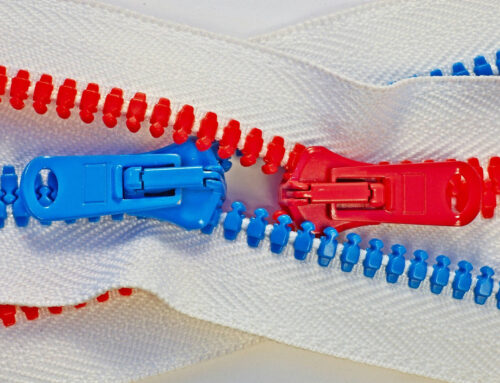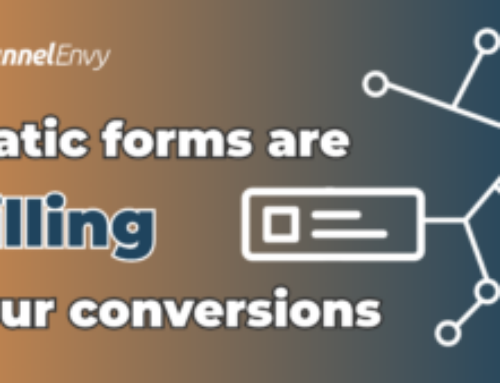You’ve decided to improve on your one-size-fits-all website content by serving personalized content to leads. You figure that a free trial user will literally never click “Start Free Trial” … but they very well might click “Buy Now.” Especially if you give them clear reasons to do so.
Great! So, how will you target these visitors?
It’s a straightforward process of identifying “leads only” behavior, then ensuring you’re able to activate this data on your site.
What do leads do?
The answer is unique to your product, but it’s not a trick question.
Here are visitor behaviors you can use to identify leads:
- Sign up for a trial
- Opt in for a lead magnet
- Click through on an email message sent to leads only
- Trigger a domain or company match to an account that’s in the pipeline
- Click “Log In” on the homepage
If you’re only looking to segment out leads in your analytics reporting, this might give you everything you need.
Your “Leads” segment is the set of all visitors who carried out any of the above actions. Even if you’re not tracking “Log In” clicks or using a firmographic data provider, you’ve got pageviews on /app, or /dashboard, or /whitepaper-download-thank-you. That’s enough to define a segment.
But to take the next logical step of serving a more relevant experience to these visitors, you’ll have to have this data available not just in your reports, but on the frontend of your website.
How to activate experiences for leads
Once you’ve narrowed down the list of actions that define “leads only ” behavior on your site, you’ll need to attach some sort of identifiable metadata to the user across your website.
If you can spare a few developer cycles, setting a first-party cookie is a good option. Whenever a visitor starts a trial, or signs up for a webinar, set a cookie you can use to identify that they’re a lead. All your dev needs to know is the exact trigger (or triggers), the name and value you want to use for the cookie, and when it should expire.
Once this cookie is set in the visitor’s browser, you can use it to activate personalization campaigns, experiments, customized lead magnet offers, and whatever else you think might get leads to convert.
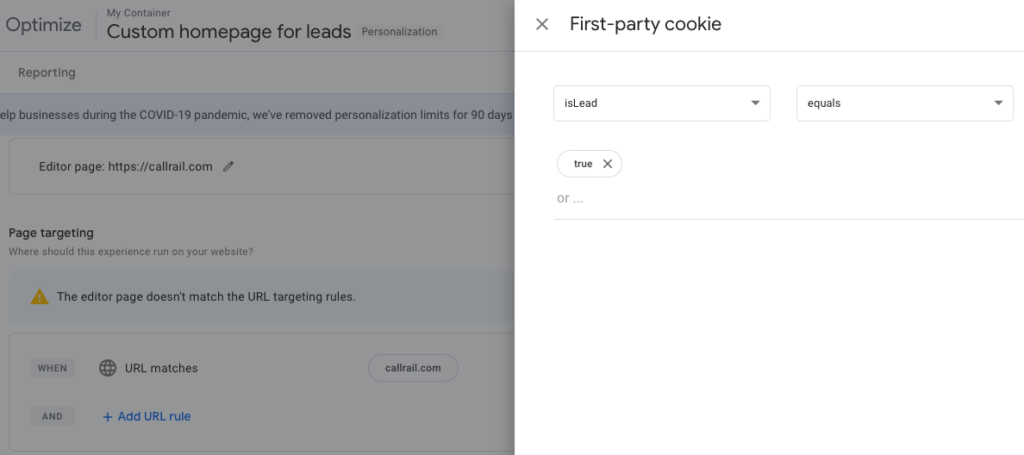
First party cookie targeting with Google Optimize
If you’re using Marketo, you already have a source of truth for a visitor’s status in the sales process, along with useful metadata about their site behavior, lead score, and more. All packaged up into a cookie that’s already on your site.
In that case, the easiest path forward is to use FunnelEnvy for Marketo to activate this data, which you can then integrate with Google Analytics, Google Optimize, Optimizely, Drift, and whatever else you’re using. No custom code required.
What to do next
You can start scoping this project right now. Write down the actions that identify visitors as leads in your pipeline. Forward this along to your dev team, and ask them what it will entail to set a custom cookie for visitors who complete these actions.
Or skip the back-and-forth by signing up for FunnelEnvy for Marketo. We’ll solve analytics, targeting, and activation. You can move on to designing a higher-converting experience,