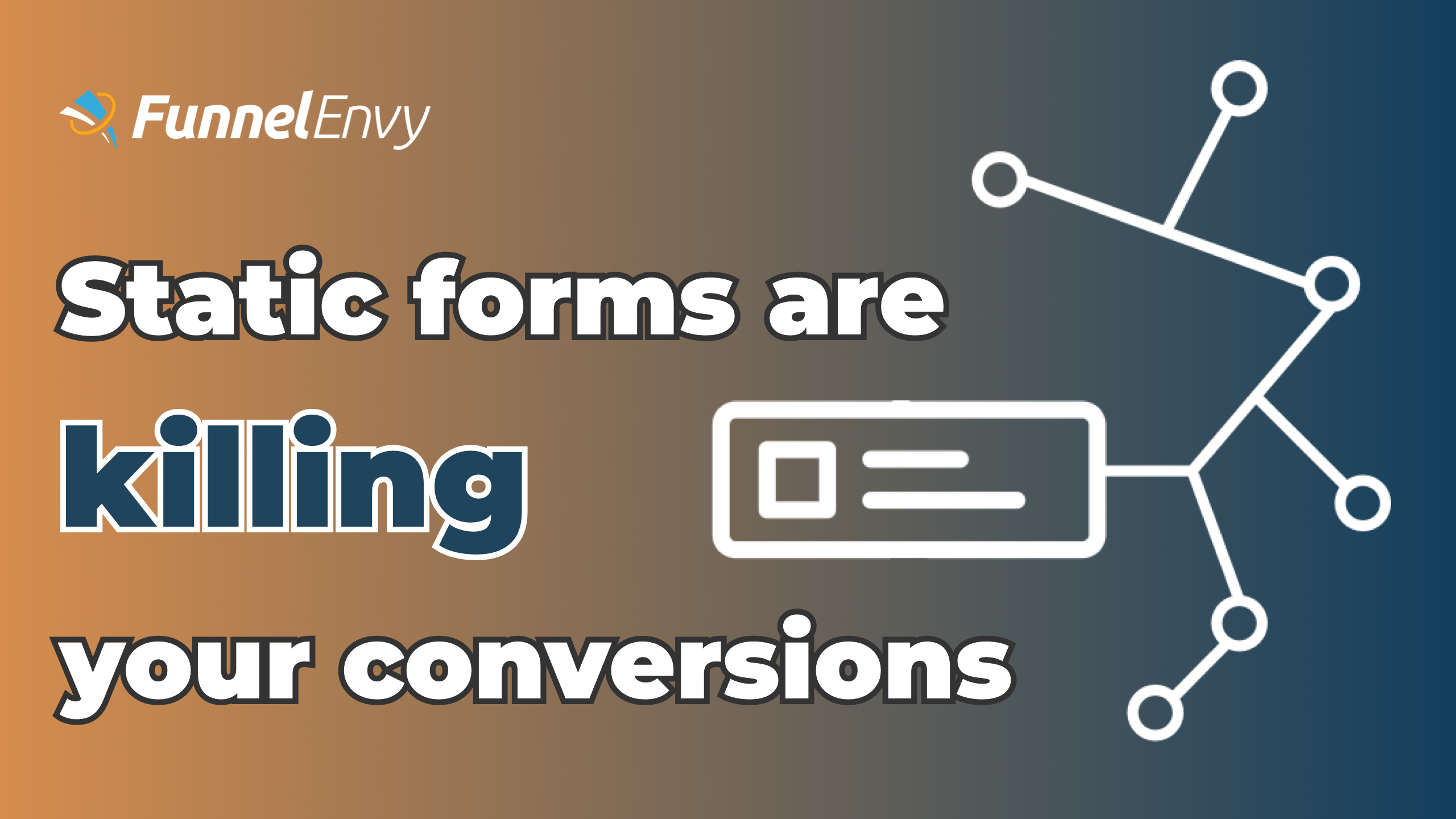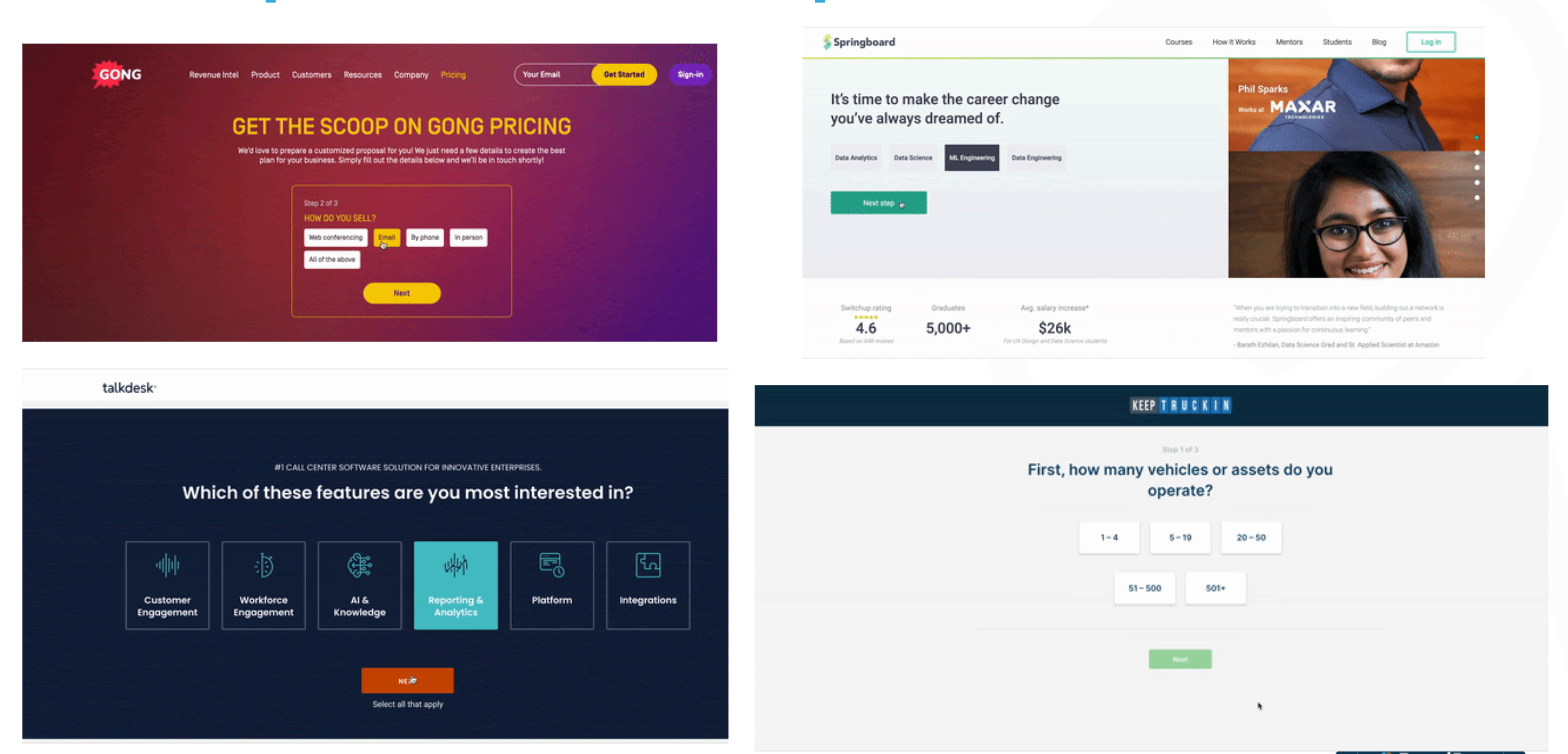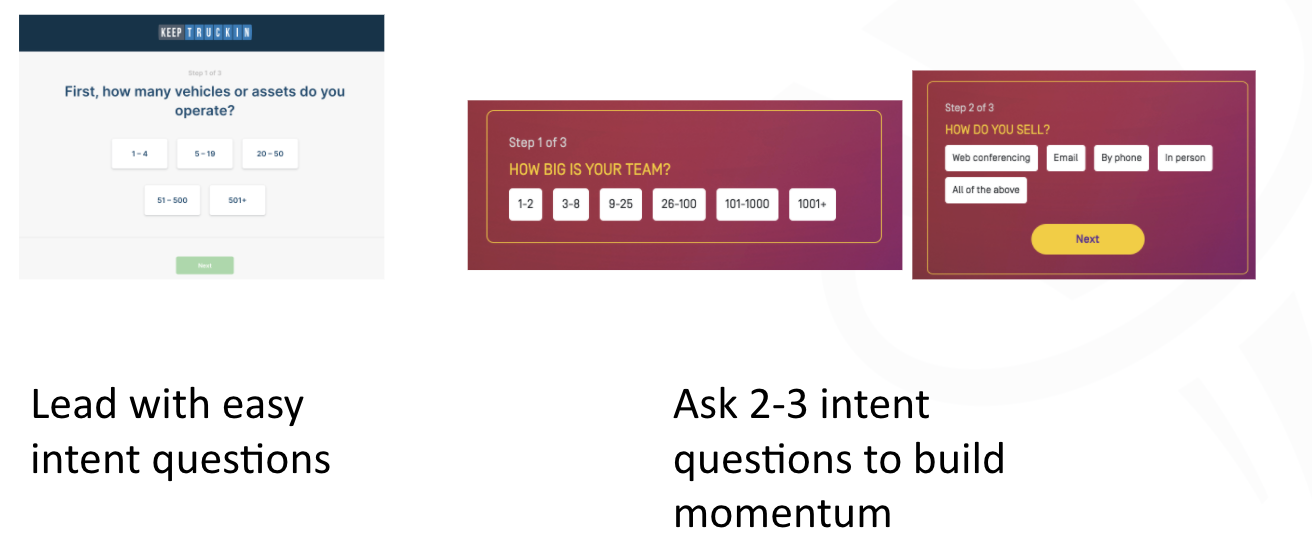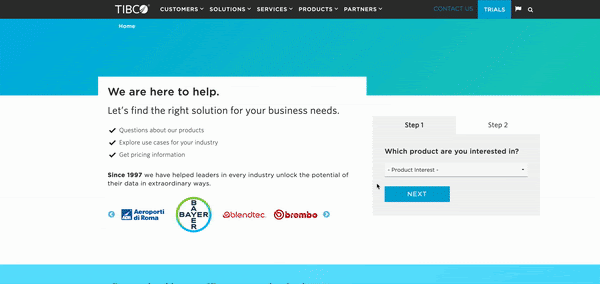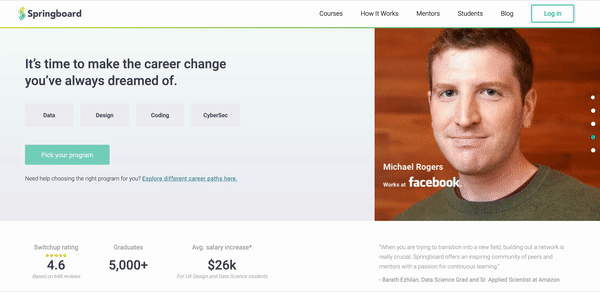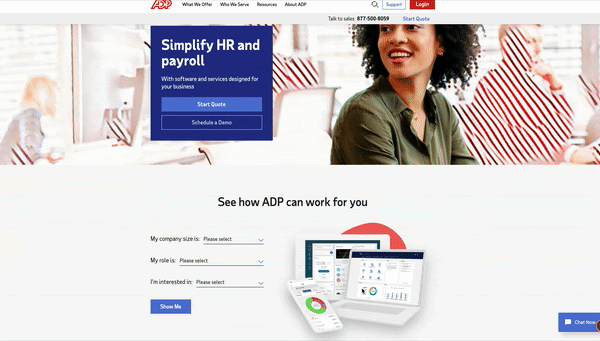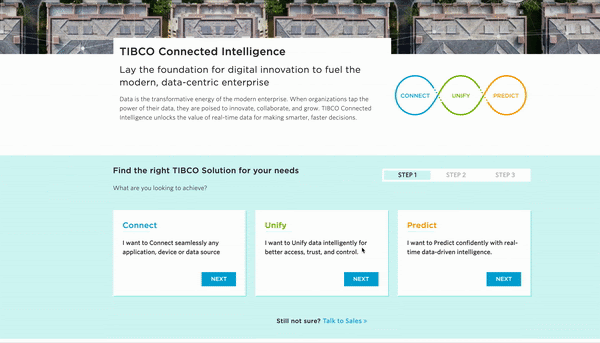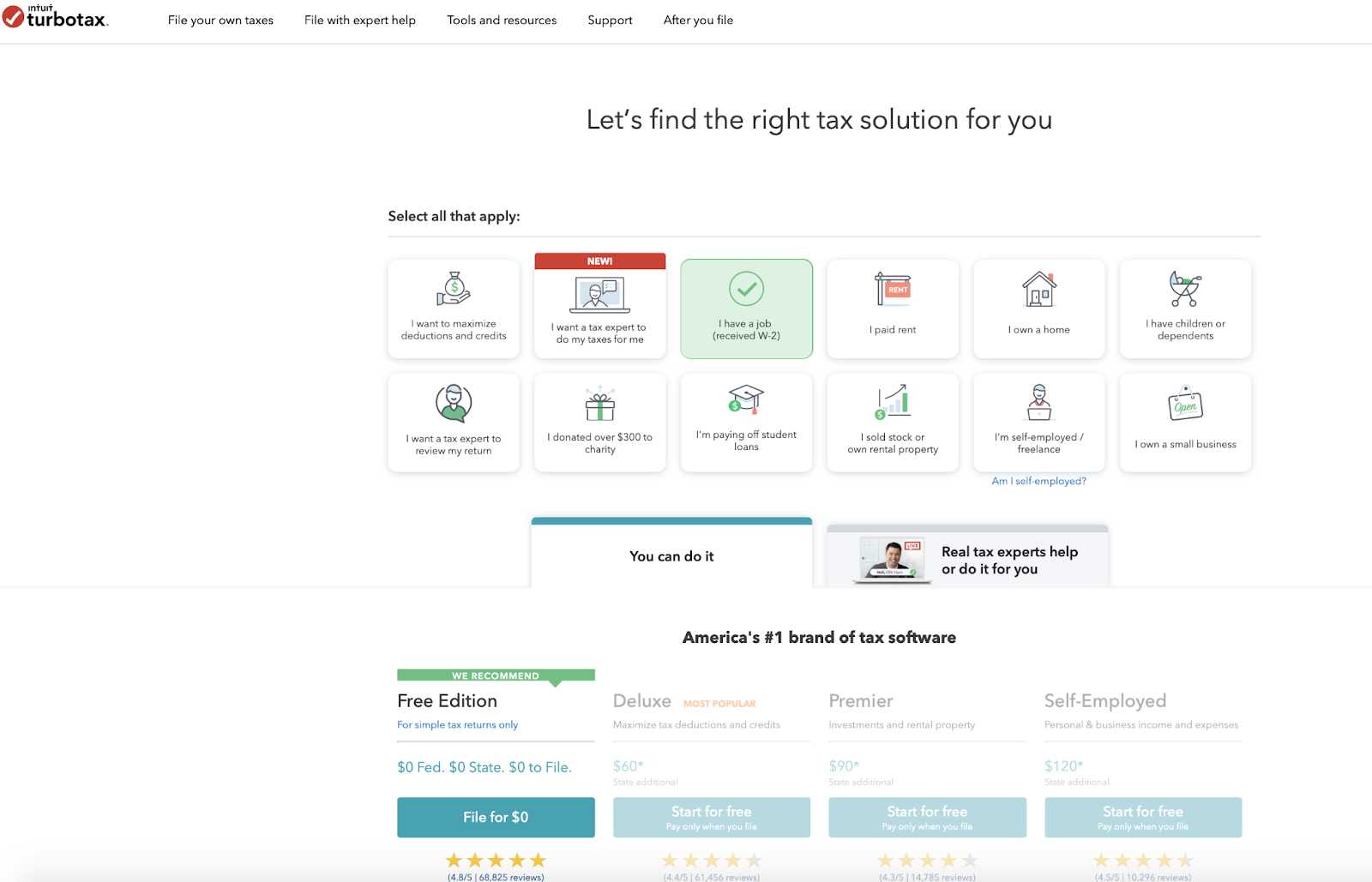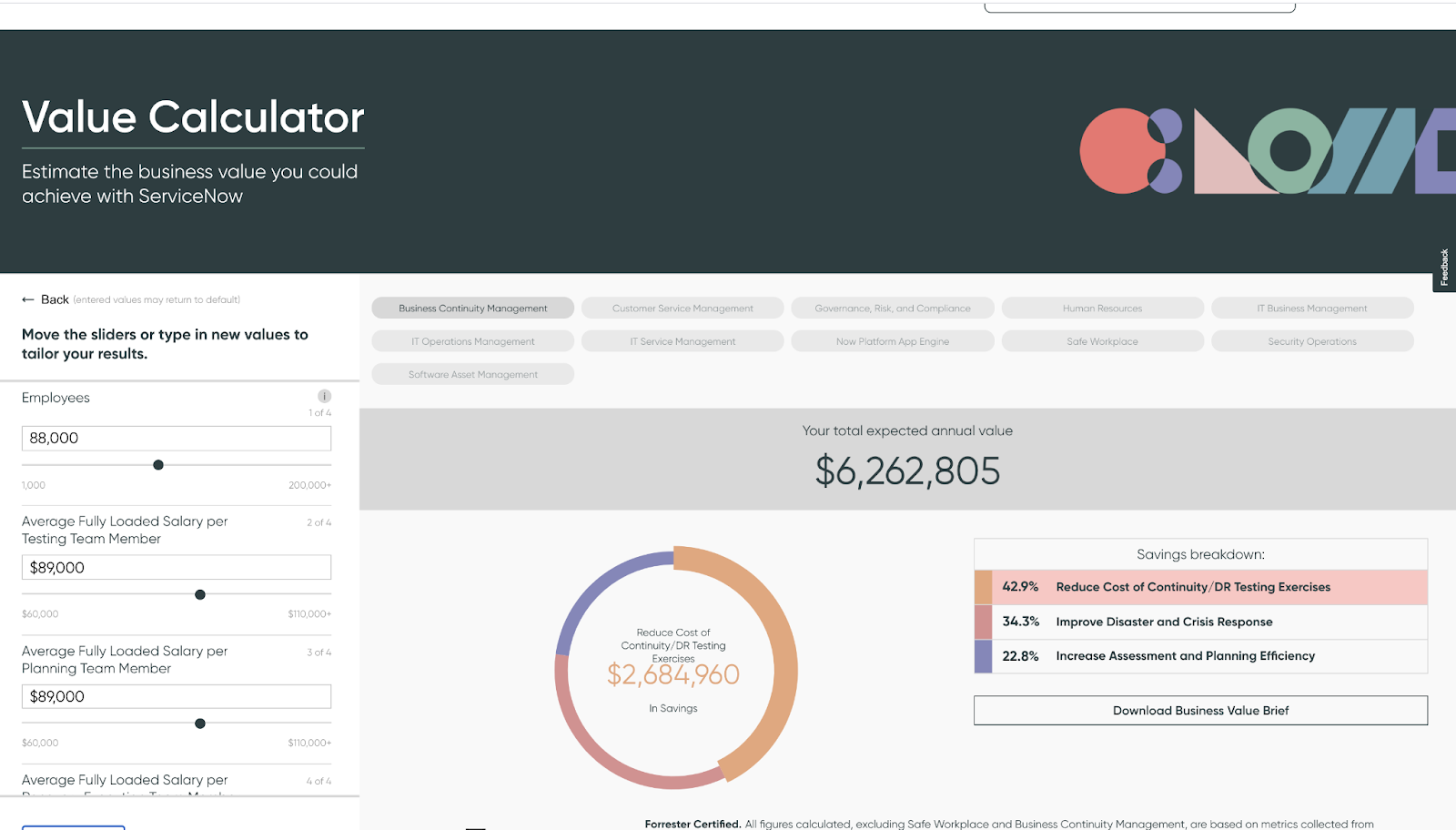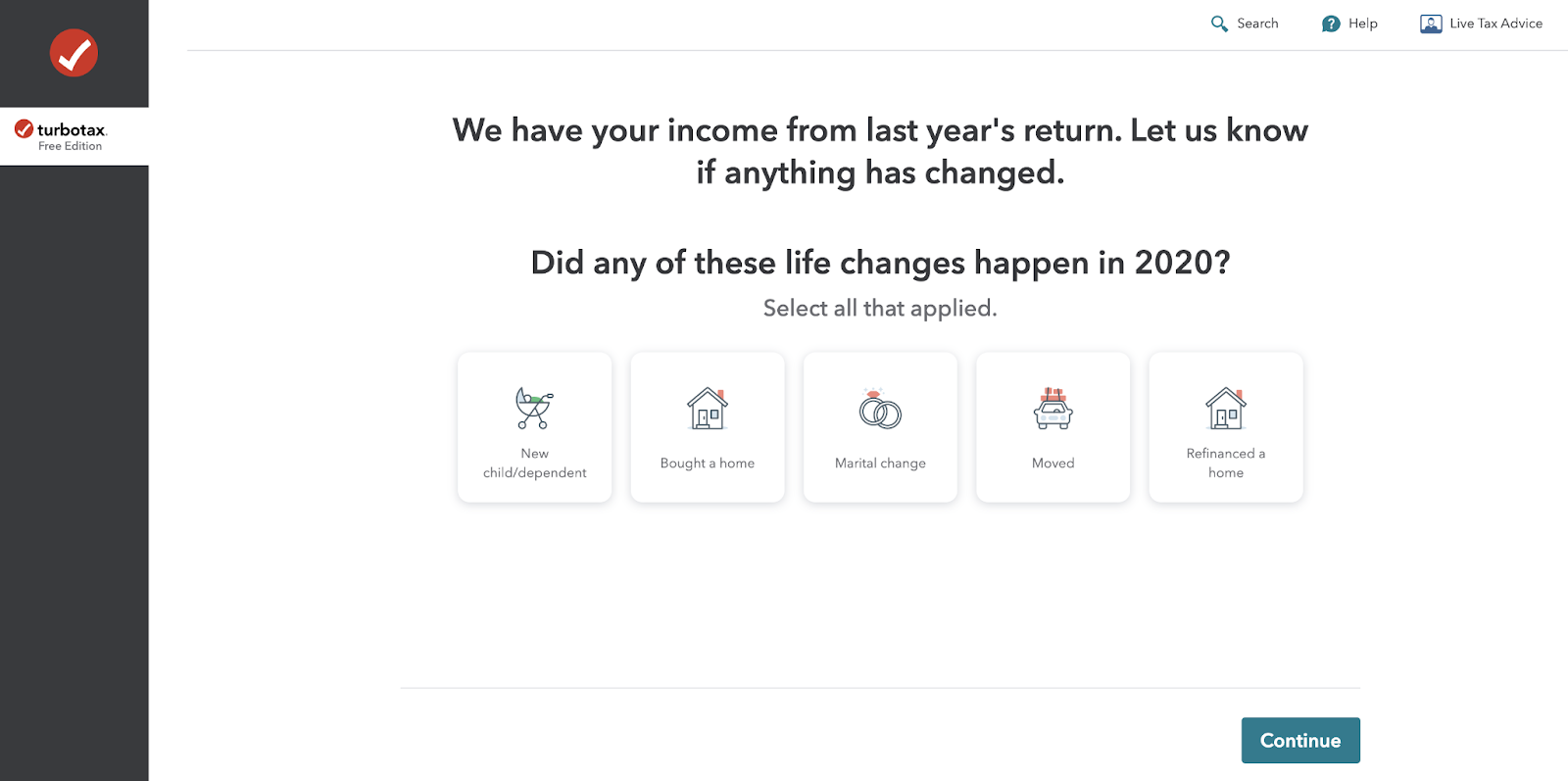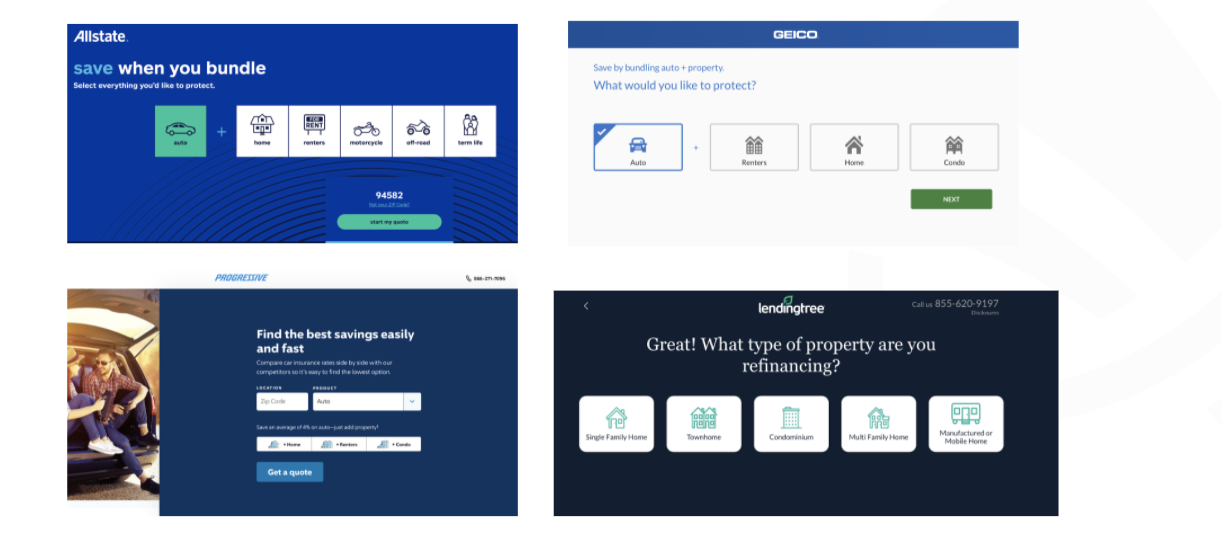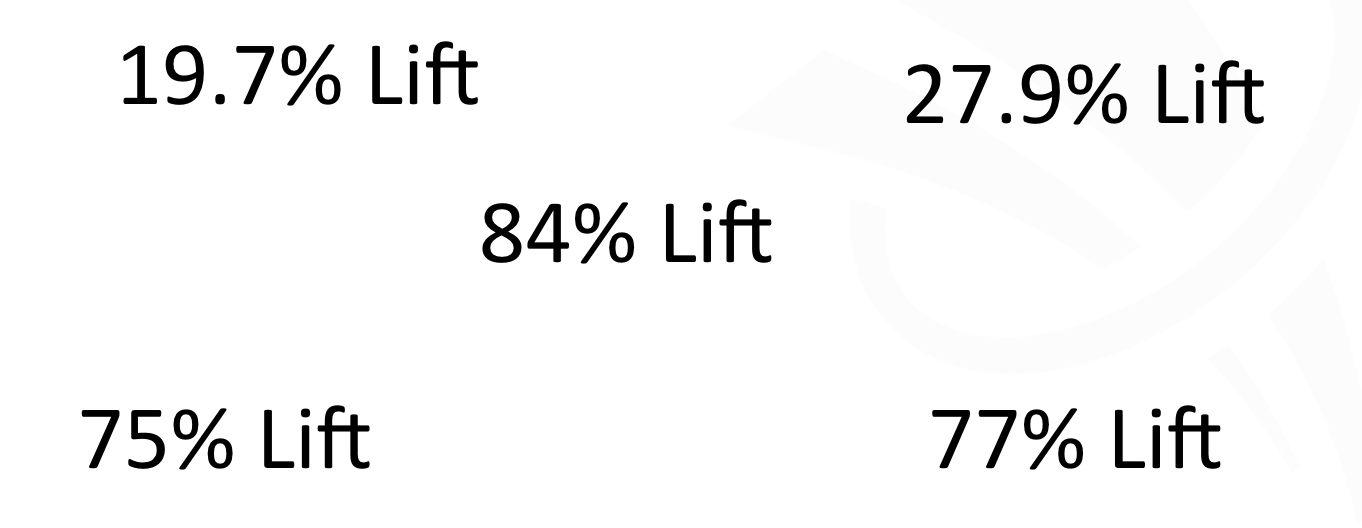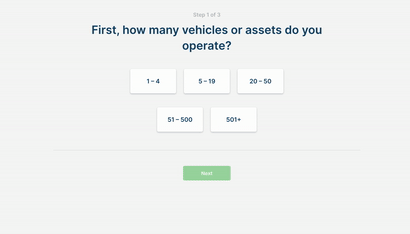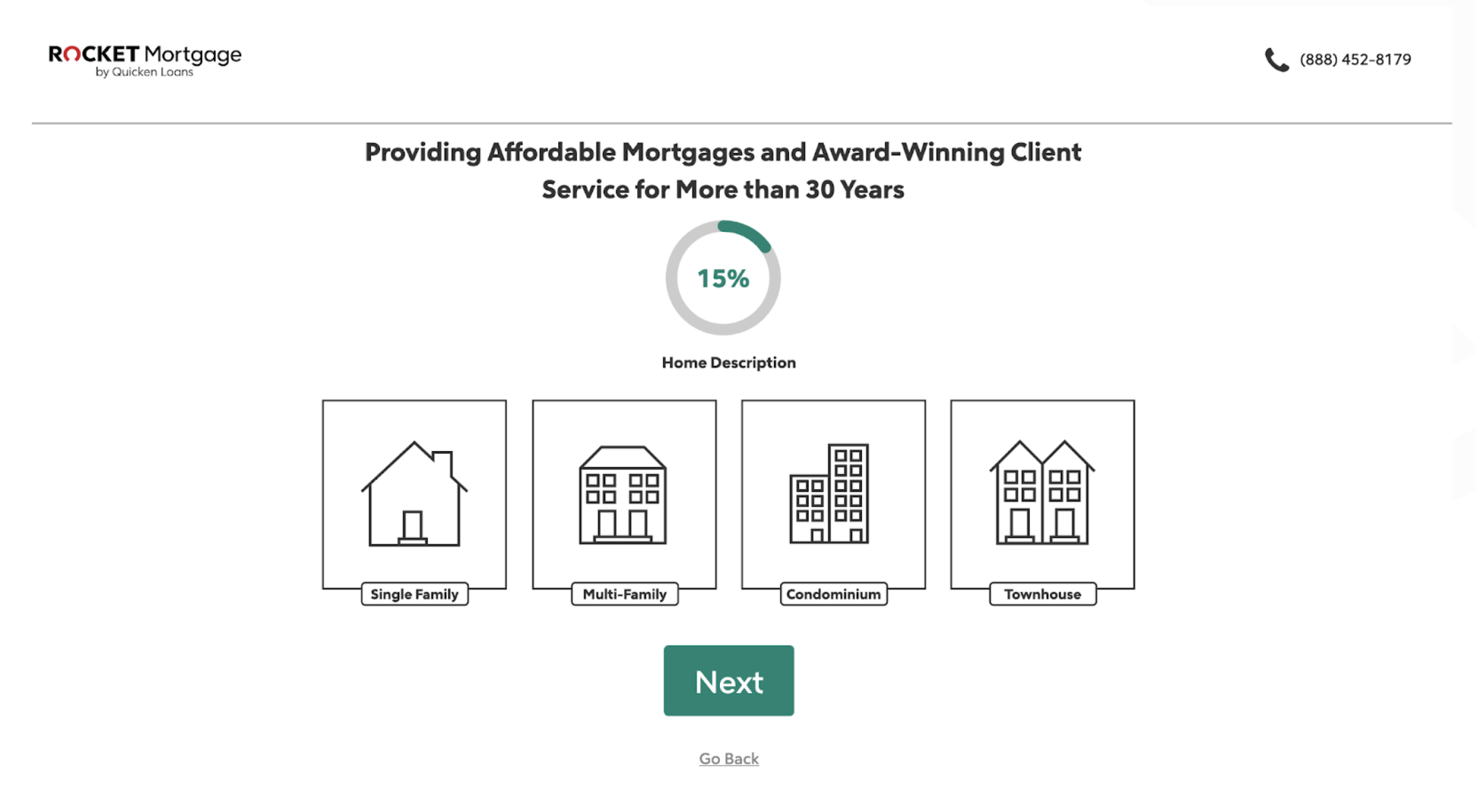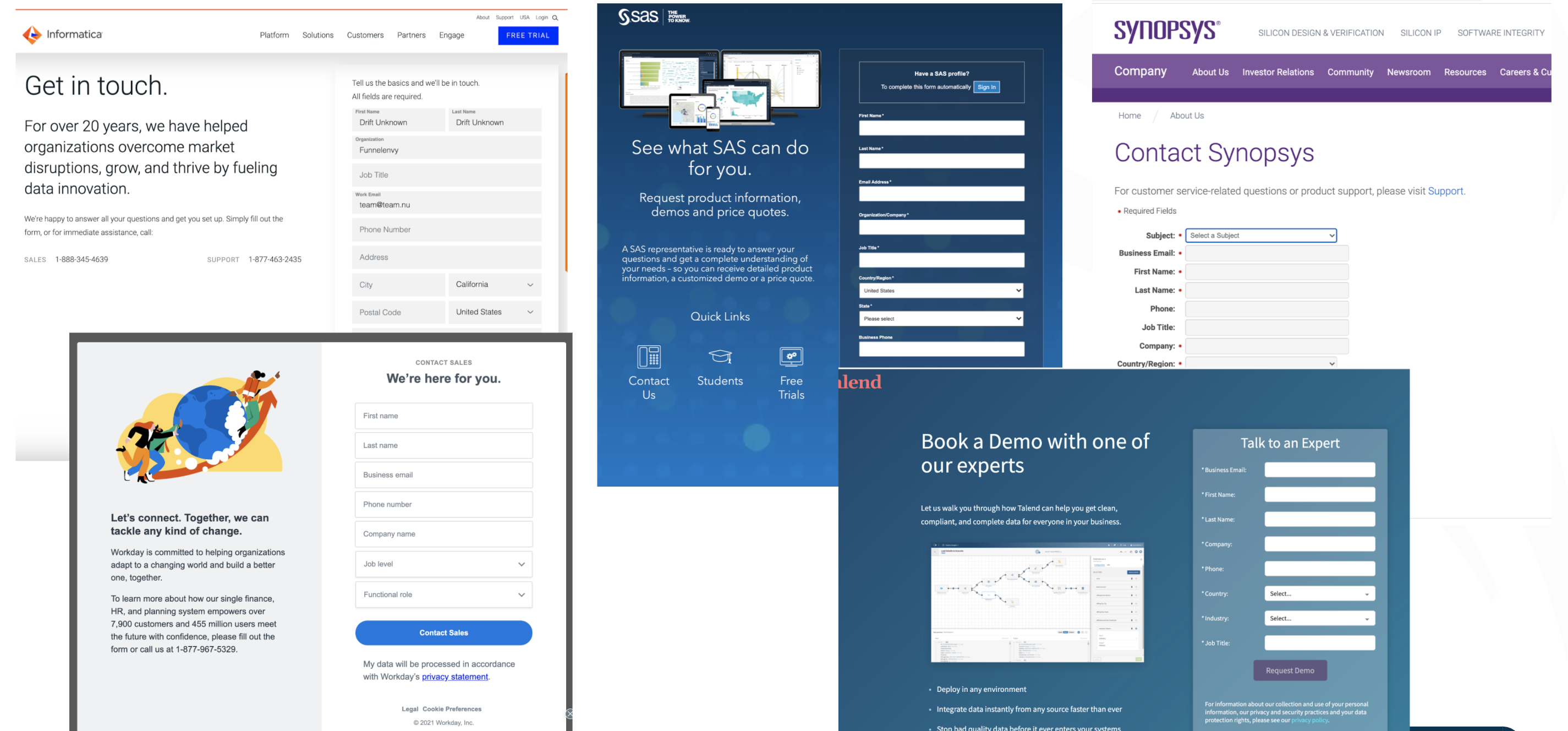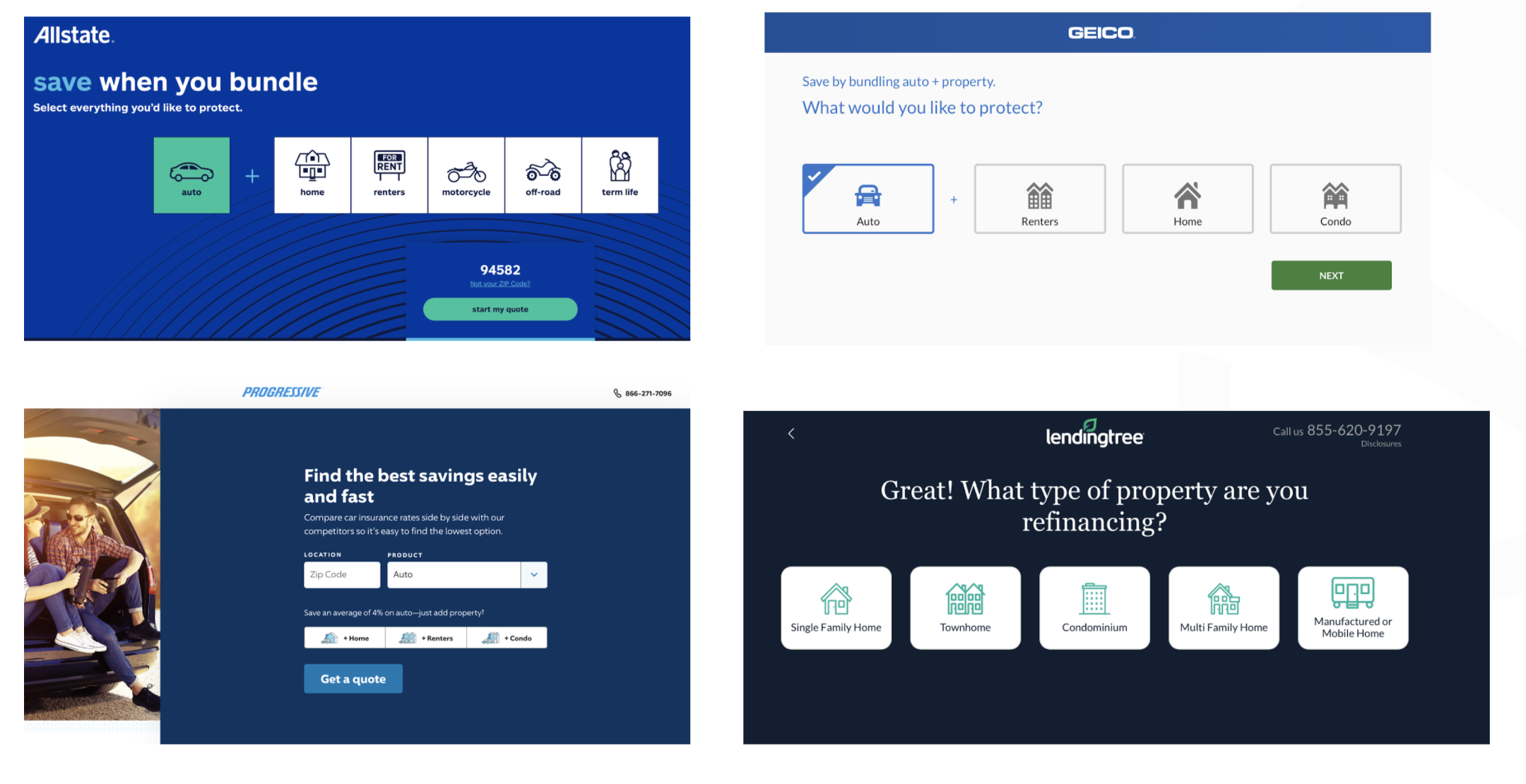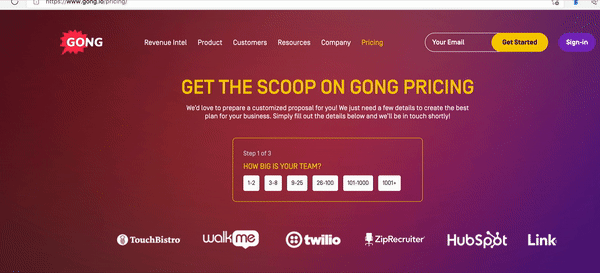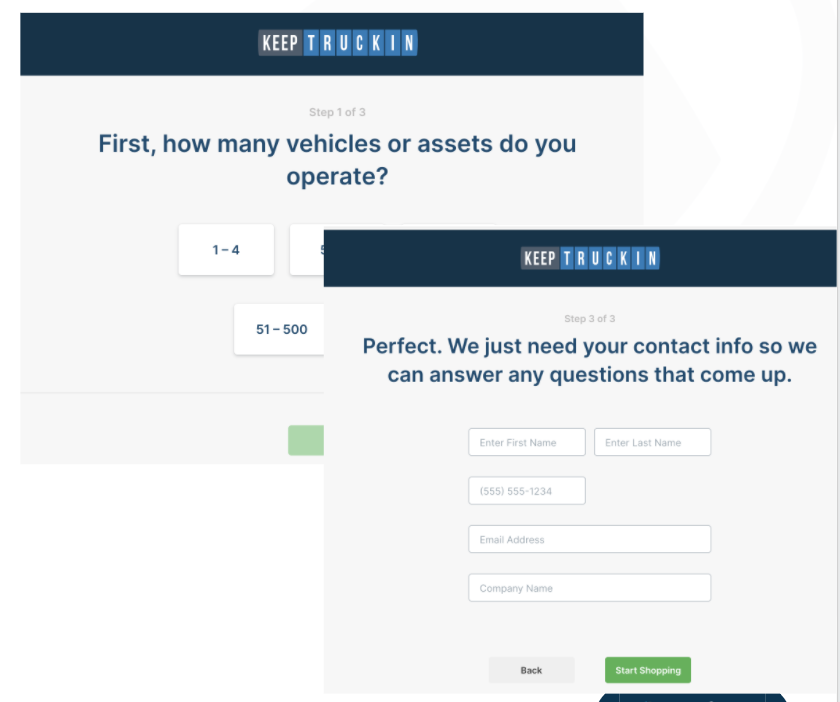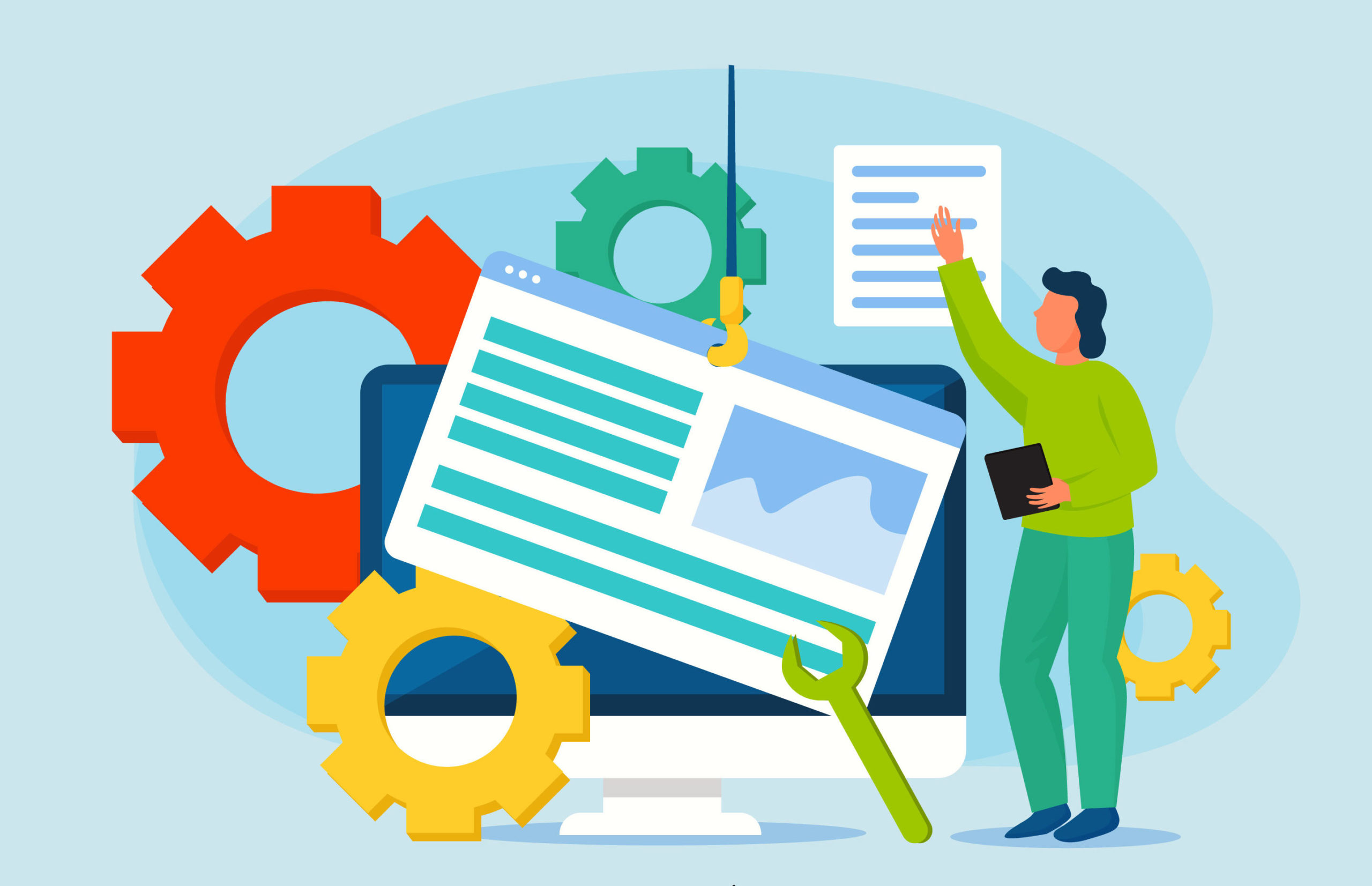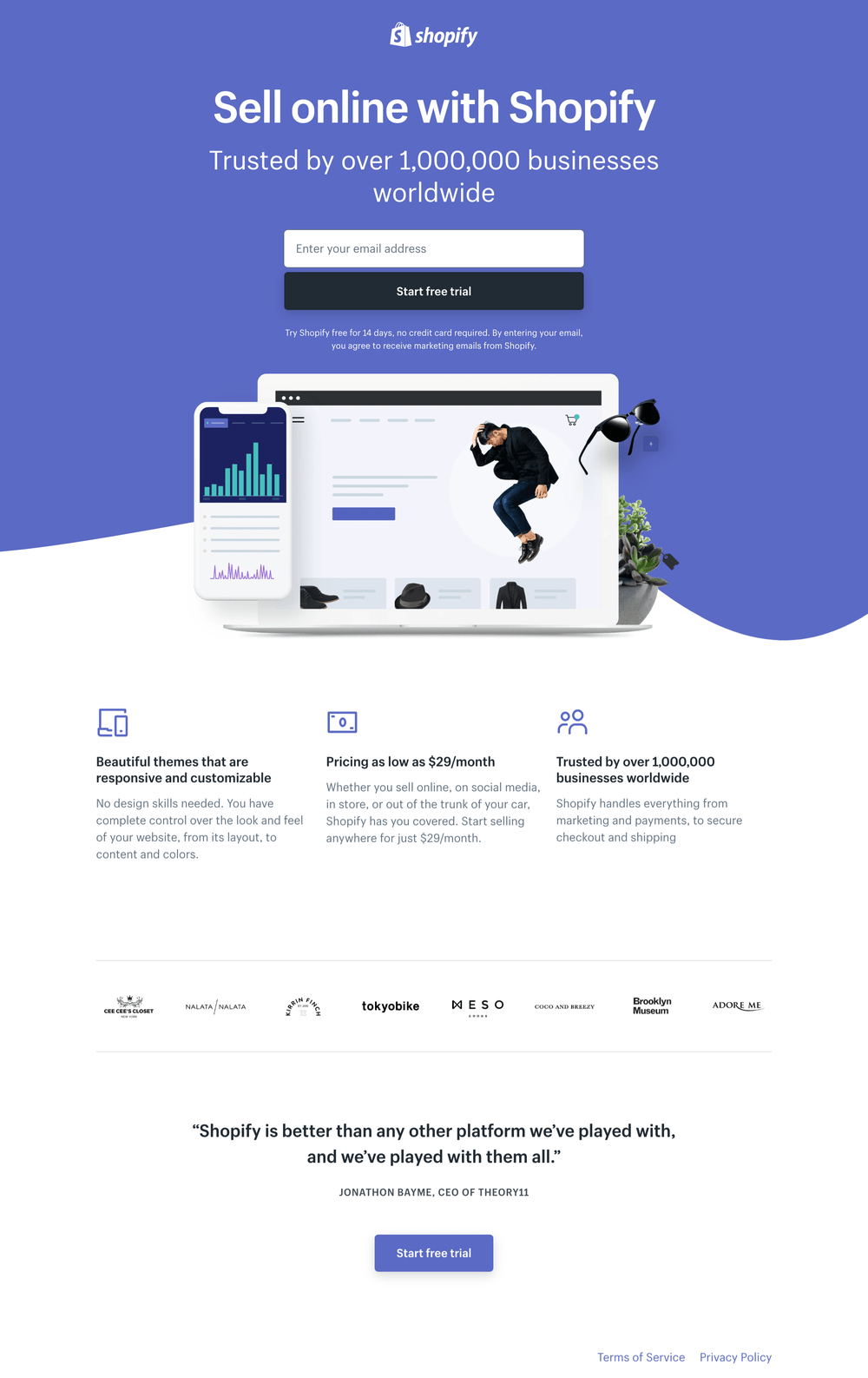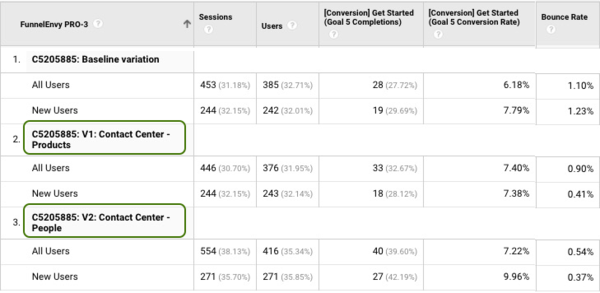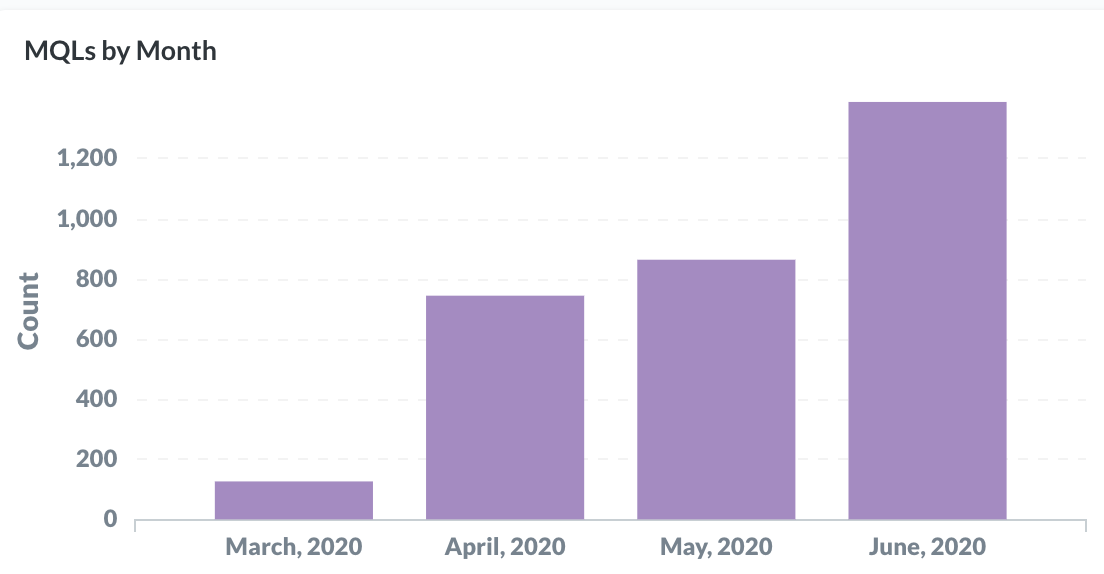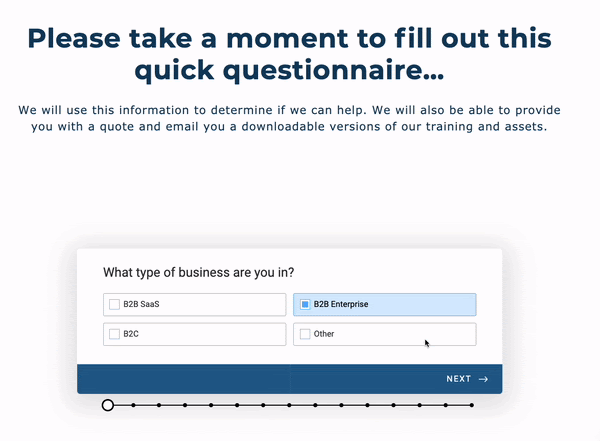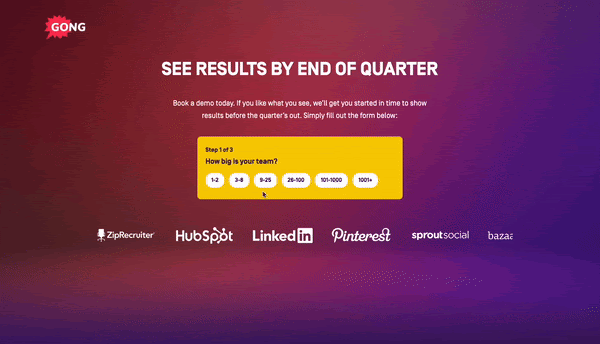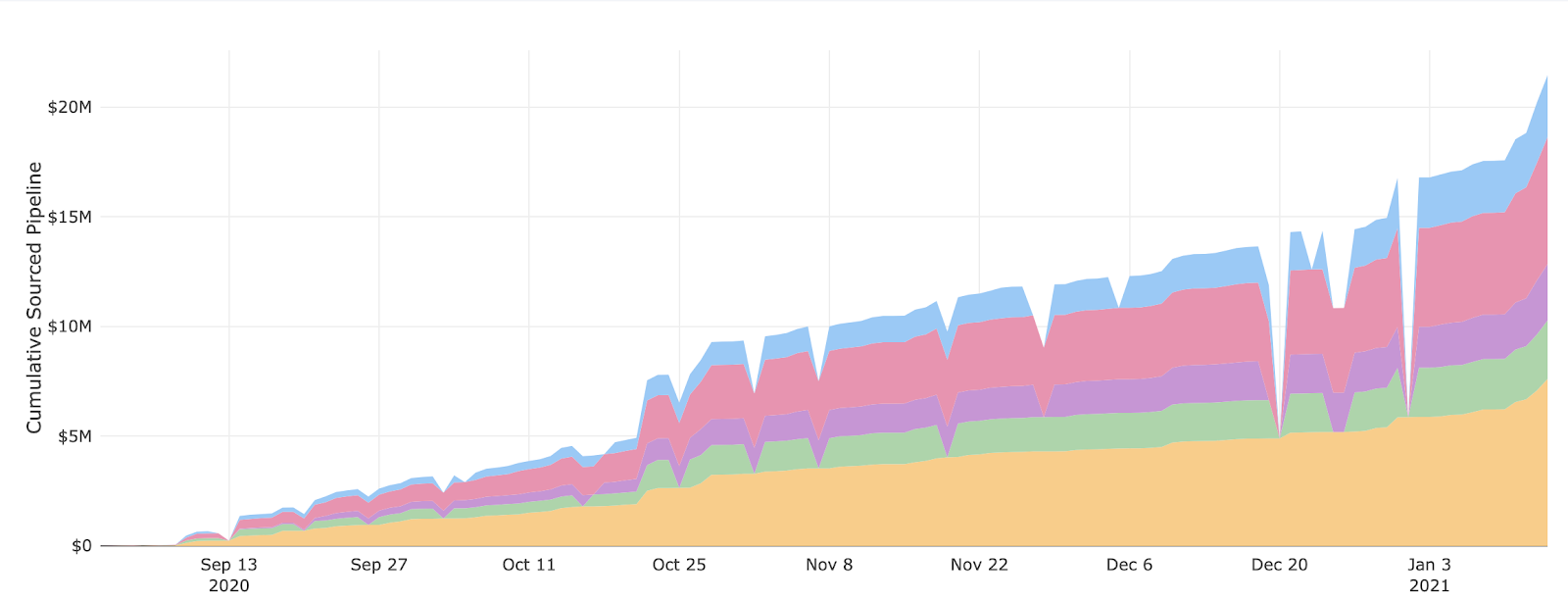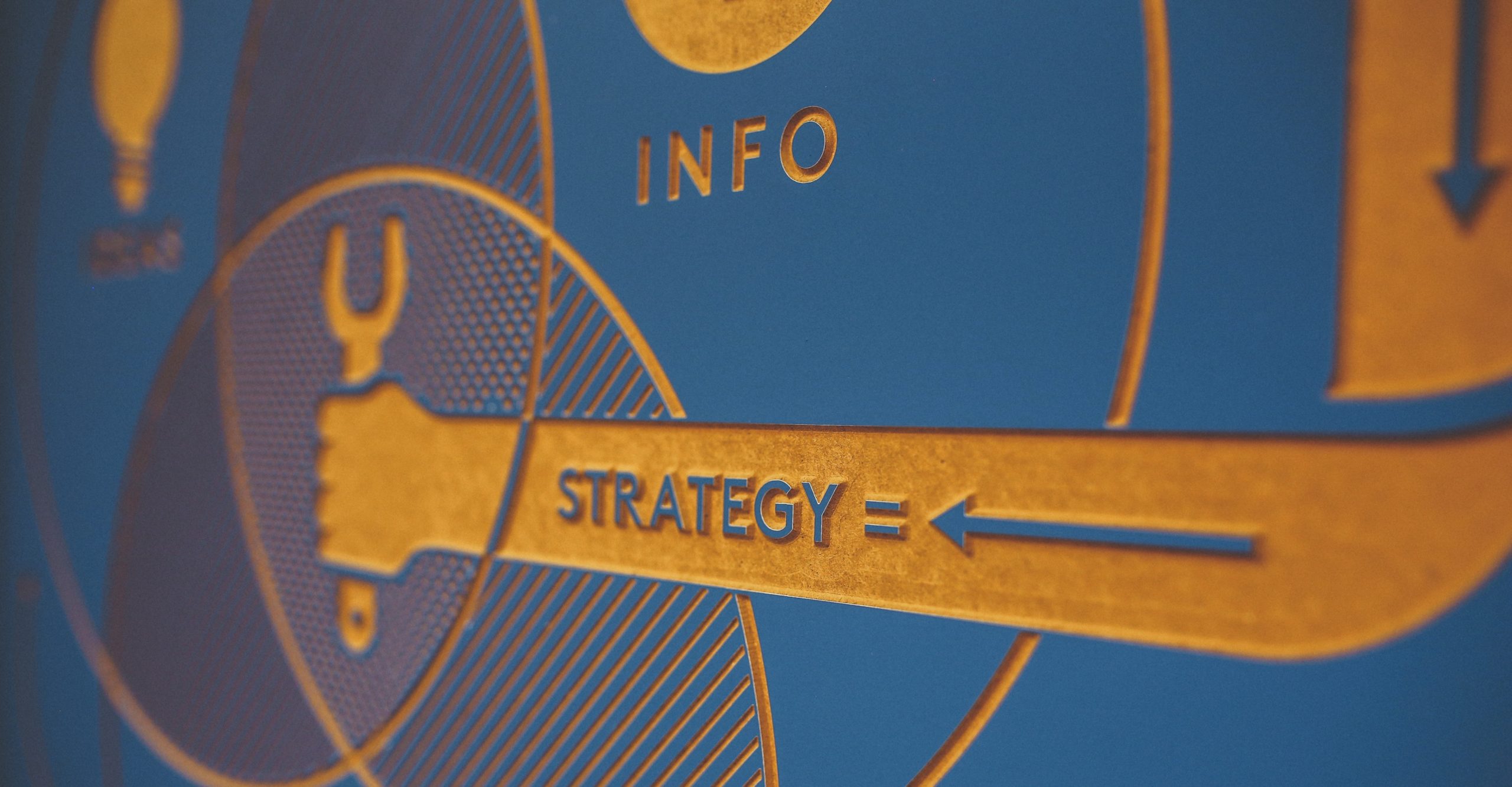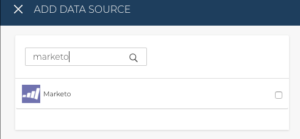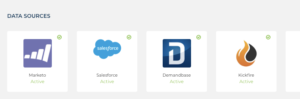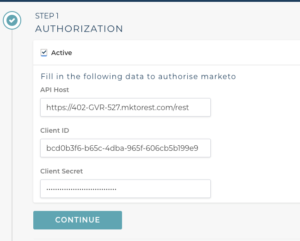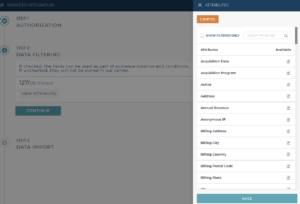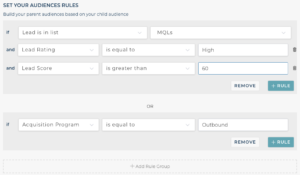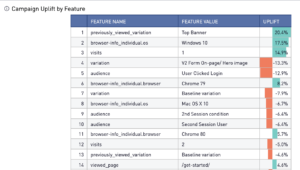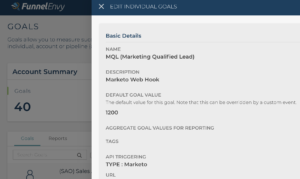PLG Routing
What is PLG Routing?
PLG routing refers to the strategy of guiding users through a tailored journey based on product-led growth (PLG) principles. Instead of relying solely on traditional sales processes, PLG routing dynamically adjusts the user experience in real-time to enhance engagement and conversion opportunities. This approach ensures that users are always presented with the most relevant content and offers, optimizing the chances for success.
How PLG Routing Works
PLG routing leverages data from user interactions and behavior to determine the next best action, whether it’s directing users to specific features, offering personalized messaging, or adjusting the funnel stages accordingly. This allows businesses to create more fluid, responsive, and relevant user experiences that are guided by the individual needs and actions of each user.
The Impact of PLG Routing on Conversion Rates
By implementing PLG routing, companies can enhance their conversion strategies by continuously adapting to the user’s journey. This helps ensure that users are not overwhelmed with irrelevant content and are instead guided to the most impactful touchpoints, boosting engagement and conversion rates.
Why PLG Routing Matters for SaaS Businesses
For SaaS businesses, PLG routing is a game-changer in terms of user acquisition and retention. By focusing on personalized, product-centric interactions, businesses can effectively drive growth without the traditional heavy reliance on sales teams. This is especially important in the SaaS model, where a smooth, self-guided user journey can significantly impact long-term retention and customer satisfaction.
Watch the Full Video on PLG Routing
To gain a deeper understanding of how PLG routing can help your business grow, watch the video below where we explore the concept in more detail.
<iframe width=”1280″ height=”729″ src=”https://www.youtube.com/embed/Sh6hjaXy9QQ” title=”Dynamic Routing in Form Experiences” frameborder=”0″ allow=”accelerometer; autoplay; clipboard-write; encrypted-media; gyroscope; picture-in-picture; web-share” referrerpolicy=”strict-origin-when-cross-origin” allowfullscreen></iframe>
Conclusion
PLG routing is transforming how businesses approach user engagement, making it an essential strategy for any product-led company. By leveraging data-driven insights and dynamically guiding users along their journey, businesses can drive better results, improve conversions, and build stronger relationships with customers. Implementing this approach may be the key to optimizing your conversion rates and scaling your business effectively.