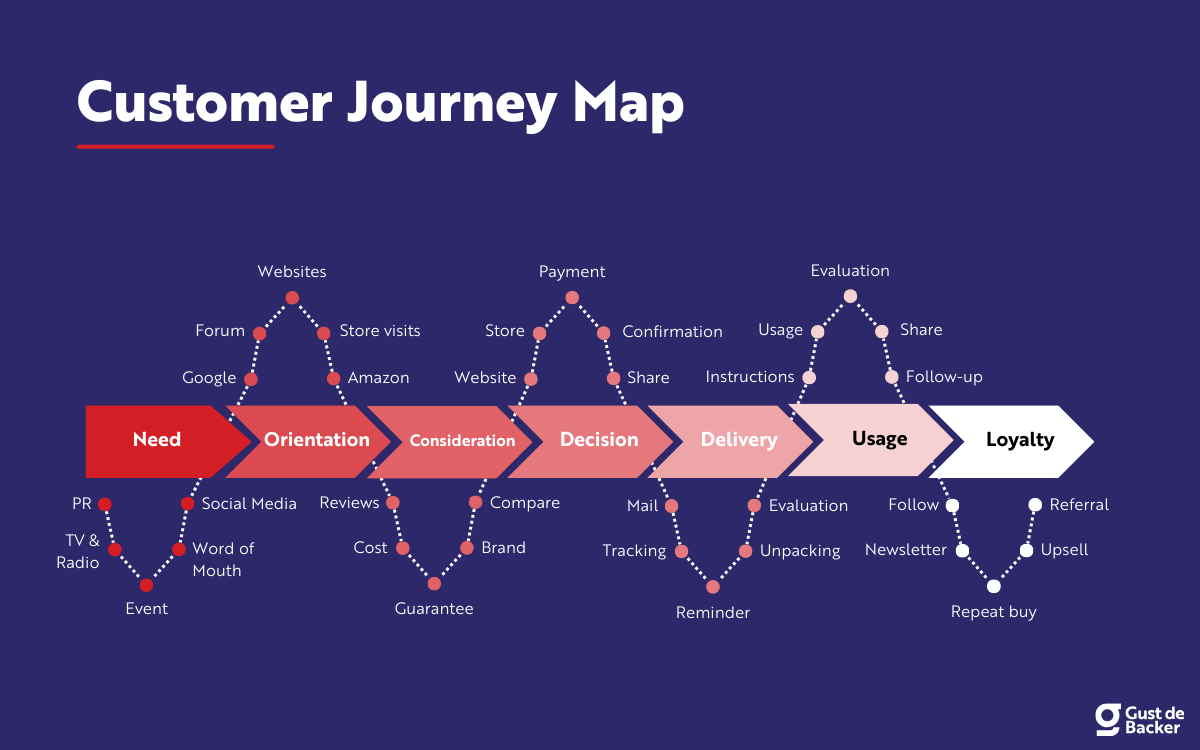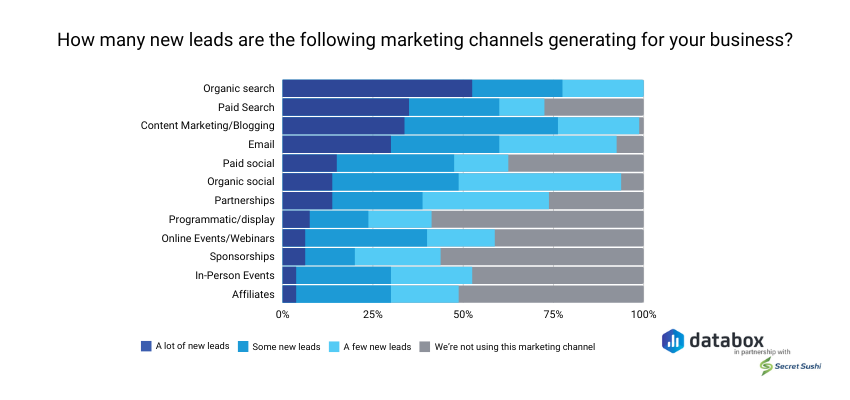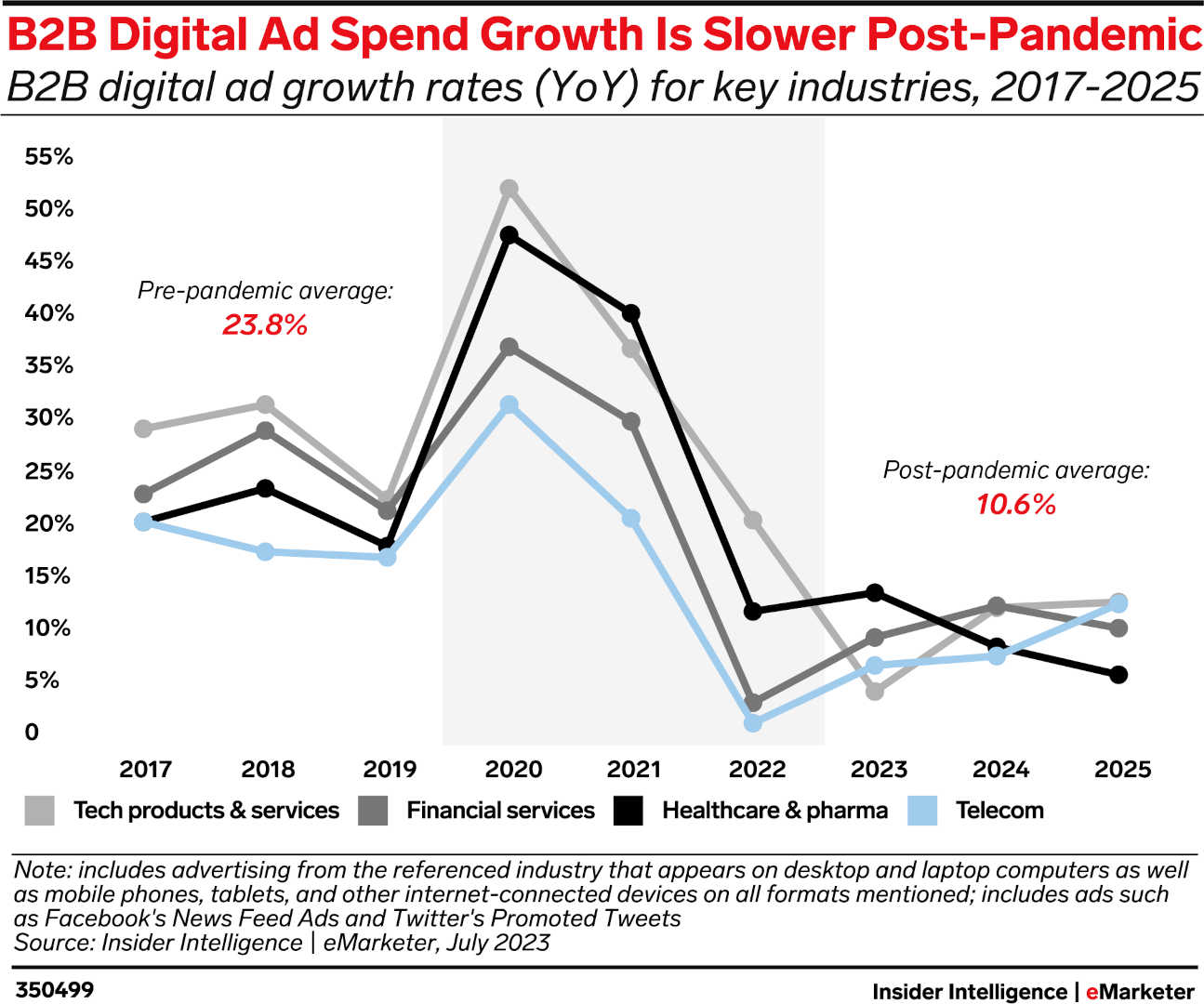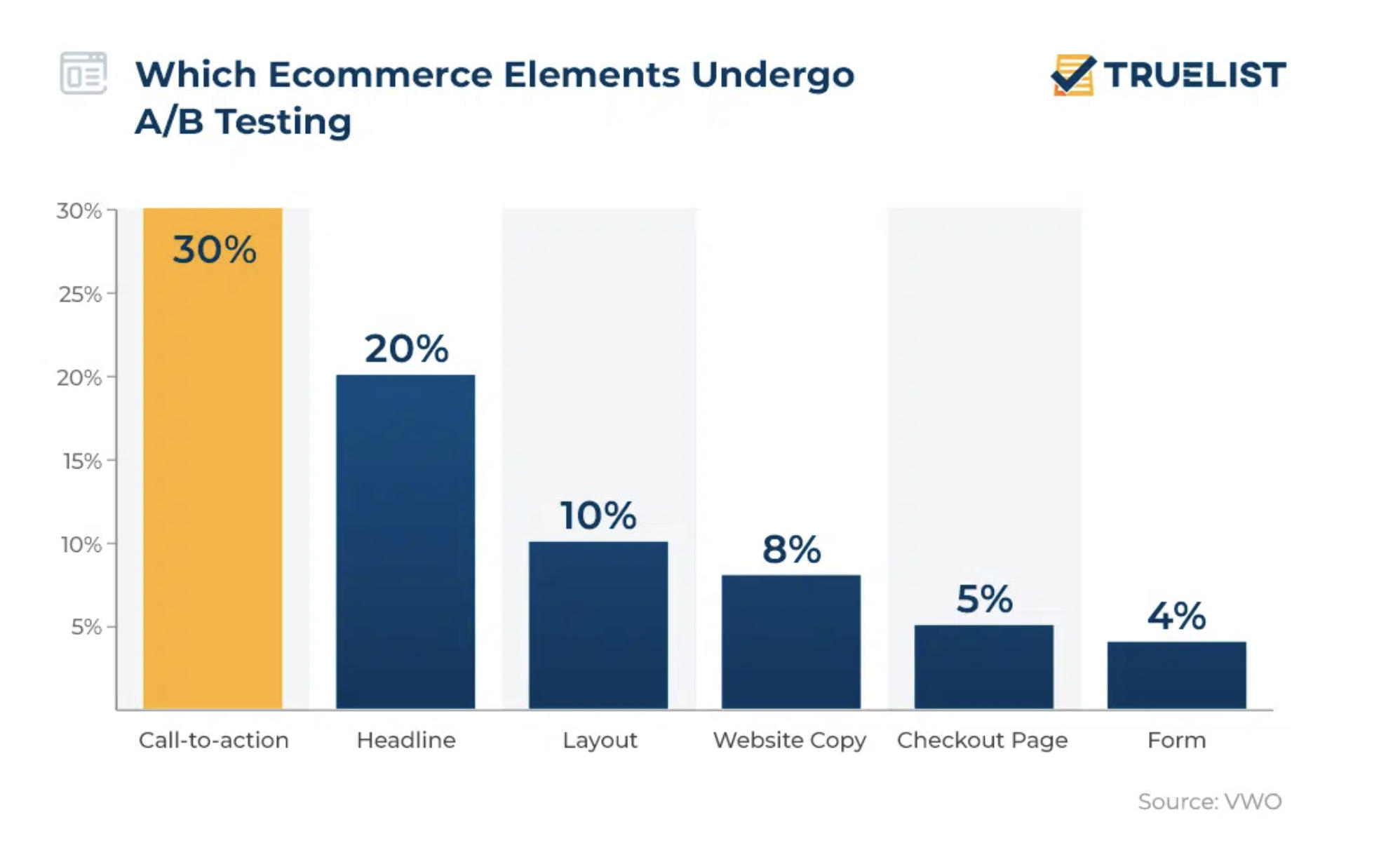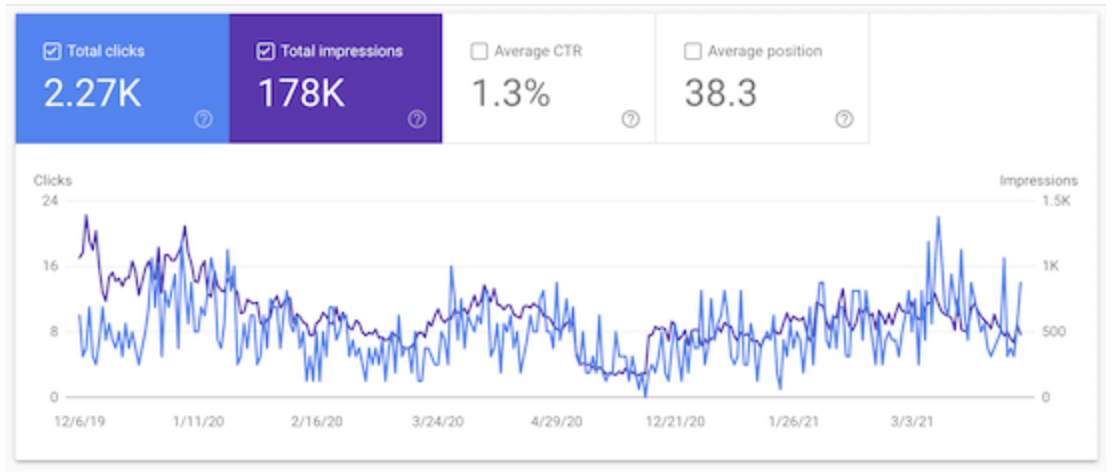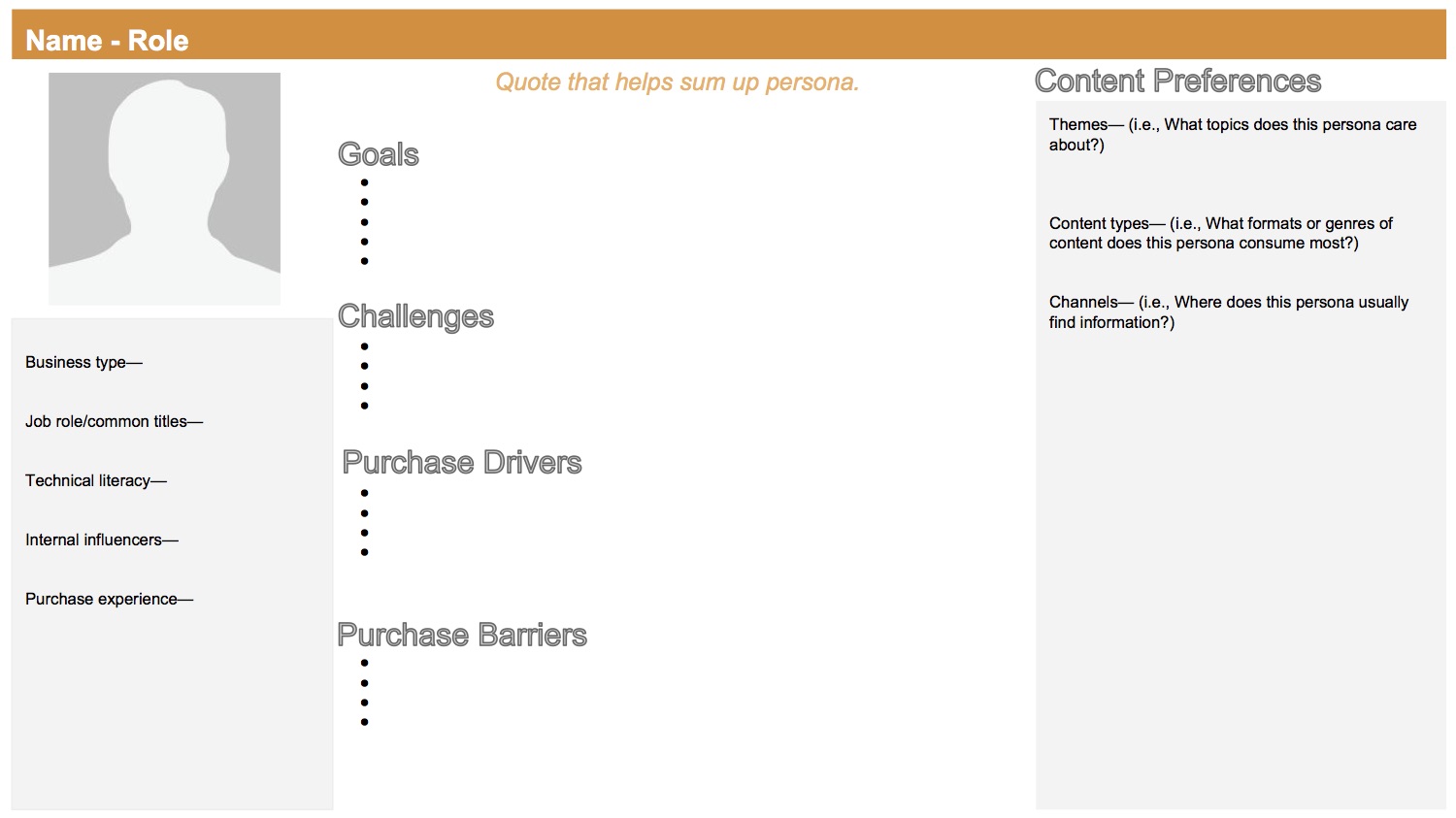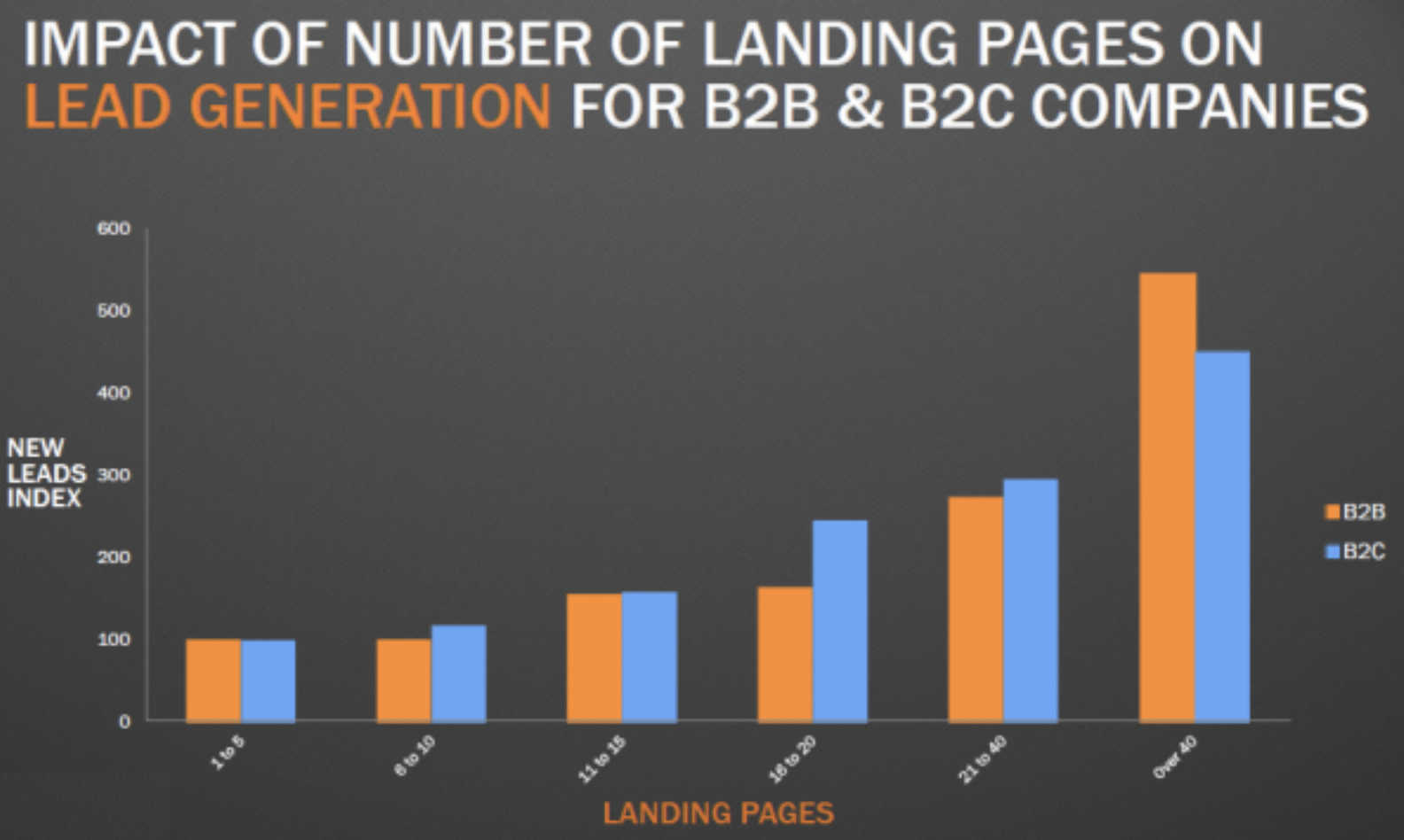Why You Need Both Conversion Rate Optimization and Marketing Ops for B2B Funnel Success
2.3%.
That’s the top end of most SaaS websites’ “visitors to lead” conversion rate. The most obvious takeaway is that SaaS companies must drive (or attract) lots of qualified traffic to their website to scale.
The challenge is that more than simply generating website traffic is needed. Conversion rate optimization and marketing ops for B2B funnel success depend on an overall strategy that considers all marketing channels and sales teams’ priorities.
Your funnel’s goal is to be a well-oiled system that builds trust and increases conversions at each stage of the prospect’s journey, leading them to the ultimate goal: customer success.
Let’s look at the two critical ingredients for a successful marketing strategy.
The Recipe for Sales Funnel Success: Two Key Ingredients
Before we dive in, let’s take a quick look at the chart below. It helps you see where your conversions stand relative to your industry. Although the chart includes B2C, the differences in conversion rates don’t seem to depend on whether the customer audience is consumers (B2C) or businesses (B2B).
Regardless of your industry, the chart offers two takeaways: CRM and retail companies may offer valuable examples of top-of-funnel approaches to adapt for your audience, and don’t copy telecom or design! Lol.

So, where should you start if the goal is to meet or beat the industry average?
Optimizing your B2B conversion funnel requires a powerful combination of two key ingredients in your digital marketing strategy: Conversion Rate Optimization (CRO) and Marketing Operations (Marketing Ops). Let’s break down what each entails:
Conversion Rate Optimization (CRO) is about maximizing the percentage of visitors who take a desired action at each stage of your funnel. A well-optimized B2B funnel starts with attracting qualified leads at the top.
Strategic blog posts and social media strategies are essential to the awareness stage and your top-of-funnel strategy. Search engine optimization (SEO) is crucial for driving organic traffic and fuels the conversion funnel.
Conversion optimization is different. It refers to optimizing the website experience to maximize the number of prospects that “convert.” Conversion goals may include signing up for a free trial, downloading a white paper, or requesting a demo. CRO specialists utilize A/B testing, landing page optimization, and call-to-action refinement to identify and implement changes that increase conversion rates across the board.
- Marketing Ops: Marketing Ops focuses on streamlining the processes and tools that power your marketing initiatives. This includes managing customer data, automating workflows, and implementing marketing technology. Effective Marketing Ops ensures your marketing engine runs smoothly, providing clean data and efficient workflows supporting practical CRO efforts.
As you analyze your funnel and metrics, remember that you are looking at interdependent pieces of a bigger puzzle. Digital marketing breaks the marketing journey down into specific, measurable steps. Sometimes, it’s tempting to forget that each step is part of a bigger plan directly related to how people (your prospects) feel about your brand and company during their customer journey.
The ultimate guide to funnel performance is not only sales but customer success. Loyal, happy customers turn into repeat buyers and brand evangelists. Repeat customers are your most valuable asset because they drive profitability by contributing to the bottom line without increasing costs.
Why Both CRO and Marketing Ops Are Essential
Imagine a well-oiled machine – that’s how a B2B funnel should function for optimal performance. Now, imagine this machine with two crucial components:
The Engine (CRO): This powerful engine identifies opportunities to improve conversions at each funnel stage. It analyzes user behavior, pinpoints bottlenecks, and suggests data-driven optimization strategies. Funnel Envy has extensive resources about CRO optimization; you can check out several articles grouped conveniently here.
The Fuel System (Marketing Ops): This efficient system ensures the engine runs smoothly. It provides clean, reliable data for CRO testing, automates workflows for faster implementation, and manages marketing technology to support optimized experiences.
Combining CRO and Marketing Ops allows you to create a system that drives qualified leads and fuels your business growth. Both CRO and Marketing Ops are crucial for tracking key metrics that indicate the health of your B2B funnel, such as conversion rates, lead generation, and customer acquisition cost (CAC). By monitoring these metrics and implementing data-driven optimizations, you can ensure your marketing efforts deliver a positive return on investment (ROI).
When CRO and Marketing Ops work together, they create a powerful synergy that drives exceptional results:
- Data-Driven Optimization. Marketing Ops provides CRO with clean, accurate testing and analysis data. This ensures that CRO efforts are based on reliable insights, leading to more effective optimizations.
- Seamless Implementation. Effective Marketing Ops automate tasks and streamline workflows, allowing you to implement CRO recommendations swiftly and efficiently. This prevents bottlenecks that could hinder the impact of CRO strategies.
- Continuous Improvement: The synergy between CRO and Marketing Ops creates a feedback loop. CRO identifies areas for improvement, and Marketing Ops implements those changes while optimizing workflows for ongoing success.
The Pitfalls of a Single Focus
While both CRO and Marketing Ops are crucial, relying solely on one can lead to significant drawbacks. Here are some symptoms of an ailing marketing structure:

Do any of those symptoms look familiar? Let’s take a look at some possible culprits.
Conversion Rate Optimization Without Marketing Ops
Imagine a powerful engine with a faulty fuel system. This analogy is what happens when you focus solely on CRO without a robust Marketing Ops foundation. Here’s why it can be problematic:
- Implementation Bottleneck. Inefficient workflows and manual processes can slow the implementation of CRO recommendations, delaying results and limiting the impact of CRO efforts.
- Data Issues. Messy or unreliable data can lead to inaccurate test results and skewed optimization decisions. Without reliable data, CRO efforts can be like throwing darts in the dark without reliable data.
Marketing Ops Without CRO
Imagine a perfectly functioning fuel system feeding a broken engine. This is what happens when you prioritize marketing ops without focusing on CRO. While streamlined processes are essential, they don’t guarantee increased conversions.
- Misdirected Efforts. Streamlining workflows in areas that don’t directly impact conversions might not yield the desired results. You might be optimizing the wrong aspects of your funnel.
- Prioritization Challenges. Identifying which optimizations will have the most significant impact on lead generation can be challenging. Does the user experience need tweaking? Or is the initial conversion offer not landing with the audience? A CRO strategy helps you identify the most critical lead conversion roadblocks.
While both CRO and Marketing Ops offer benefits on their own, their combined power unlocks the true potential of your B2B marketing funnel.
Moving Ahead With Continuous Improvement in CRO and Marketing Ops
The B2B marketing landscape continues to evolve, especially with advances in AI. Staying ahead of the curve requires a strategic approach to funnel optimization. By combining the power of CRO and Marketing Ops, you can create a well-oiled machine that drives quality leads and fuels your business growth.
Do you need help figuring out where to start? A fresh look at how you have your funnel and marketing ops currently set up can be helpful. At FunnelEnvy, our expertise is taking a comprehensive 360-degree view to pinpoint exactly what to tweak to have the most impact.
By combining CRO and Marketing Ops expertise, FunnelEnvy ensures that your B2B marketing efforts are optimized for conversions and supported by efficient workflows and reliable data. This translates to a well-oiled marketing machine that consistently generates MQL and SQLs and drives revenue growth.
Our Full Funnel Conversion Audit is the first step towards achieving optimal funnel performance and maximizing your return on marketing investment (ROI).
Schedule your free consultation today. We welcome the opportunity to help you elevate your B2B marketing.