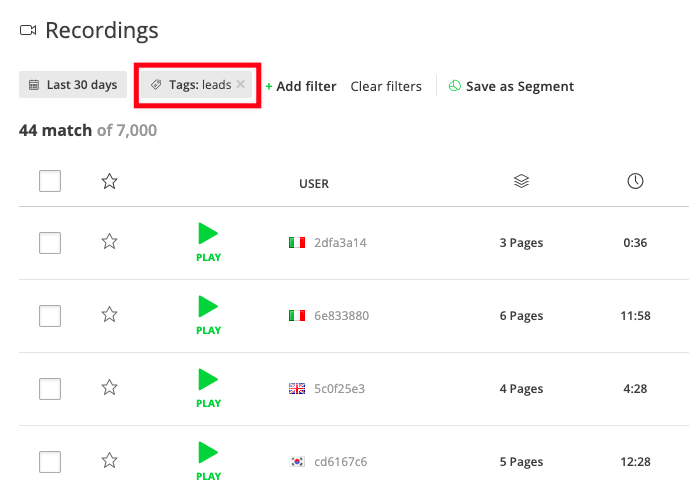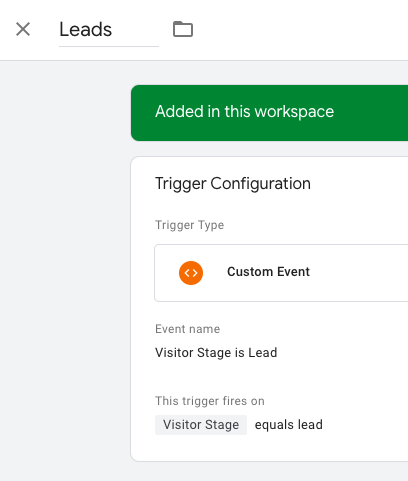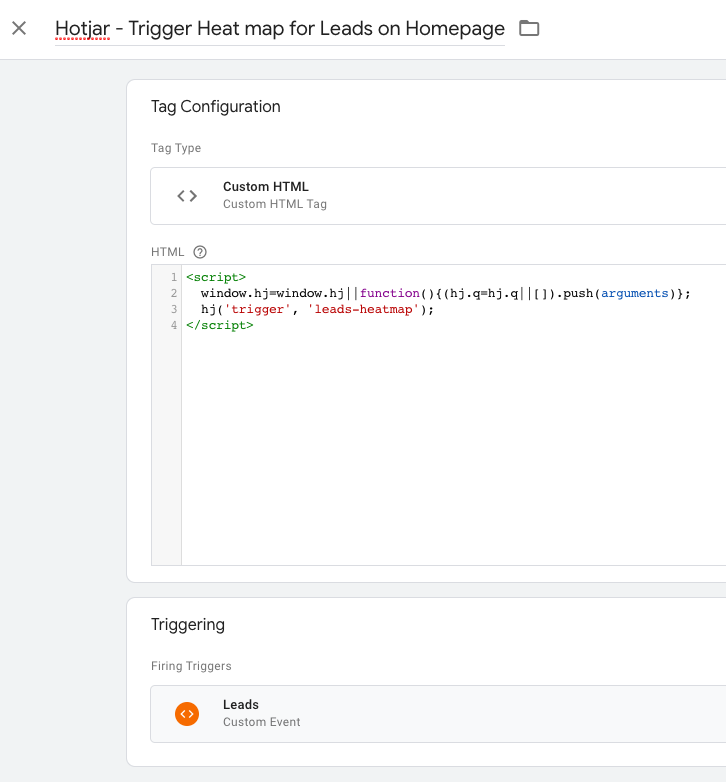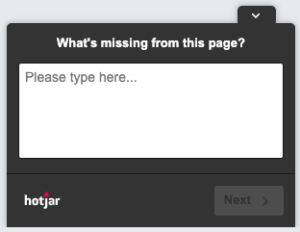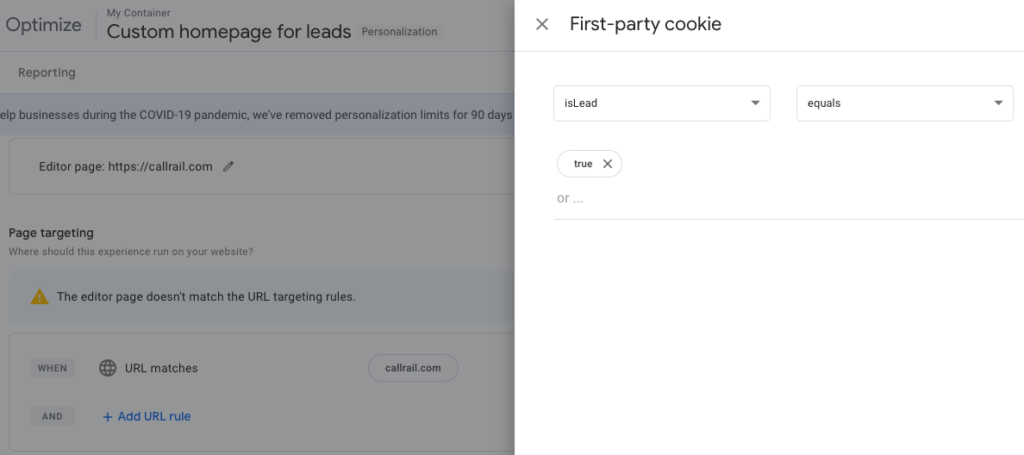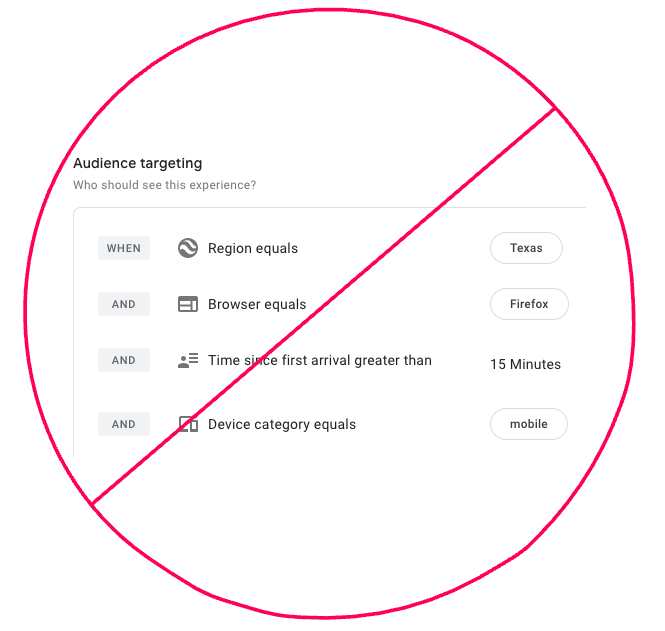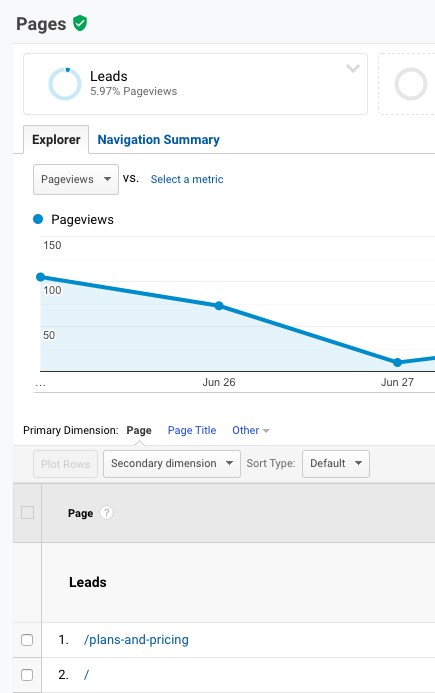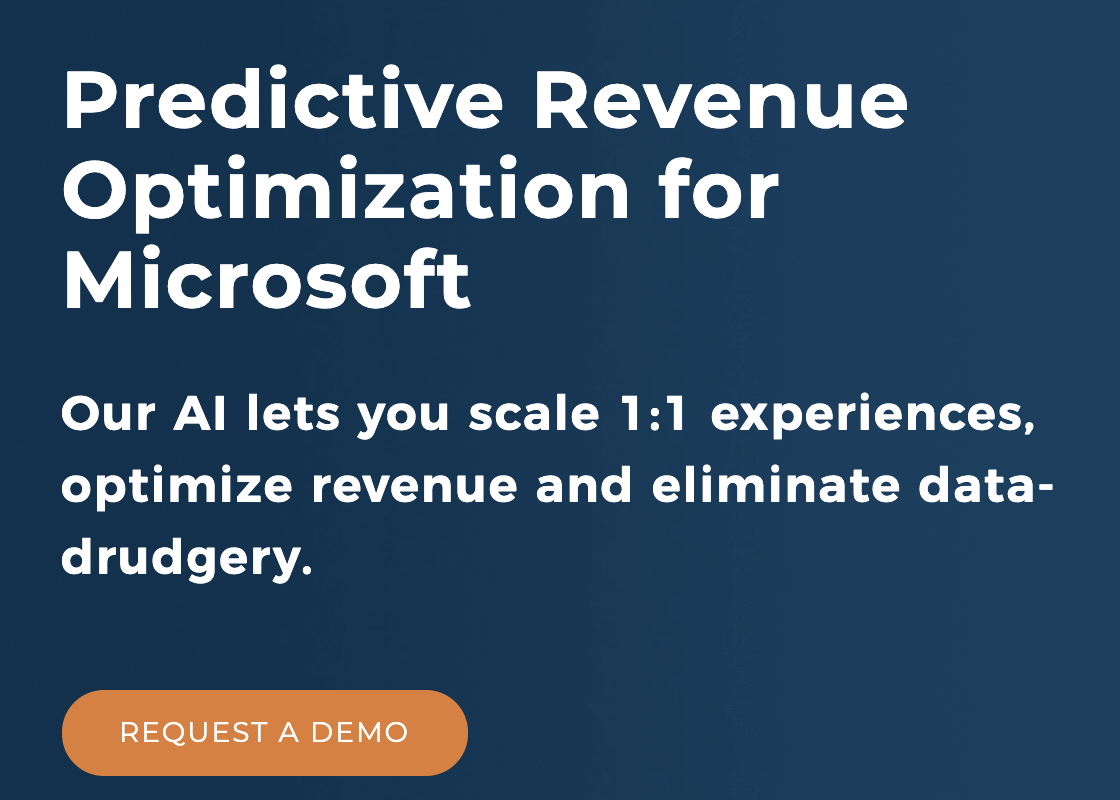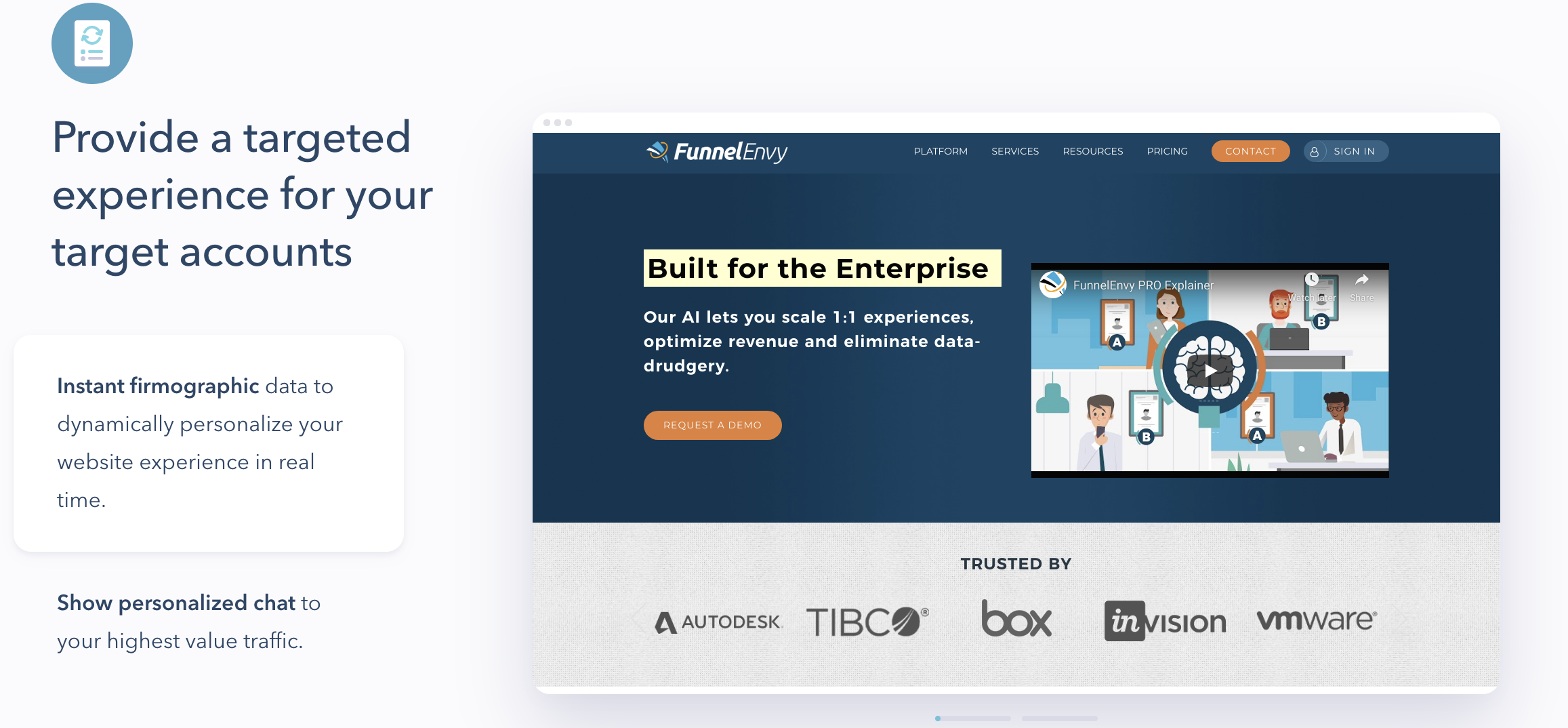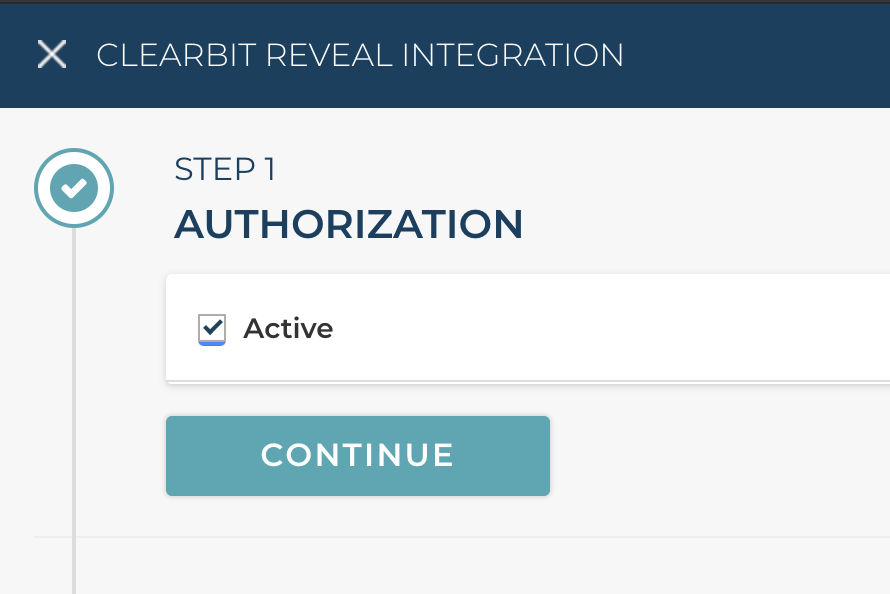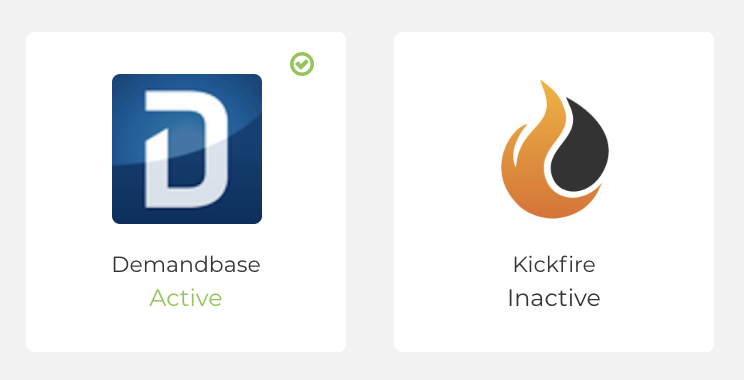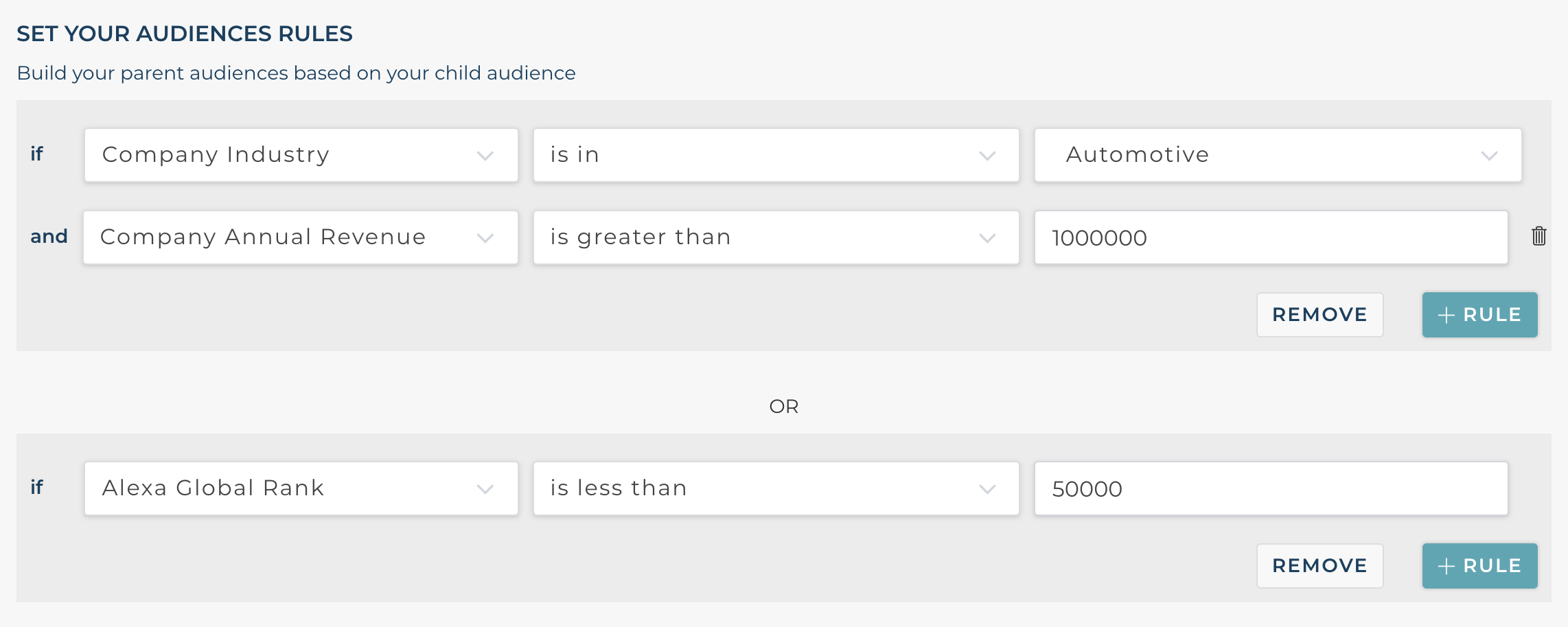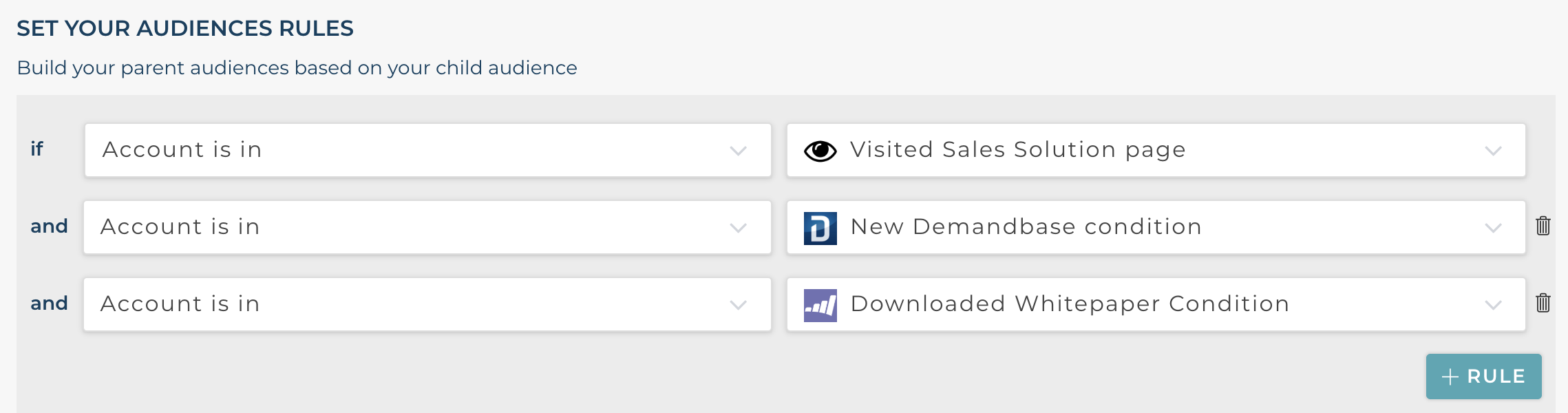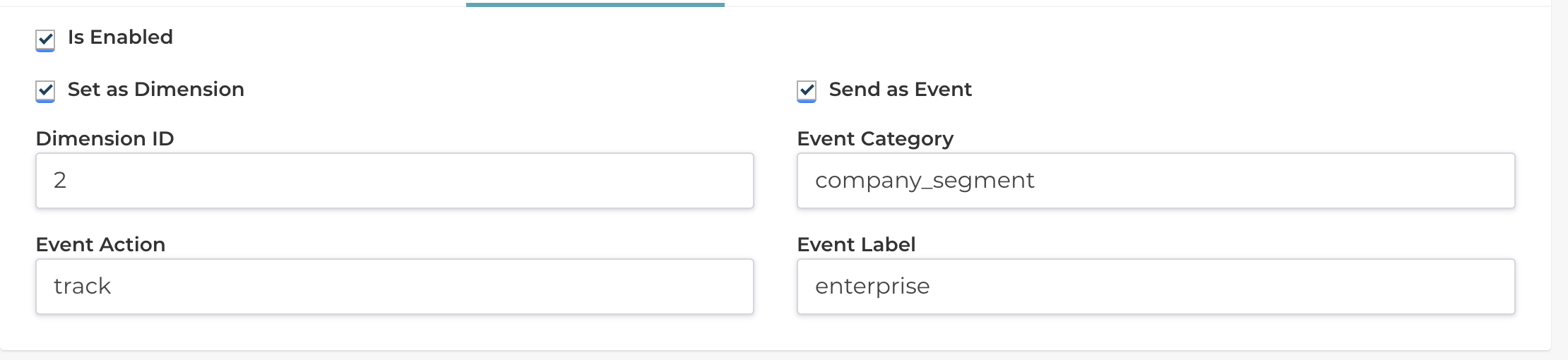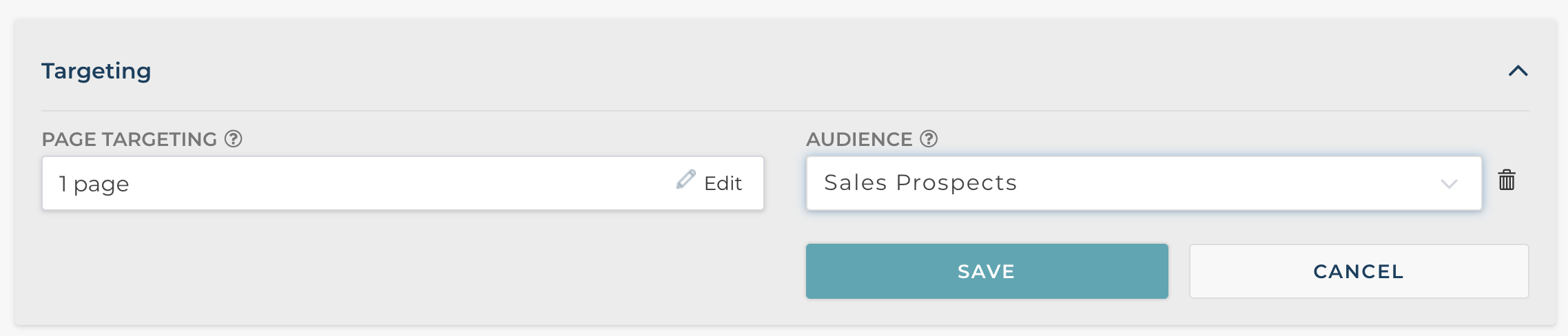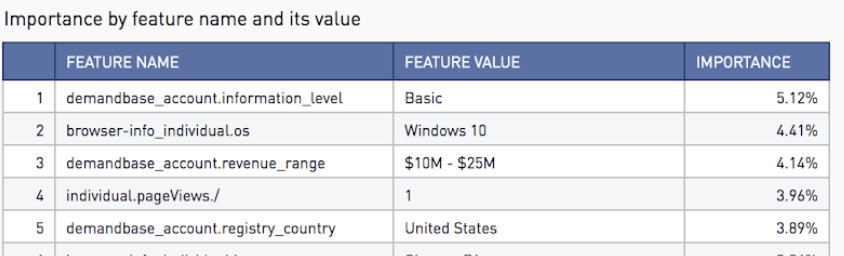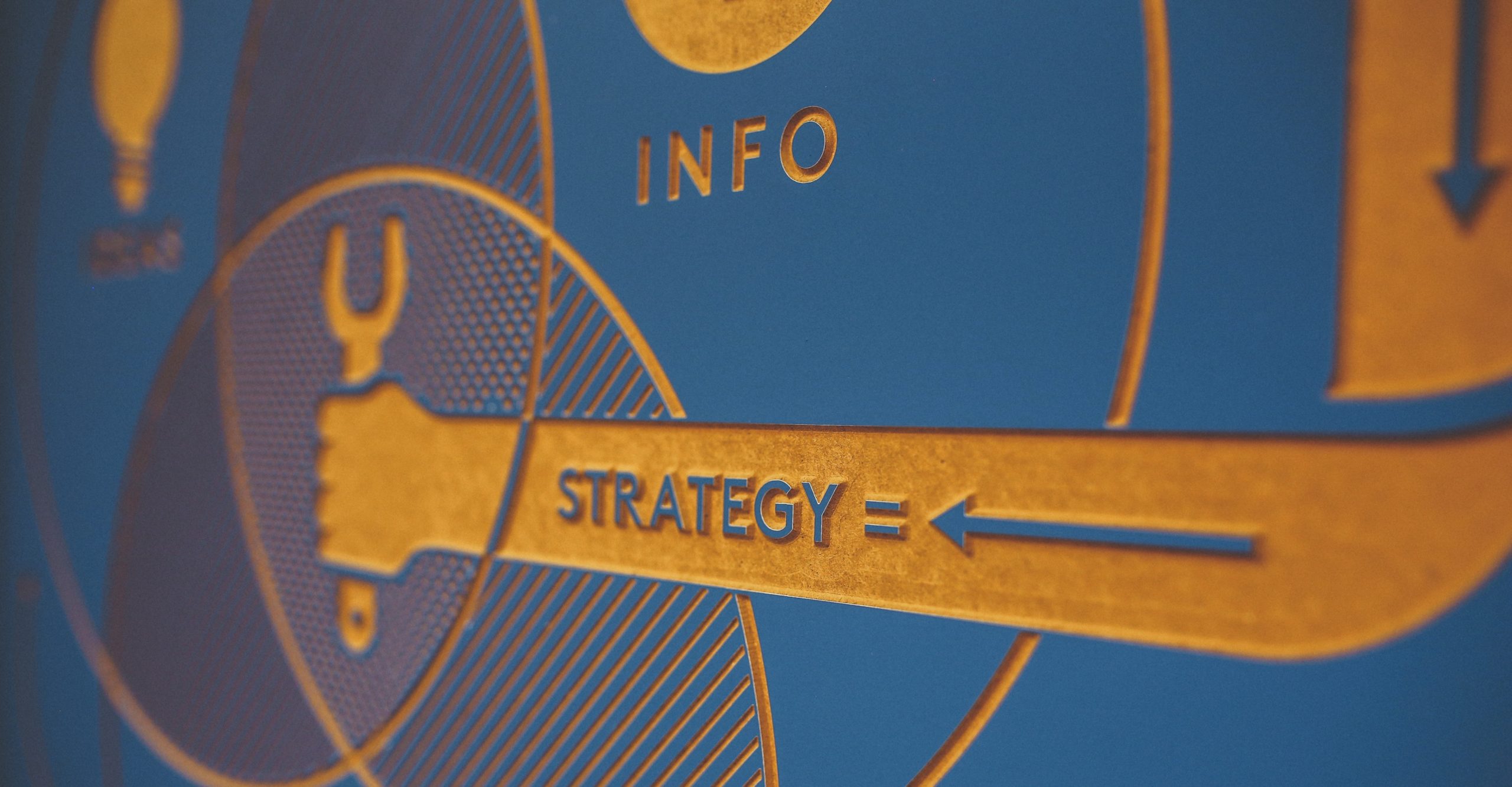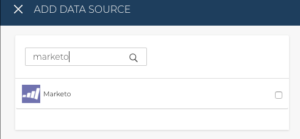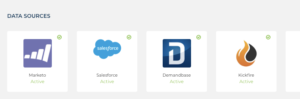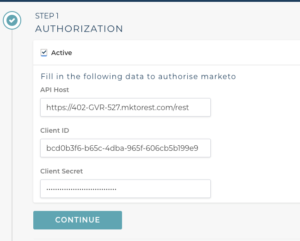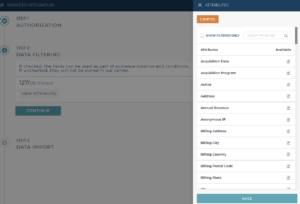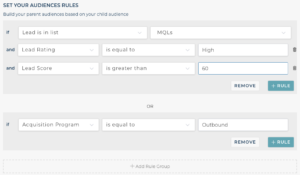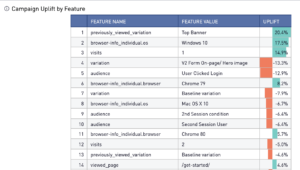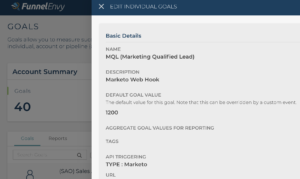Online Ads May Not Be the Most Efficient Way to Grow Your Demand Gen Funnel
Transcript
Hi, everyone, I’m Arun, the founder of FunnelEnvy.
We help demand gen marketers increase pipeline and revenue through revenue funnel optimization
And today I want to spend a little bit time talking about why online ads might not be the most efficient way to grow your demand and a revenue funnel.
So this came about because I’ve been reading more in a lot of popular blogs, including Rand Fishkin, about something being wrong or, as he put it, rotten in the world of online advertising.
Now, in the article, he cites some pretty eye opening results from prominent brands like Chase and Uber, shedding a light on millions of dollars in an Uber’s case, about one hundred and fifty million dollars of wasted ad spend.
Now, if you bring a little bit closer to home, we work with a lot of B2B in demand gen marketers. This study suggests that about 75 percent of the advertising that B2B brands are doing are failing to produce long term growth.
So that seems like a problem. What do we do about it?
Well, let’s take a step back.
Let’s assume you’re a growth stage B2B demand gen organization, and you need to grow a pipeline by 30 percent and you need to do it fast in the next quarter or so.
Where do you invest your dollars? What do you spend on?
Well, of course, you’ve got the paid channels.
This is an obvious candidate, and the reason everyone loves them is because they’re very fast to add. But of course, the flip side of that is not only are they expensive, they’re also arguably much less efficient.
We’ll talk about why.
On the other hand, you’ve got your own channels, email, and organic search and social, these are cost effective in the long term, but of course, they’re harder and slower to scale.
Now, the one overlooked element in all of this is often the website, and the reason that it’s important is because all of these channels paid and owned funnel traffic to it. So it can be very efficient to scale, but it’s often the least optimized area. Everyone typically deals with static websites and it’s harder for organizations to execute on.
But let’s look at the impact of optimizing that web funnel.
Some data points, first off, when we look across our typical high growth customers, we usually see about 70 to 75 percent of the traffic coming to the site from direct and organic sources. And the remainder, about twenty five or thirty percent split across, you know, a handful of paid channels.
What that practically means is that if you’re trying to grow exclusively through a paid approach, you’re focusing on a single paid channel, you’re optimizing maybe 10 to 15 percent of your traffic. That makes it really hard to grow and optimize your entire funnel if you’re only dealing such a small subset of your traffic.
And of course, many of you know that at some point you start getting diminishing or negative marginal returns on that spend. A lot of the low hanging fruit, it gets carved away and you have to spend more on keywords and ad placements.
So it is possible to optimize your website funnel and grow with scale and speed.
Let’s look at a typical channel distribution in terms of traffic and conversion rates for our customers. And when we look at typical conversion rates across these channels, you get a sense of the lead volume per channel. If we were to spend our efforts growing exclusively through paid and achieve 50 percent growth through the paid channel that would be a good result. And of course, you see here that we’re getting, in this case, about a thousand more leads over the same time period.
But what Web funnel optimization allows you to do is actually distribute that growth across all of your channels. So let’s say you only produce 10 percent growth, but it’s spread across all of these different channels. You’re actually seeing a net increase above the paid channel strategy because you’re able to optimize all of your funnels.
So the point here is that improving that website funnel improves all channels and that can present a much easier path to growth.
Now, too often in the demand gen world and we think about optimizing the website, we only think about it as a top of the funnel activity.
Let’s look at what happens when you go further down funnel. Again here, we’re taking typical industry standard conversion rates through the entire funnel from visit to lead to opportunity to close one deal. And we put some numbers at the bottom that show the number of leads opportunities, close one deals and the resulting acquisition cost.
So if we take a top of the funnel strategy and you assume a 30 percent growth in the top of the funnel, the visit to lead conversion rate, and you make the big assumption of assuming that that 30 percent carries through to the entire funnel, which, by the way, is almost never the case. You get a significant improvement in close one deals and also a corresponding reduction in the acquisition costs.
But if we’re able to spread that improvement and actually improve the conversion rates down funnel from lead to opportunity as well as opportunity to deal, even if you do it in smaller amounts because you have less influence in that part of the funnel, you can see here that you get a much more significant improvement in revenue and a much more significant reduction in the acquisition costs.
So the point here is optimizing for the entire revenue funnel can generate significantly better incremental revenue than just focusing on top of the funnel. So don’t just think about it in terms of leads, think about it as optimizing the entire journey to revenue.
When we at funnel end we talk about revenue funnel optimization, this is our goal, optimize the entire customer journey to revenue.
So I want to leave you some takeaways here.
The first is that, of course, throwing money at paid channels is fast, and that’s why we do it. But it might not be very efficient, as we’ve seen today, and it could very well have diminishing returns over time.
The majority of your traffic is likely coming from direct or organic sources, and that also represents buyers at different stages. It’s not enough to just think about it as return traffic. You have buyers because your demand gen marketer coming at various different buying stages with differentiated intent.
And so if you’re able to optimize your website funnel across these buying stages, again, that’s what we call revenue funnel optimization, you can actually accelerate growth across every acquisition channel and have a much easier path to growth.
With that, I want to thank you for listening today, bye.