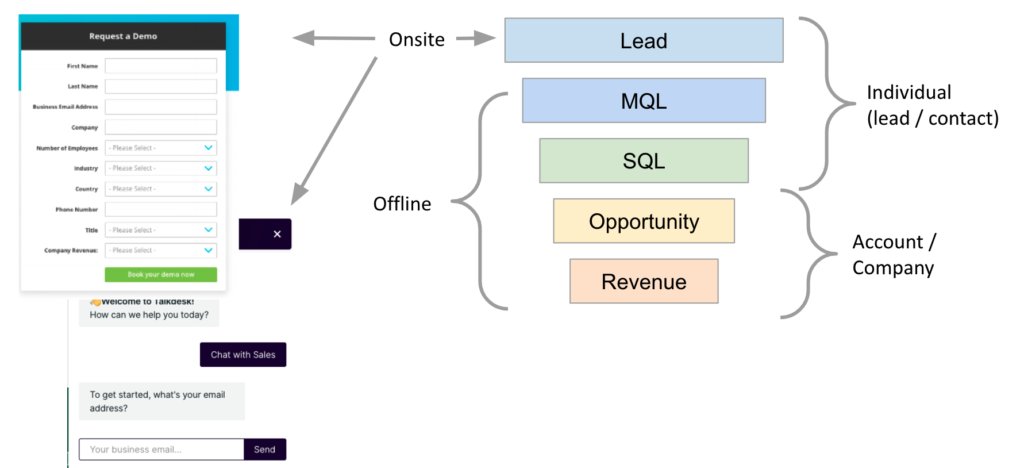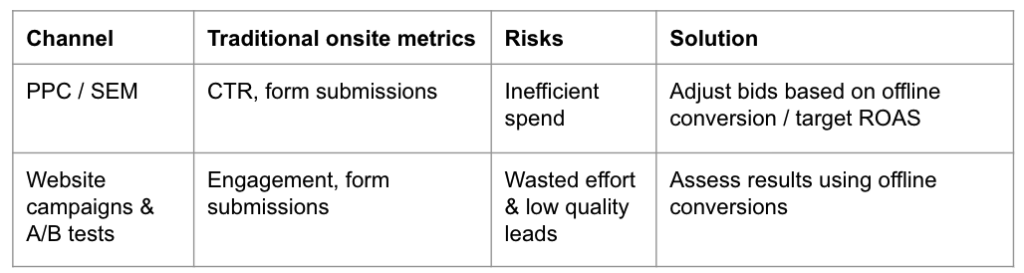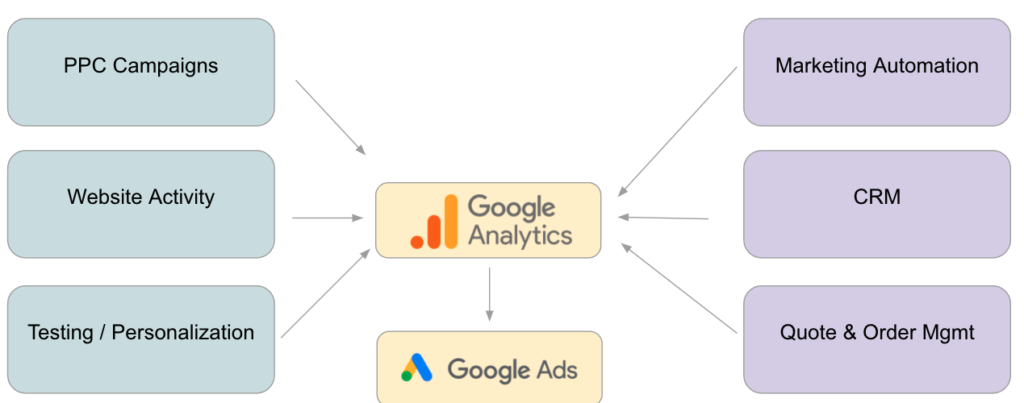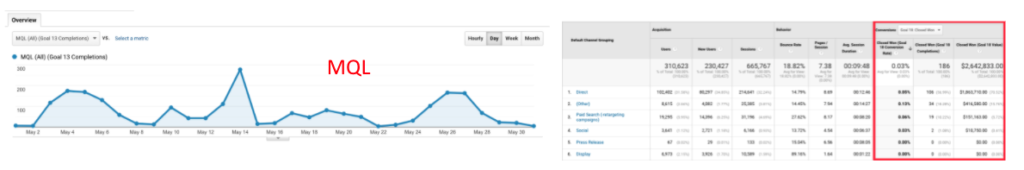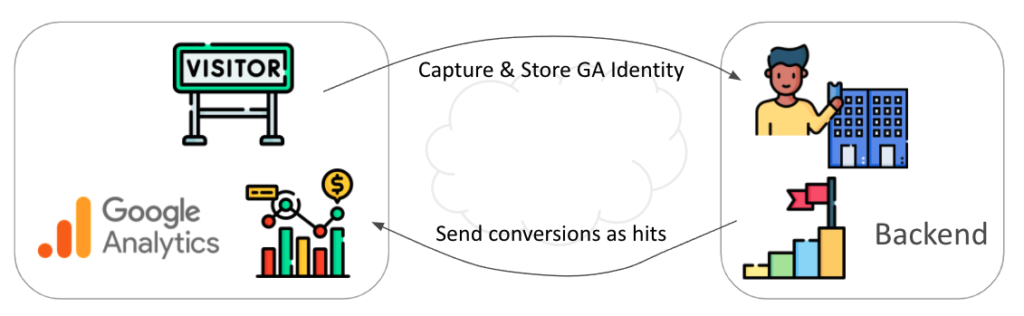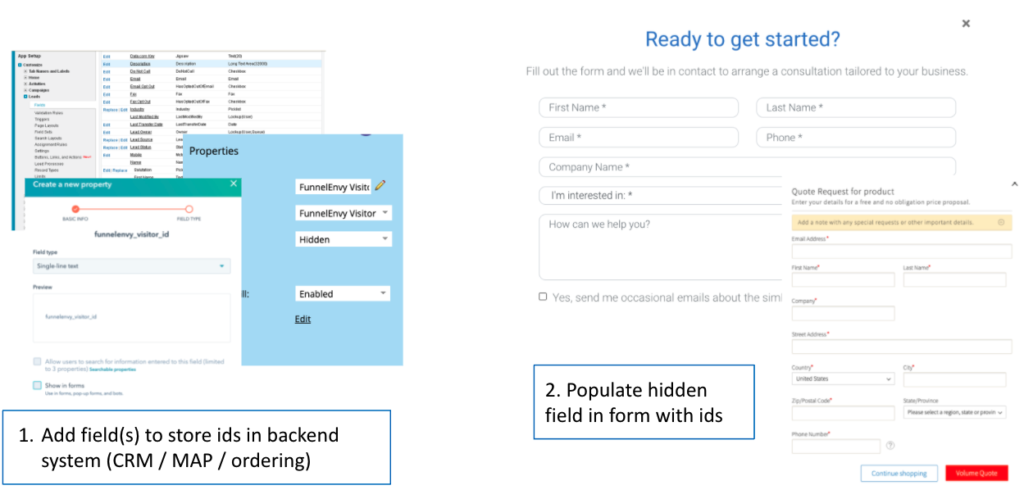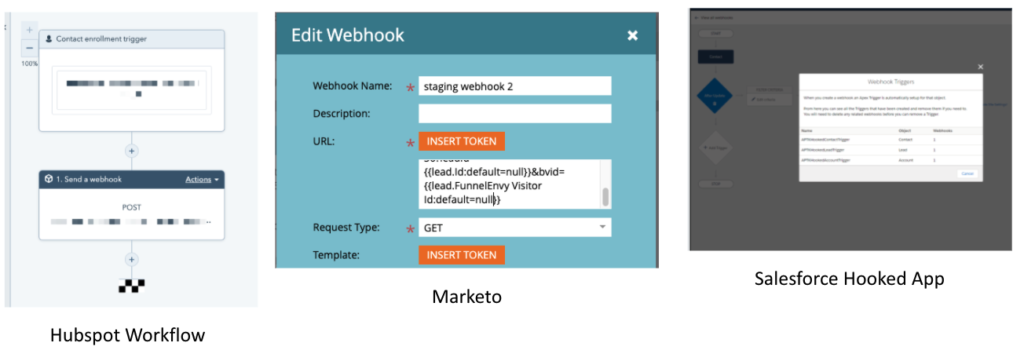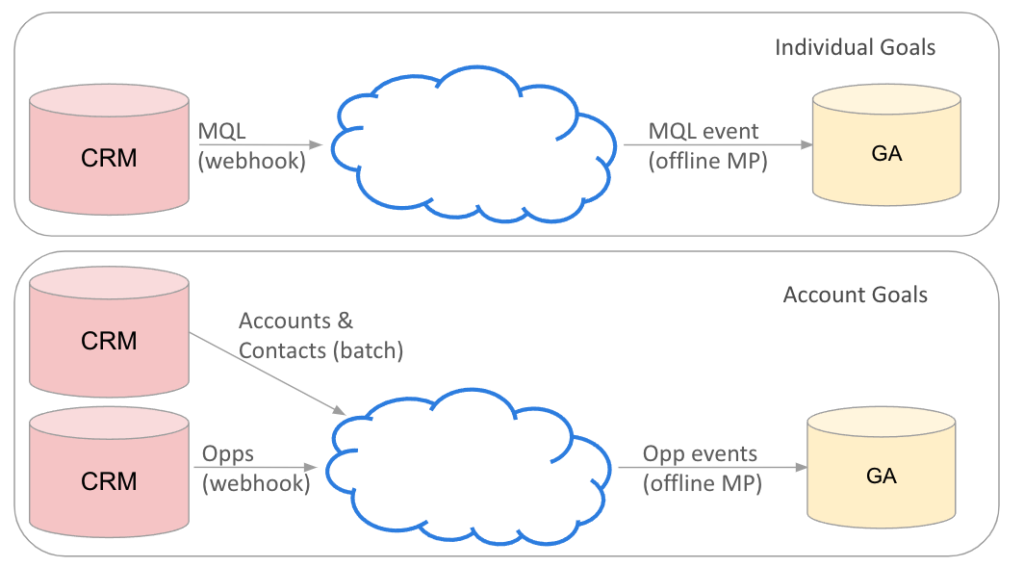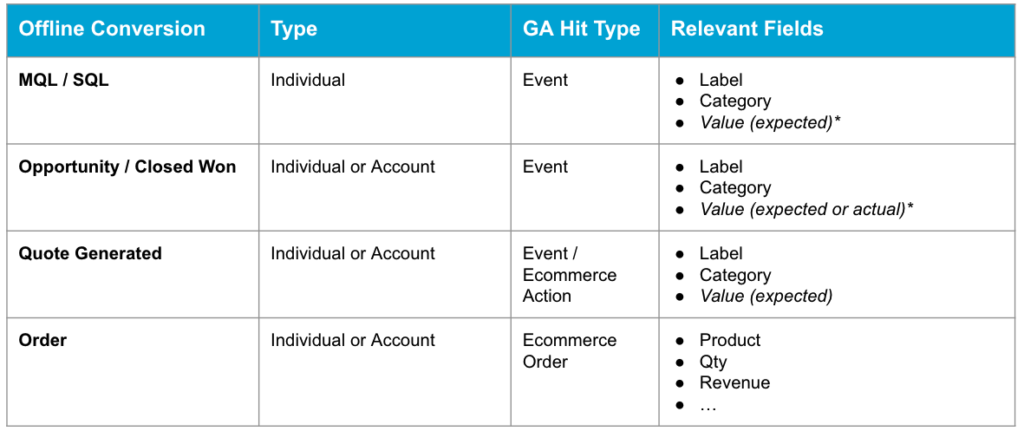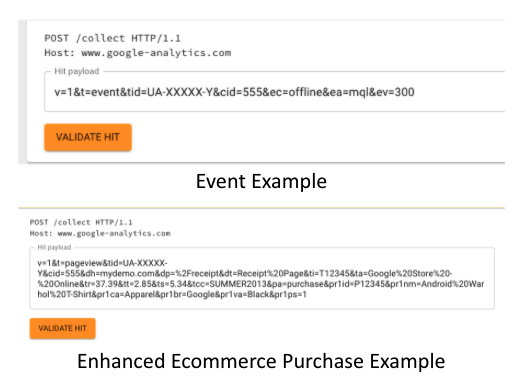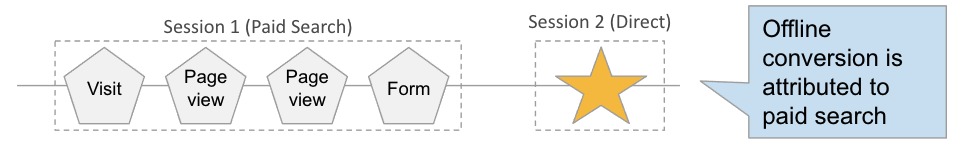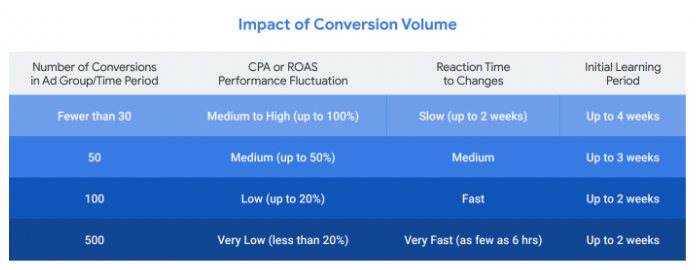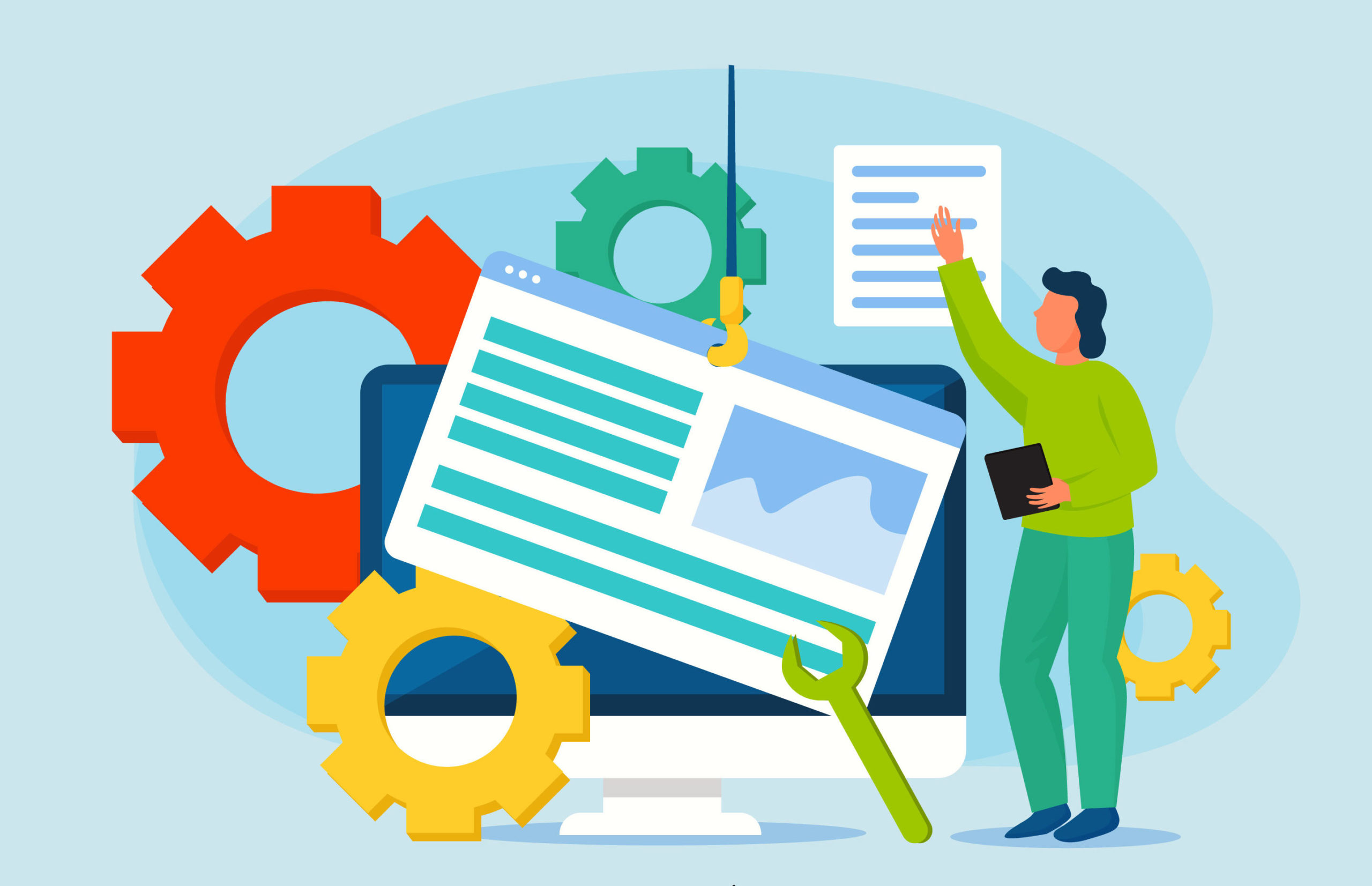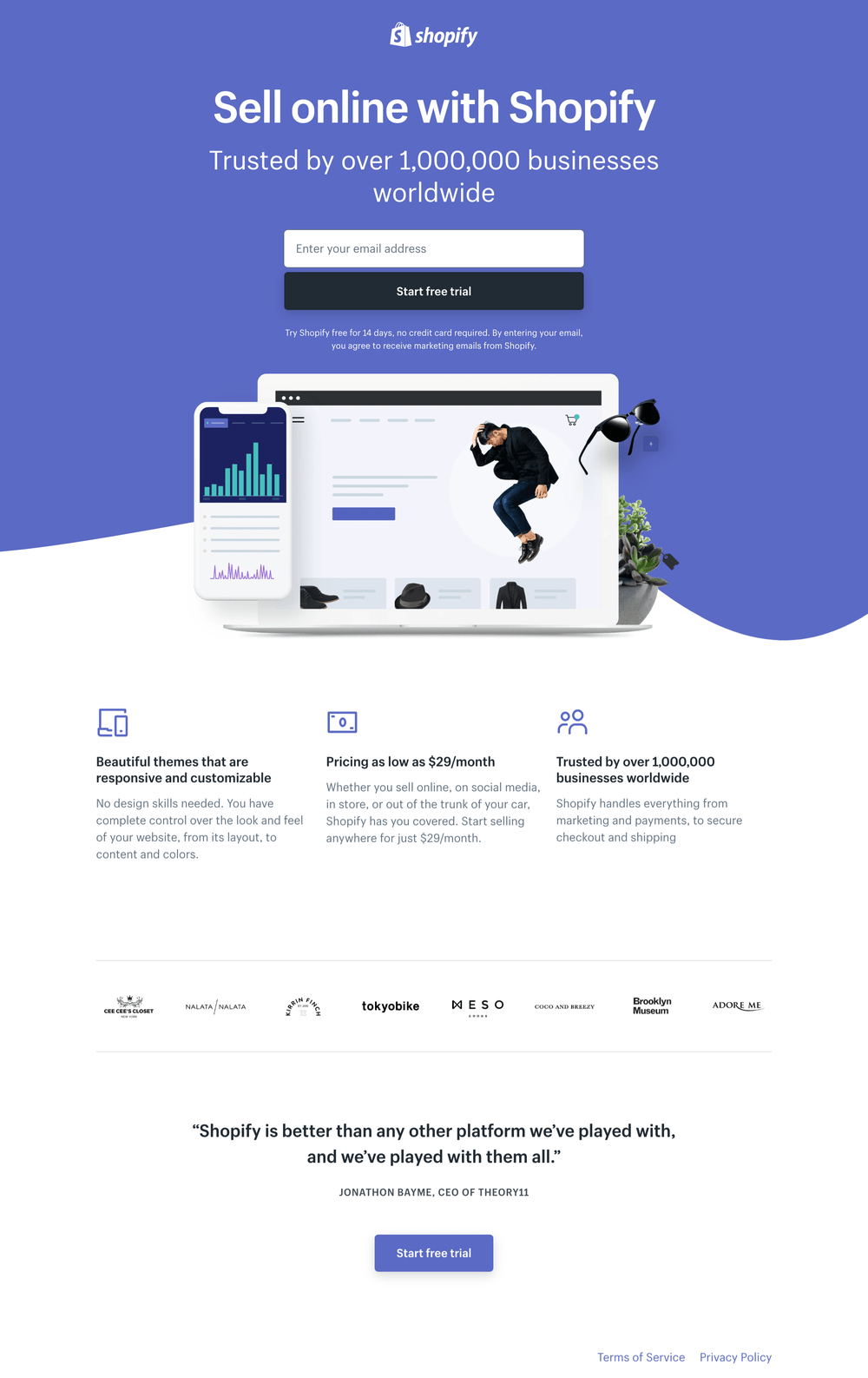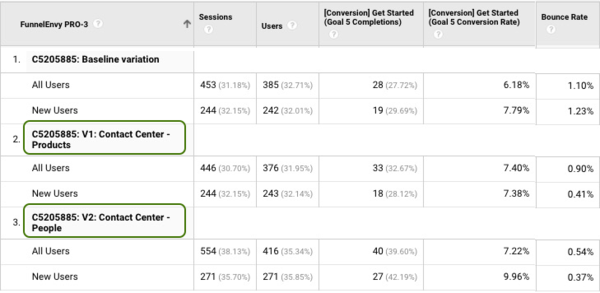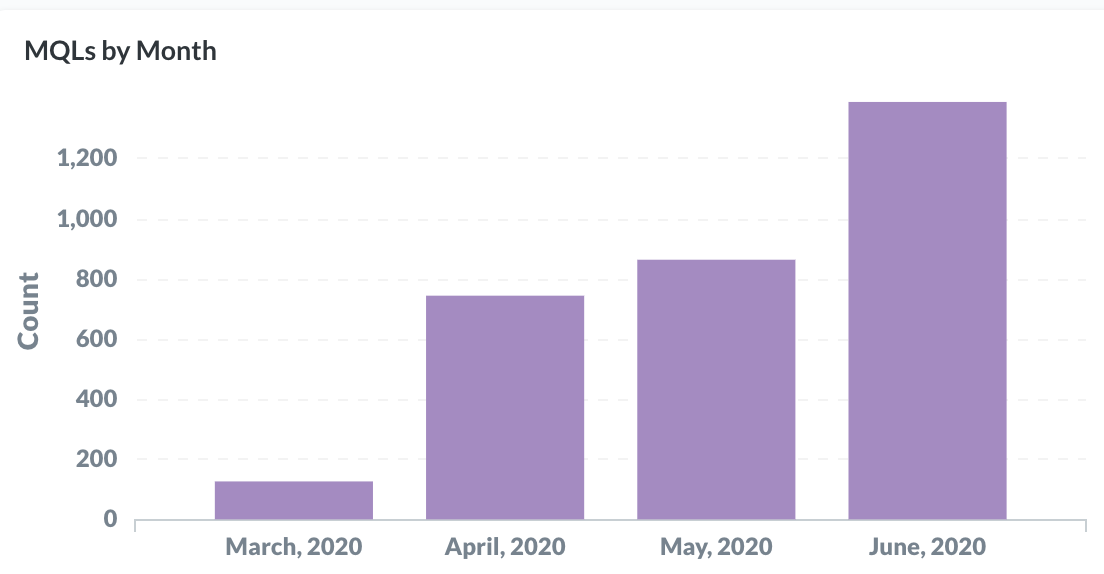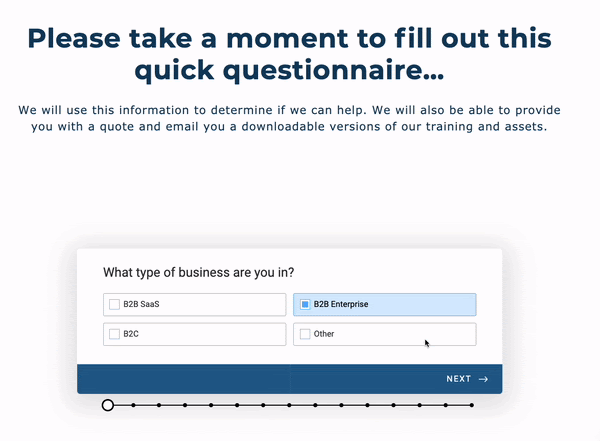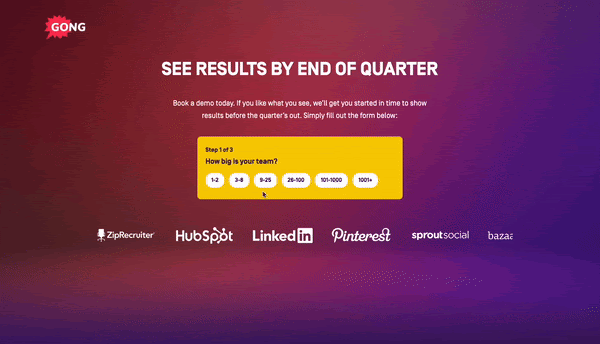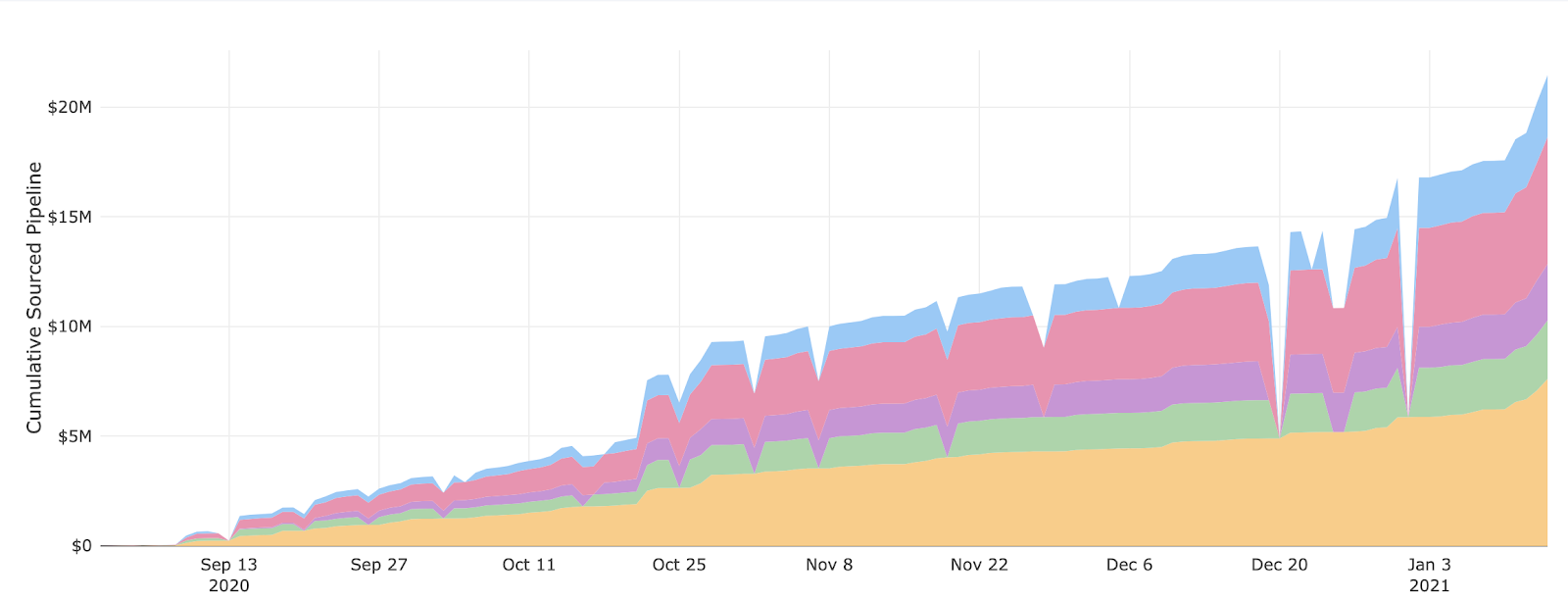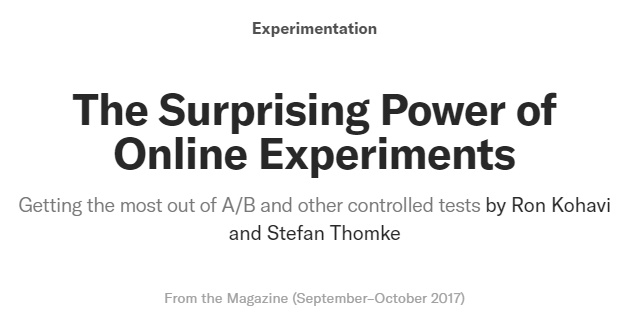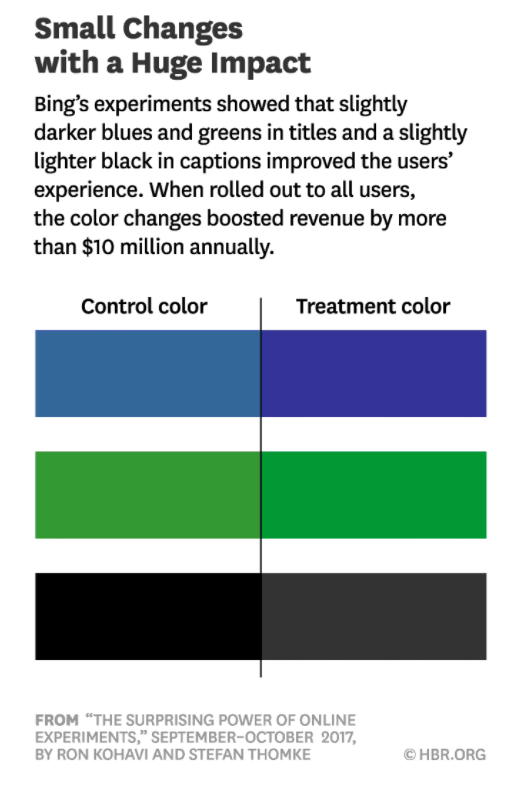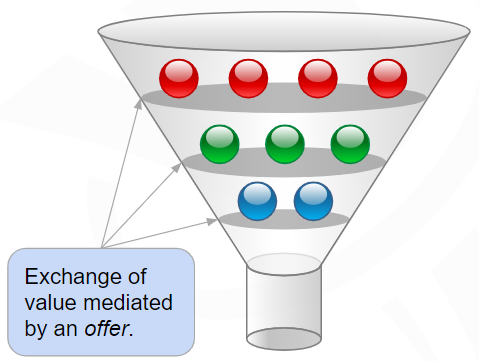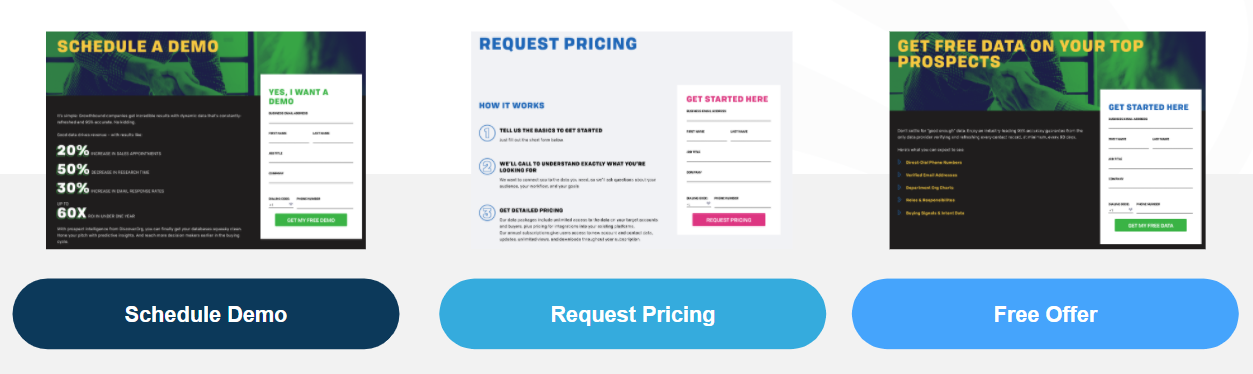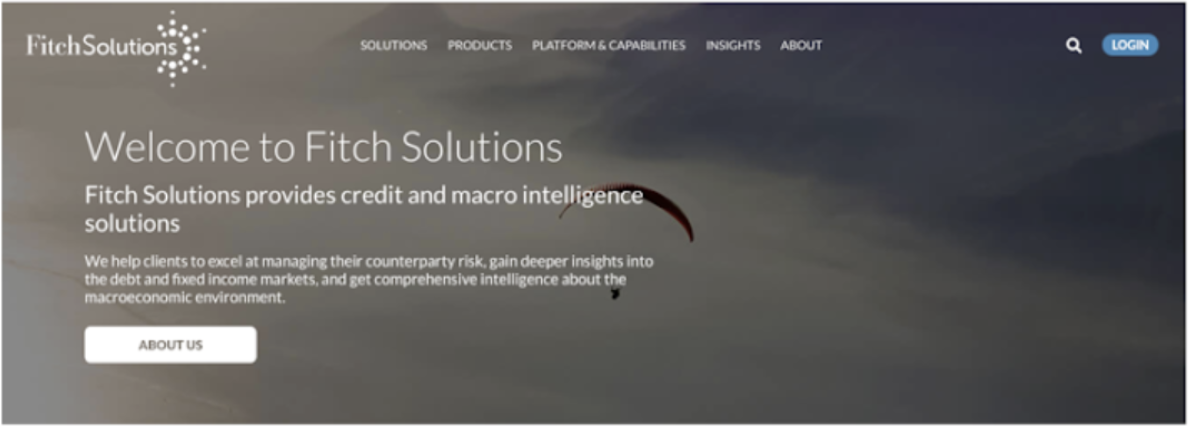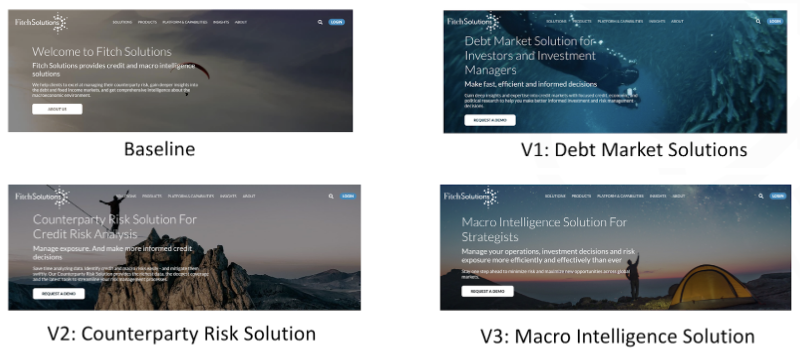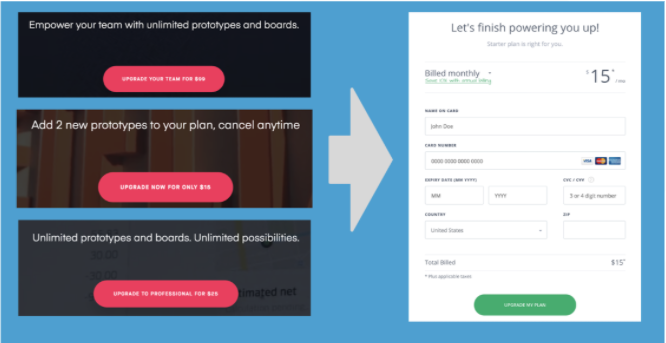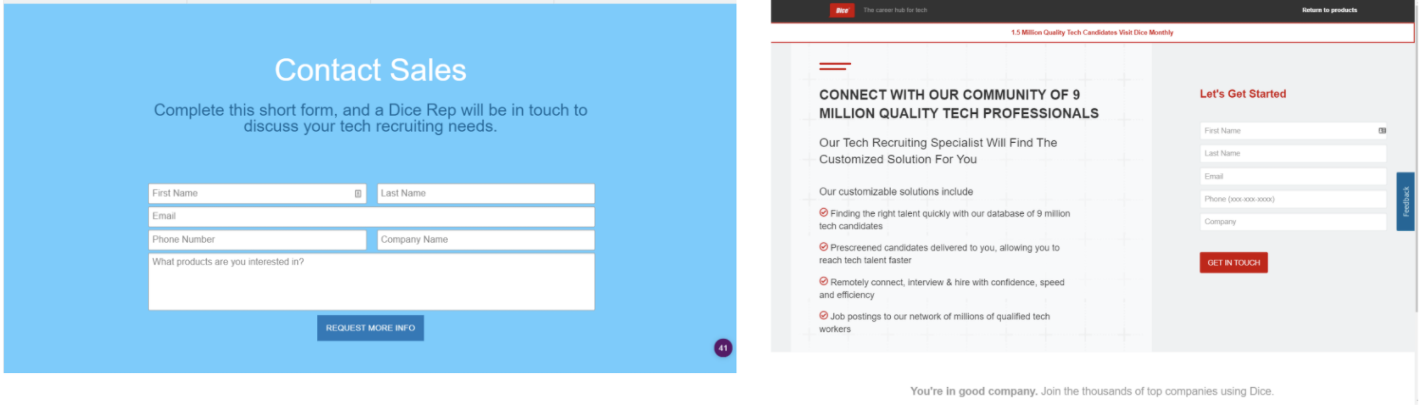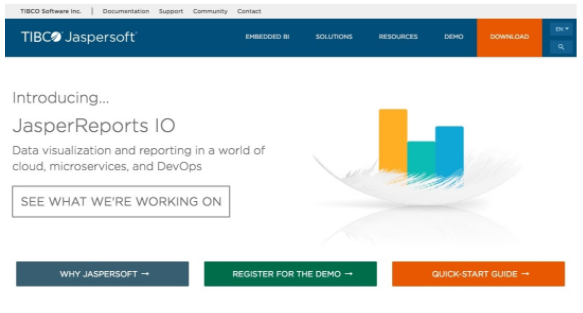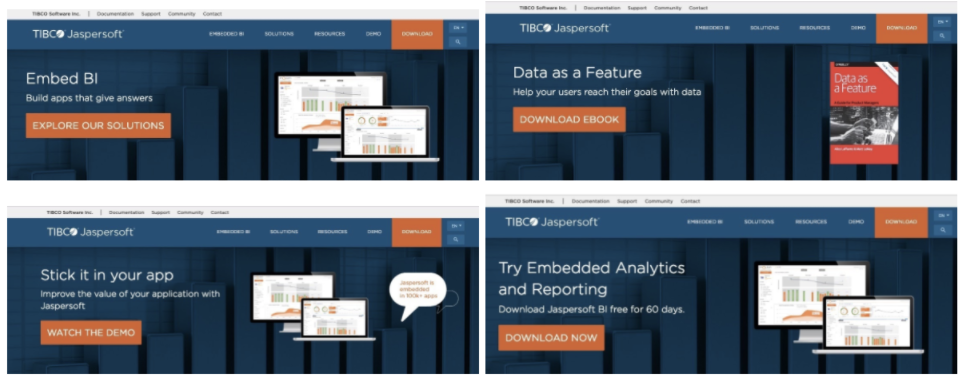Finding the Right Analytics Operator for Your Marketing
Software is essential for successful B2B marketing campaigns, but it’s only half the battle. You can have the most sophisticated software deployed on top-of-the-line hardware – but if you don’t have the right people running it, you won’t maximize your (likely significant) investment into these resources. It’s like racing with a souped-up car driven by someone who’s never been behind the wheel.
You need your marketing tools and the people using them to be well-aligned so that your organization can take full advantage of today’s technology. Whether you’re running complicated data analytics platforms driven by AI and machine learning or a simple email marketing automation platform doesn’t matter. The people responsible for them need to be well-suited for the role and equipped with everything they need to be successful.
In this article, we’ll go over a few different ways you can find the right operator for your analytics, including information about the pros and cons of each method. Finally, we’ll offer some general tips on how to set up whoever you choose to operate your marketing analytics to do the best job possible.
Internal Assignment
The quickest way to find an operator for your marketing analytics platforms is to choose someone on your existing team to take the role. Even if your organization already has a well-defined marketing department that manages its own tools, this step can come with some challenges. What if it’s a new system with which no one has training? If they have the expertise, does your internal marketing team have the bandwidth to take on the responsibility of another platform?
This path gets even trickier for early-stage companies that don’t have someone designated to oversee these types of tools. These super-lean organizations typically have to assign the role to someone who already has a lot on their plate, which brings up the potential for errors or incomplete data.
If you plan to go this route, ensure the internal team member has the necessary availability and knowledge. Otherwise, this option should be a short-term choice that you transition out of immediately – for example, having a marketing manager run an analytics platform until you can transition the responsibilities into a more-fitting candidate.
Hiring a New Team Member
This is ideal if all circumstances allow it. Adding someone to your team specifically to manage one or more analytics platforms is an excellent way to have a dedicated resource on this task, ensuring that it never slips to the bottom of the list of an employee with more generalized skills.
Of course, the challenge with this method is it requires the largest investment of time and money. Giving a task to an existing team member can be done instantly, and you can quickly start most external marketing resources if there’s an urgent need. Hiring a new person, though will take weeks, if not months, from start to finish. Even when you’ve completed the hiring process, there’s still a ramp-up time while the employee gets comfortable and fully acclimates to the new responsibilities.
On the other hand, if you don’t need someone immediately and have the capital available to support a dedicated team member, this might be the best choice. This is especially true if you’re looking for someone to manage a marketing system you use frequently. Choosing this option also gives you the most control over how you operate your marketing analytics.
Even when you’ve completed the hiring process, there’s still a ramp-up time while the employee gets comfortable and fully acclimates to the new responsibilities. Share on XUsing an External Resource
This choice typically involves initiating a working relationship with an agency or contractor (or both, depending on the complexity of your needs). In the best cases, an external resource should be a middle ground between assigning marketing management roles to poorly-qualified or overworked existing team members and hiring someone new.
This option still has a process that requires screening, and you may interview contractors or agencies the same way you might interview a full-time team member. The big difference here is cost – except for the most high-end, premier operators in the field, you can usually bring on an external resource for a fraction of the cost of hiring a new team member.
It’s also a quicker process to get them started, and there’s no long-term commitment required when hiring a dedicated team. Additionally, it’s much easier to scale workloads up and down when you use an external resource. This is great for seasonal businesses that may need a lot of work for a few months of the year but don’t have the demand for marketing analytics management to sustain a full-time team member year-round.
The drawback of using an external resource is that you’ll still need to devote time to managing and directing them, especially at the beginning stages. You’ll also have less control over how they work – in fact, legal standards dictate that you cannot provide specific requirements for when, where, and how work gets done when you hire a contractor. Some agencies or contractors spread particularly thin may not communicate the way you’d prefer.
Setting Up Any Type of Marketing Analytics Operator for Success
None of these three options is the right or wrong answer. Many companies have used all three approaches for marketing operators – some larger companies may even need to apply all three simultaneously.
Whichever source you decide on for your marketing analytics operator, you can do a few things to help them do the best possible job they can:
- Be descriptive. This applies to everything from the initial job description you use to hire to the ongoing instructions you provide on new projects. Use quantitative, specific language when discussing skills, responsibilities, project timelines, and everything else you discuss with your analytics operator.
- Communicate. In the era of remote work, it’s imperative to ensure the lines of communication between you and your team members stay open. You should be proactive about getting in touch and asking if they have any questions or obstacles – particularly when they’re new in the role and still getting settled.
- Allow them to have input. Very few people want to be in a position with completely rigid instructions and no room for personalization. Autonomy is particularly important for employees of your company, who will want to incorporate their own unique skills and interests into their day-to-day role
The Last Word on Finding a Skilled Marketing Analytics Operator
It doesn’t matter how many resources you invest in the right tools for marketing analytics. If you don’t have the right person or people at the helm of the operation, you will eventually be disappointed in your ROI. On the other hand, bringing on the right talent – even if it’s a freelancer or someone you already have on the team – can help you maximize your return on investment in marketing analytics, even if your tools are limited.
Interested in working with our team of B2B marketing funnel specialists? Just fill out this short quiz to see if you’d be a good fit for FunnelEnvy. We can help you optimize how you approach marketing analytics so that it’s much easier for anyone – individual or agency – to achieve the desired results.