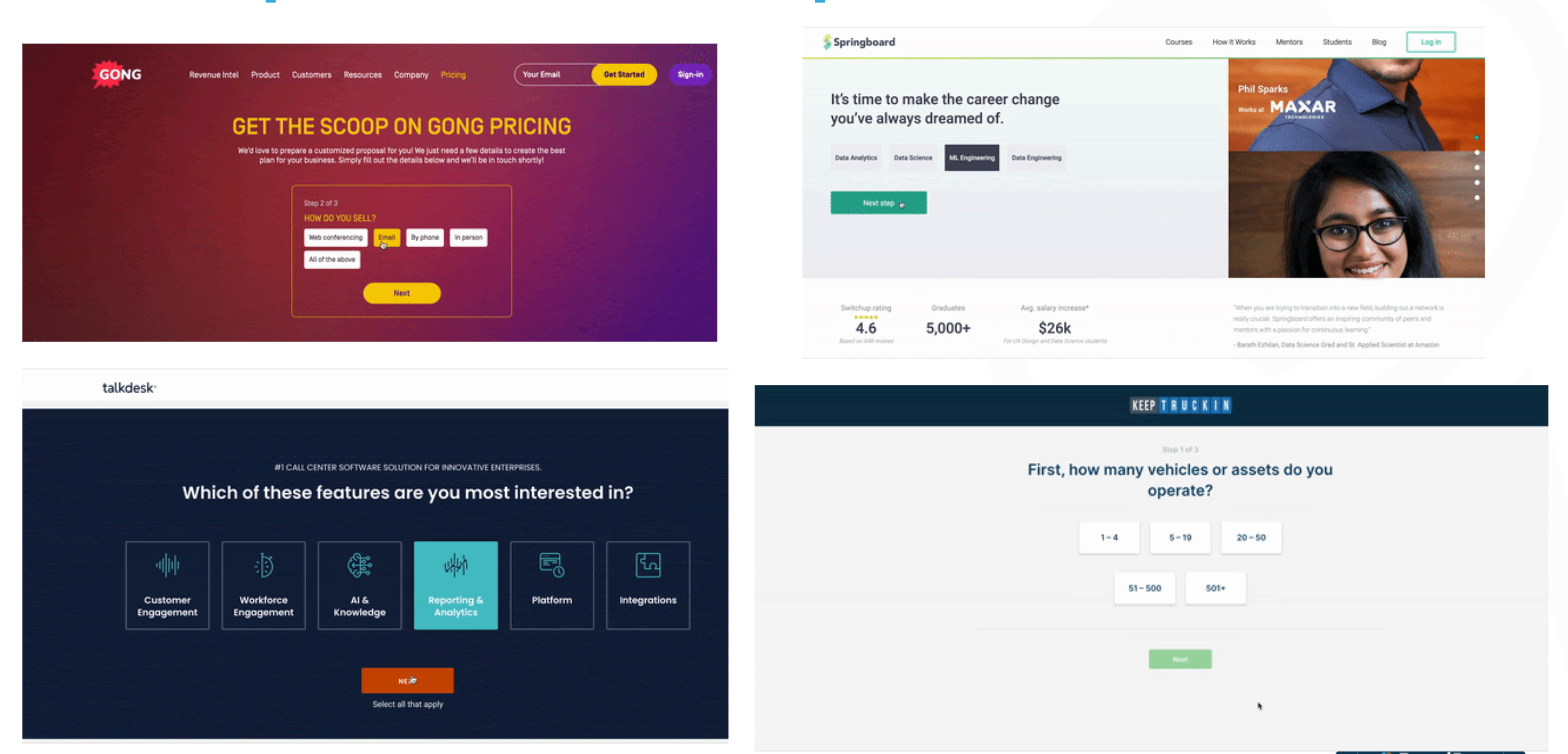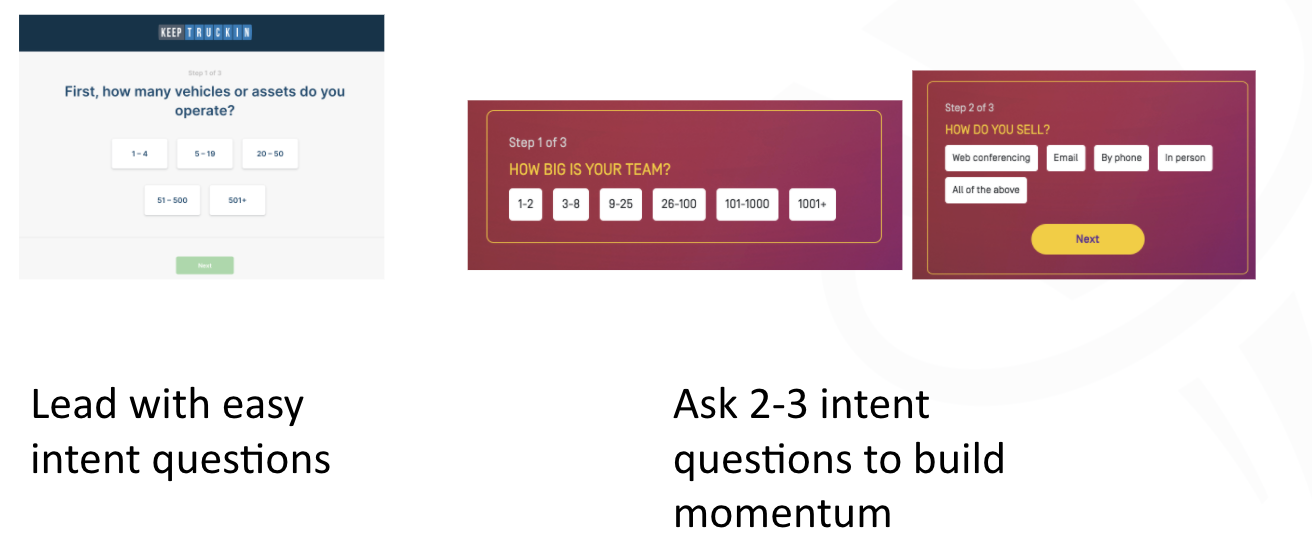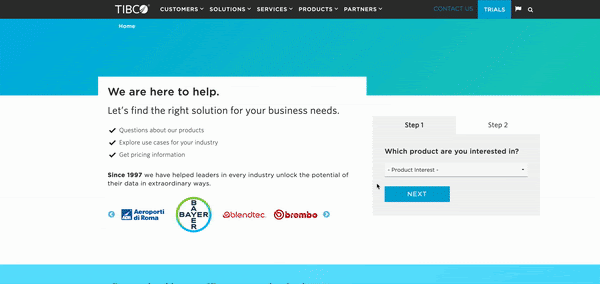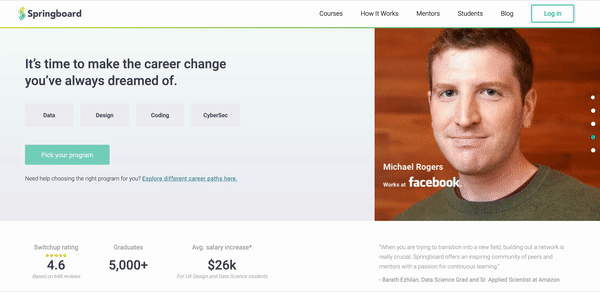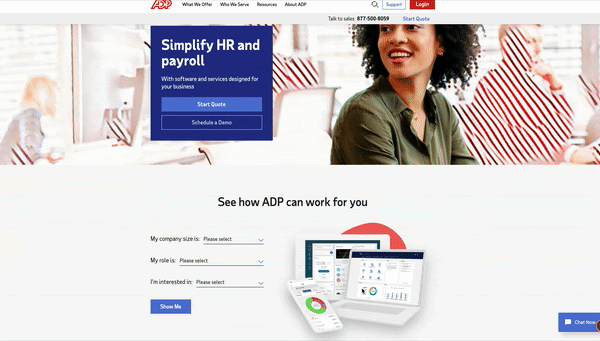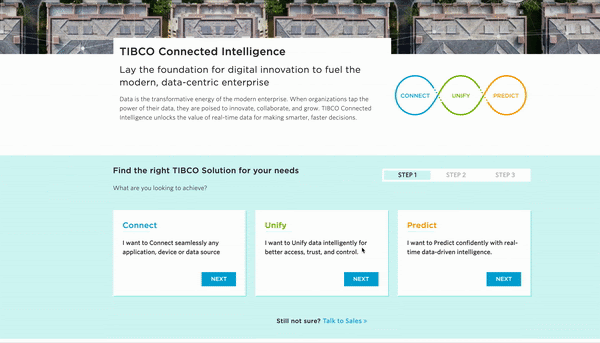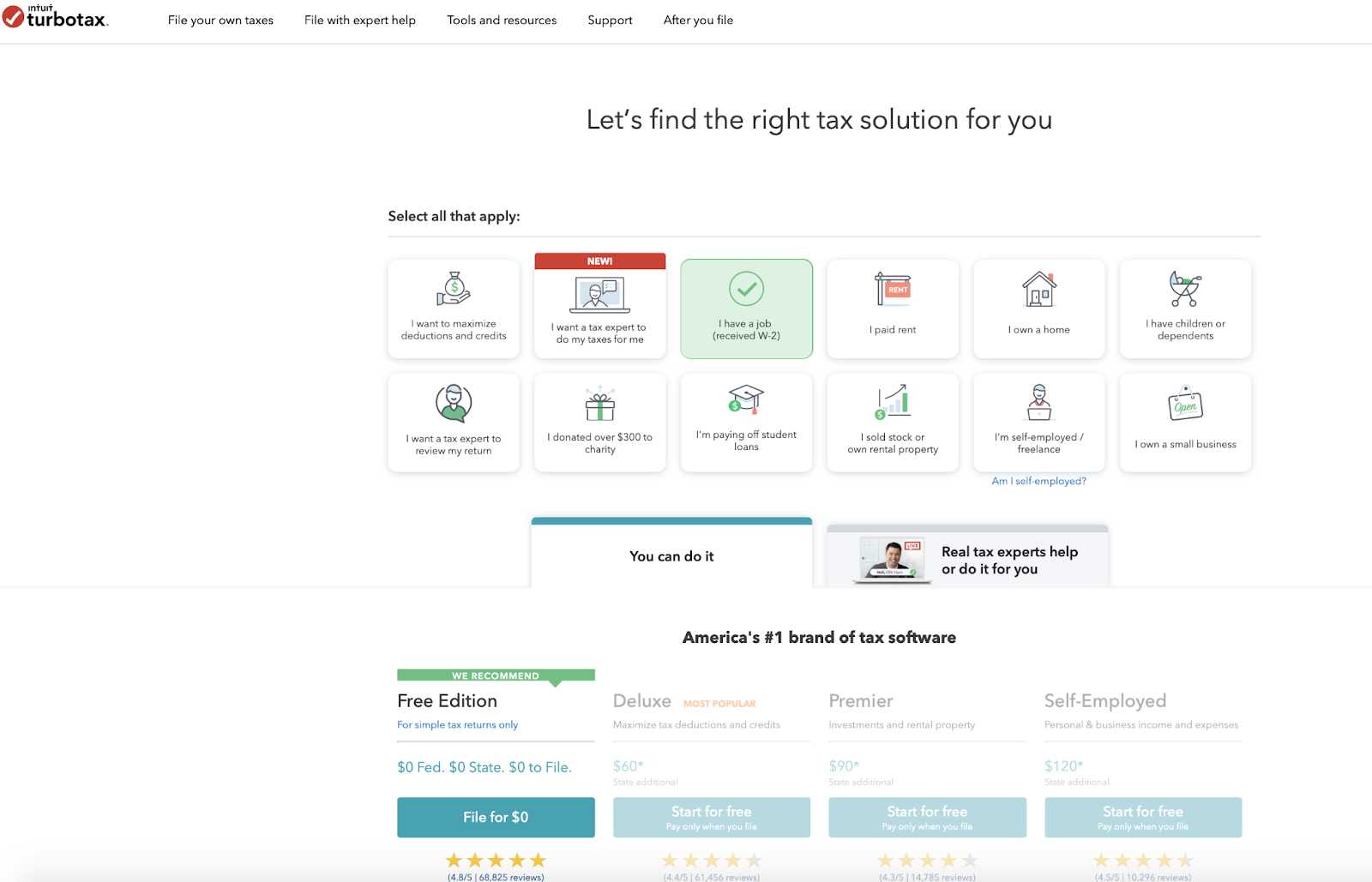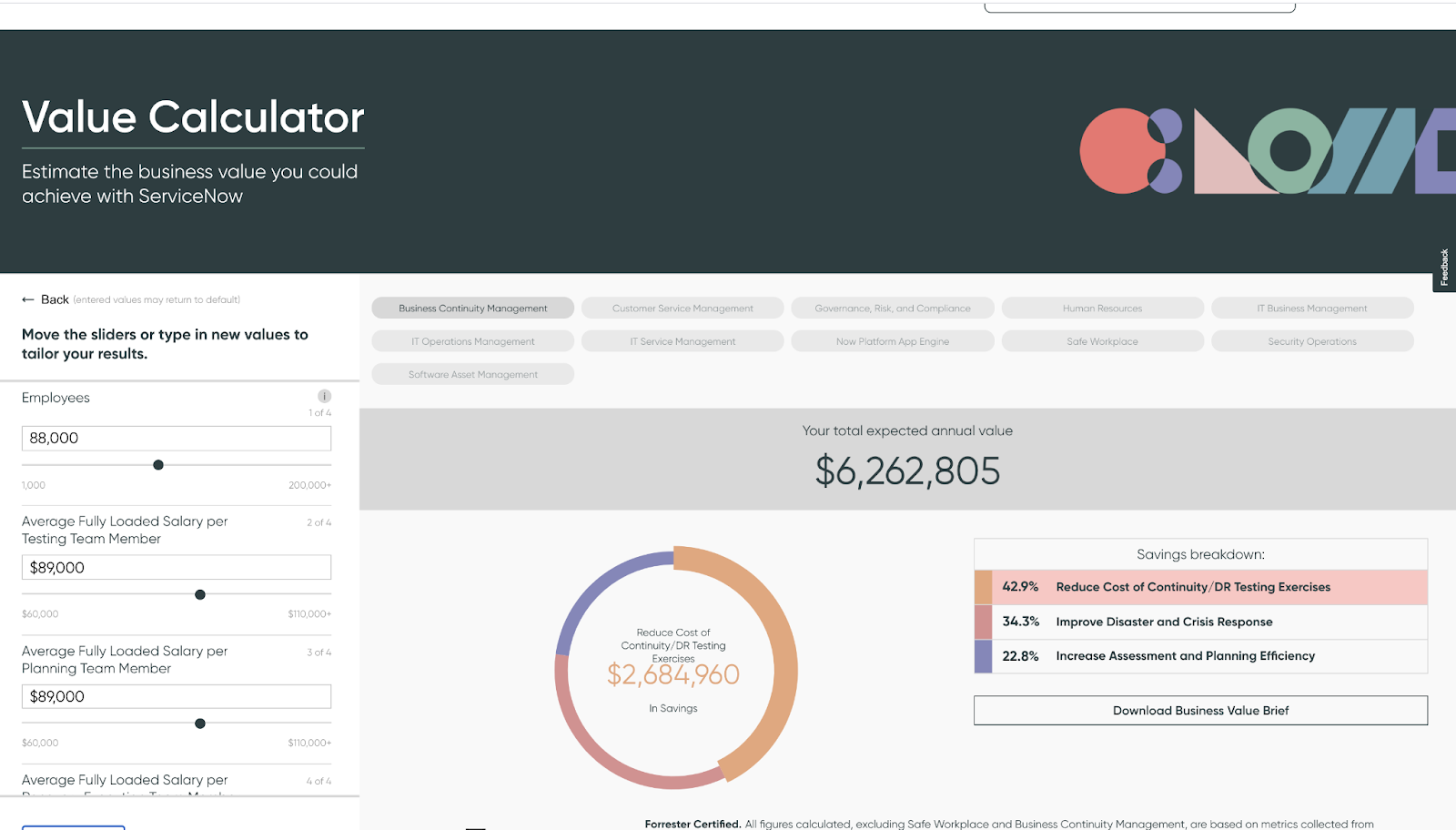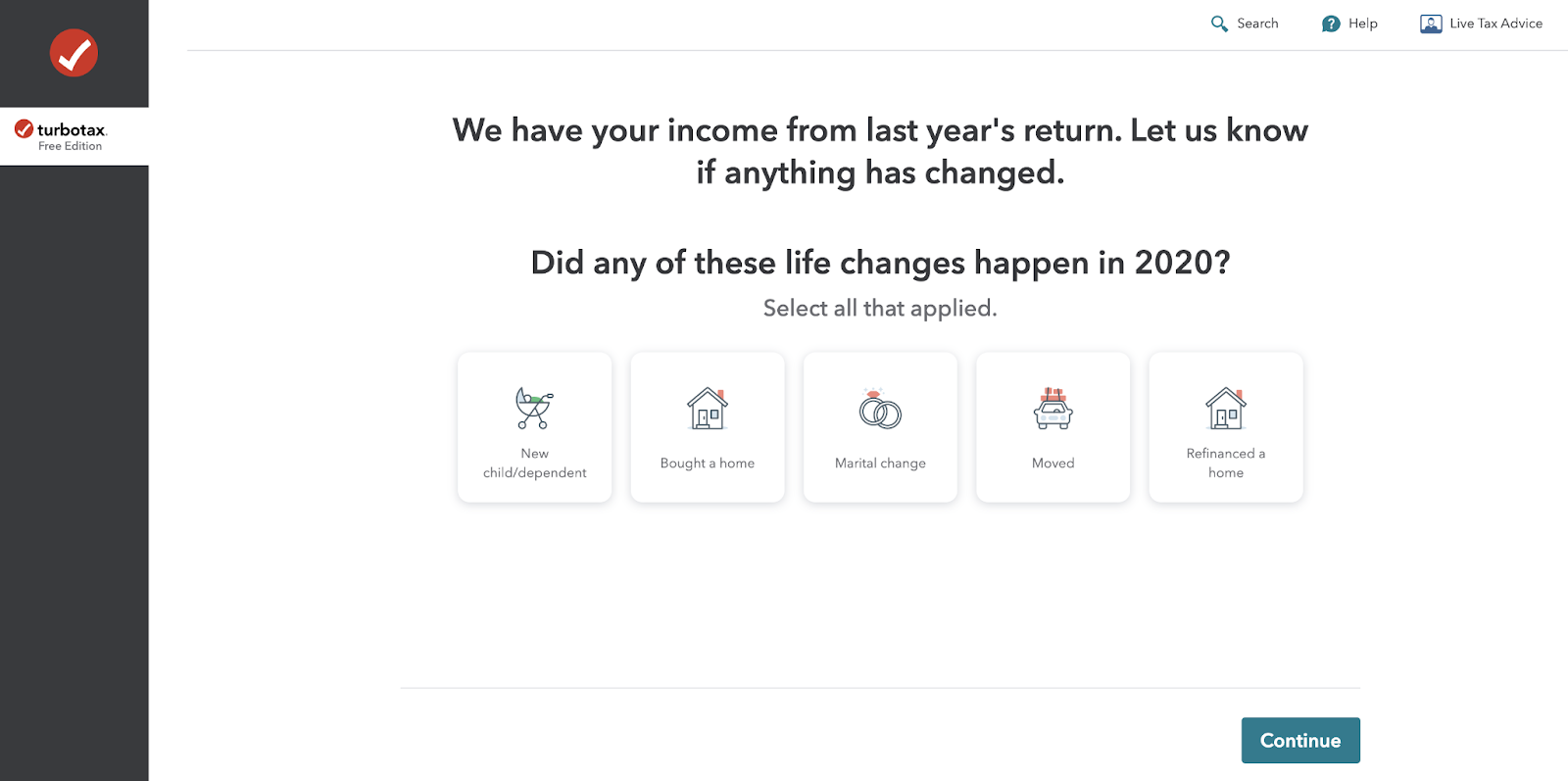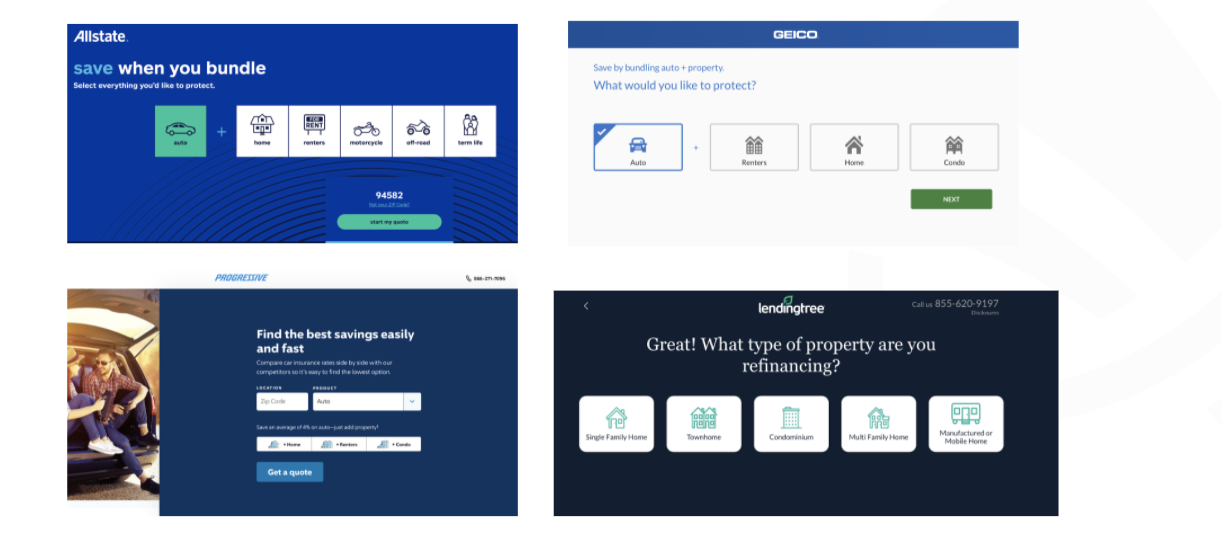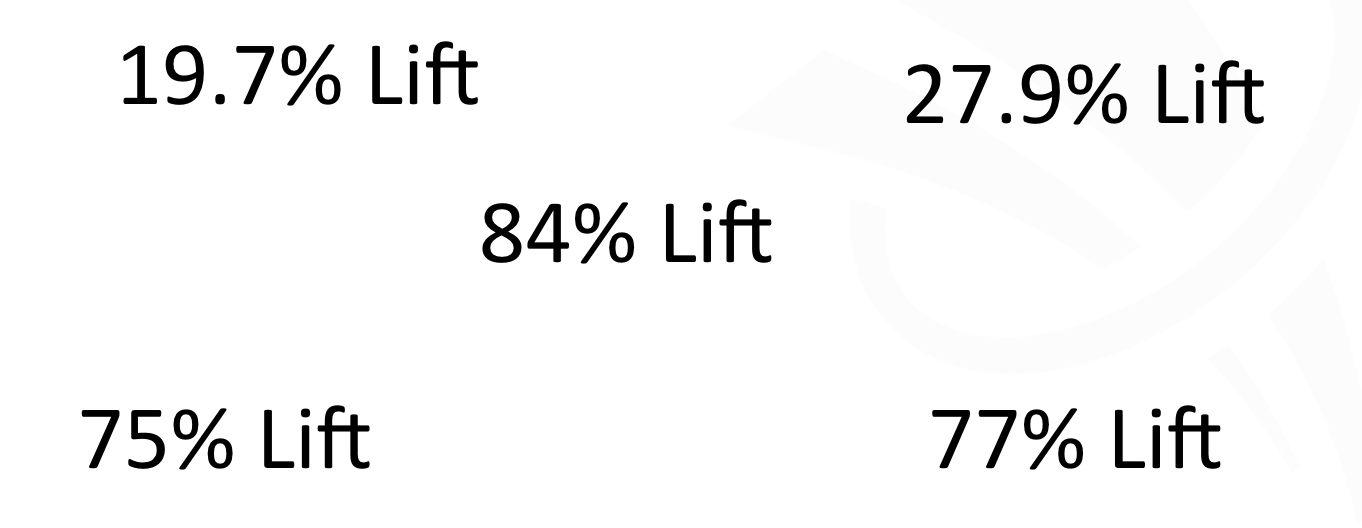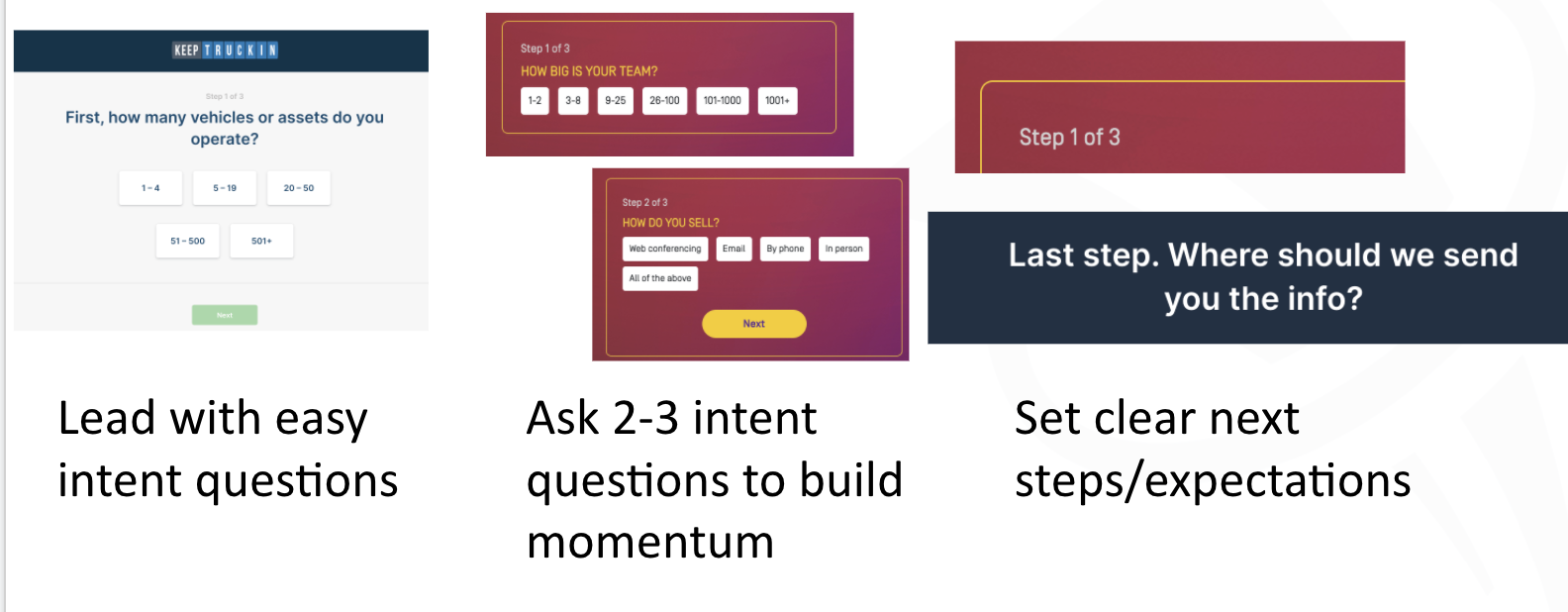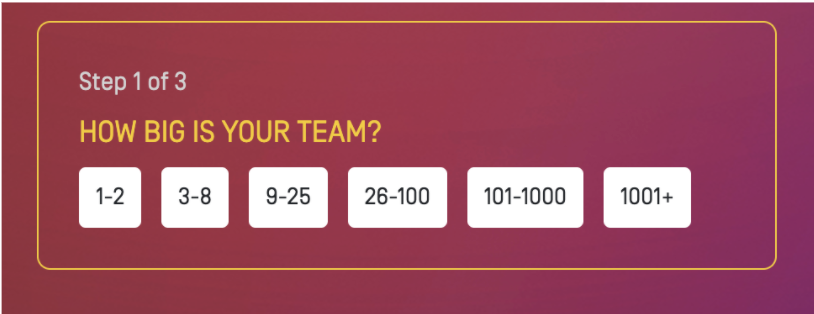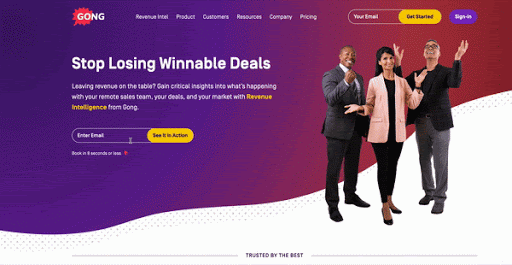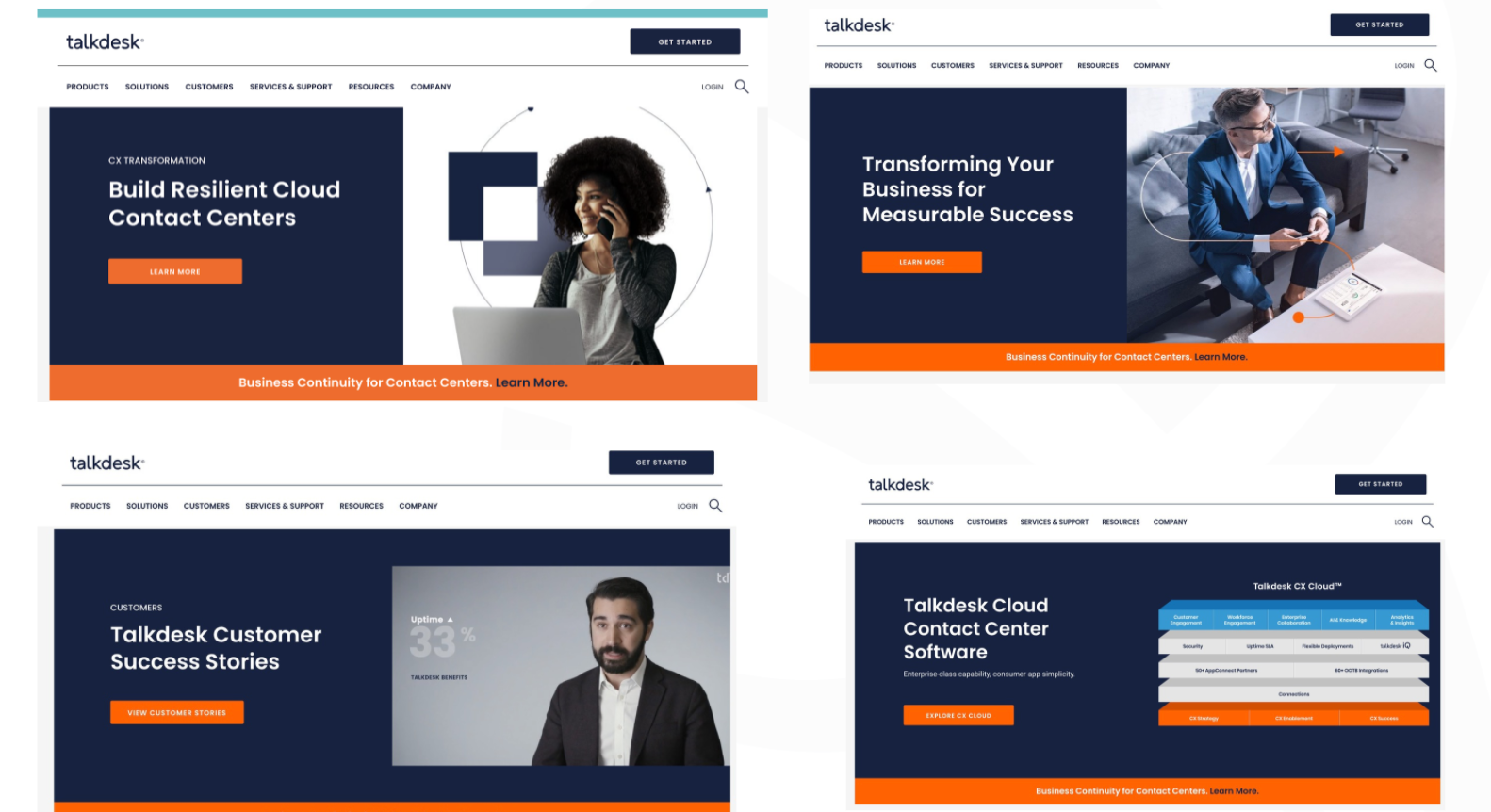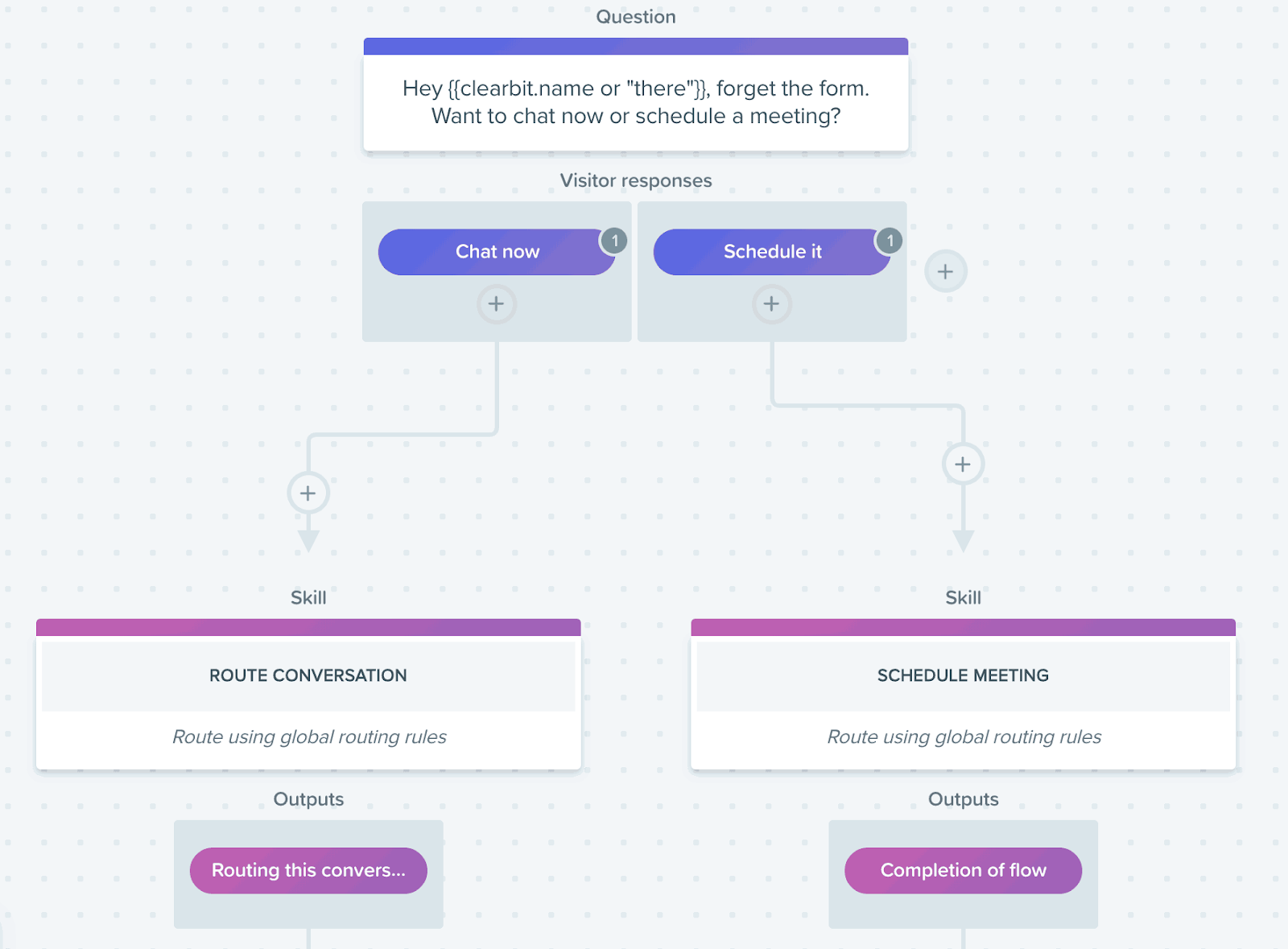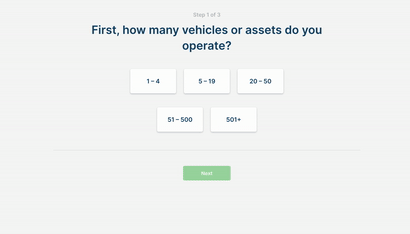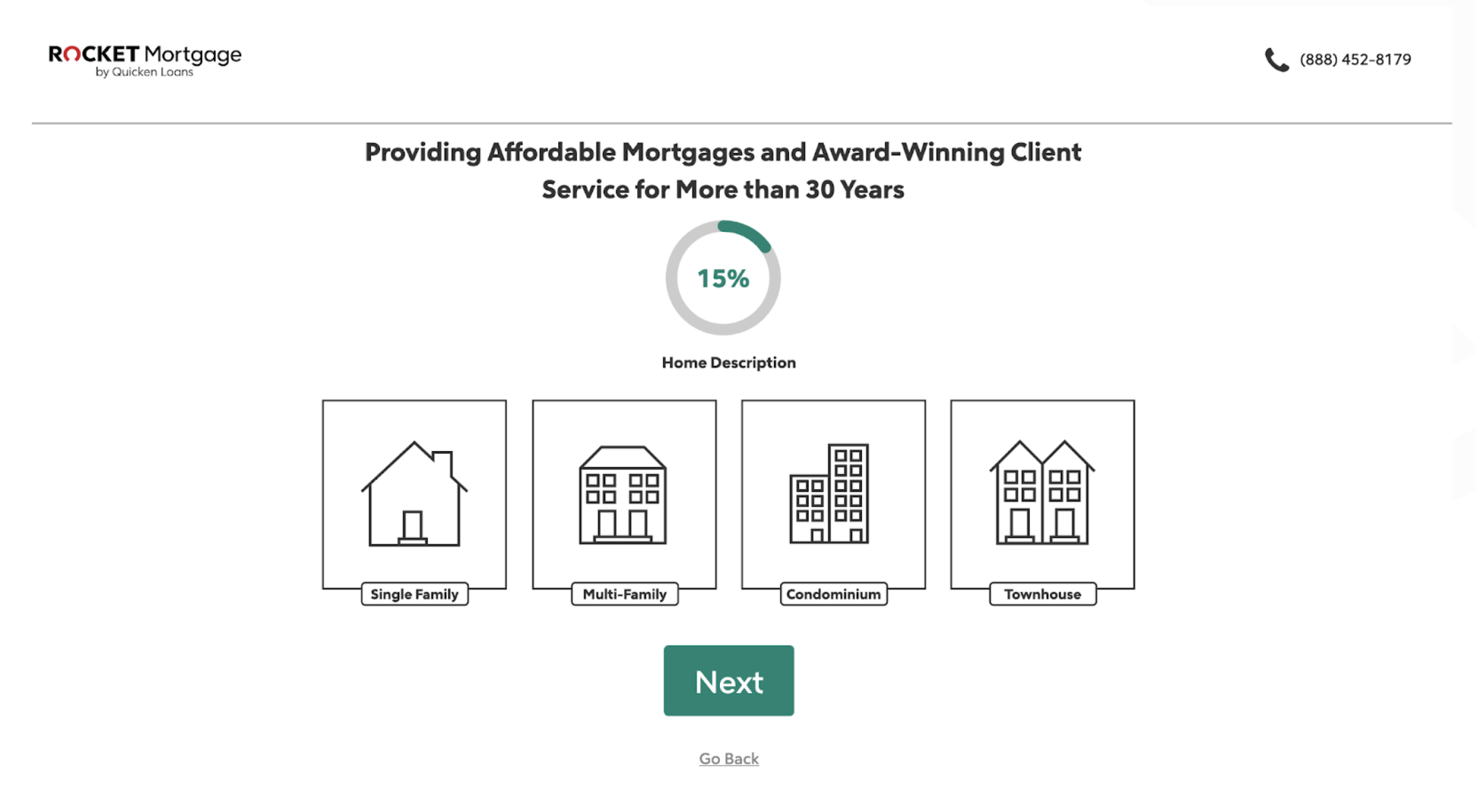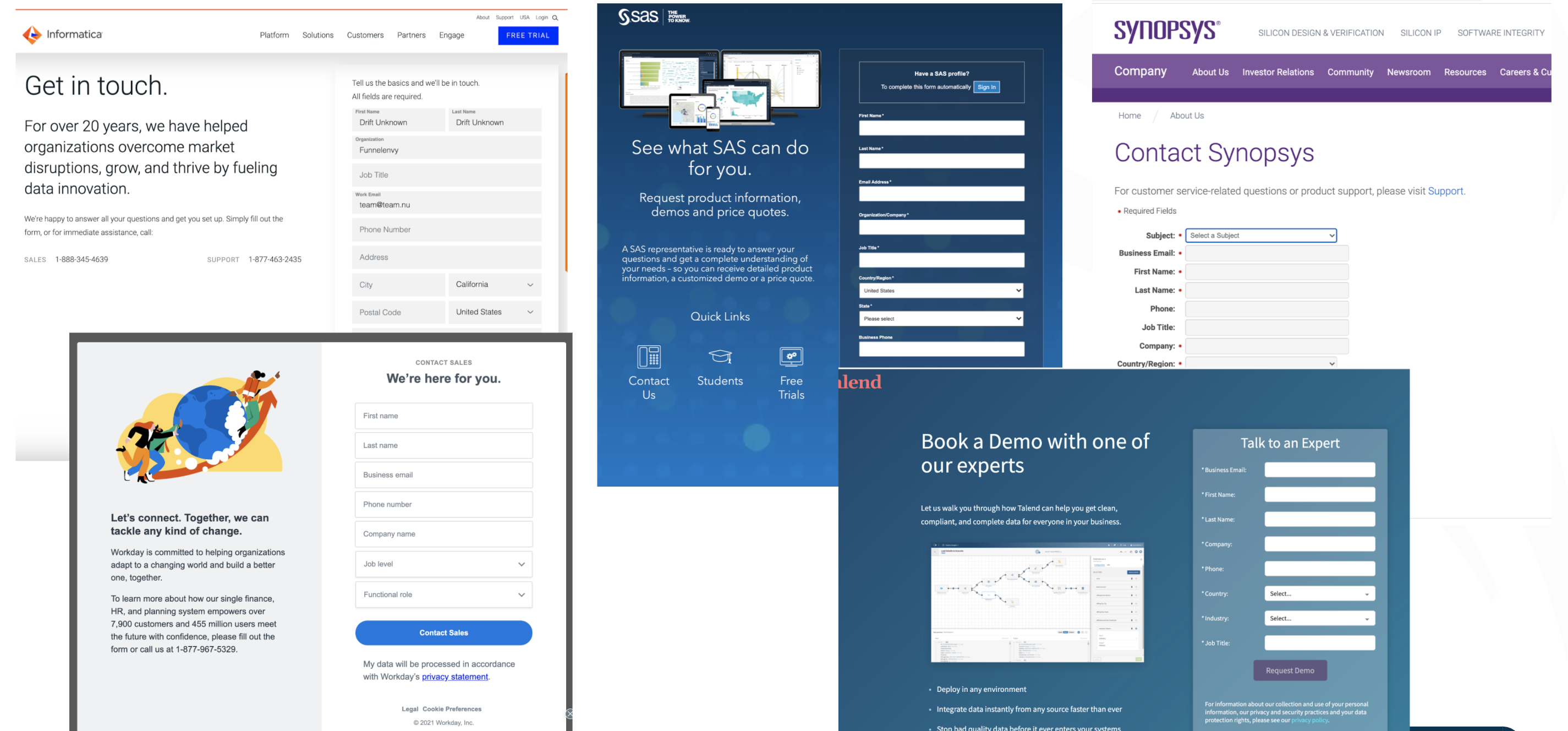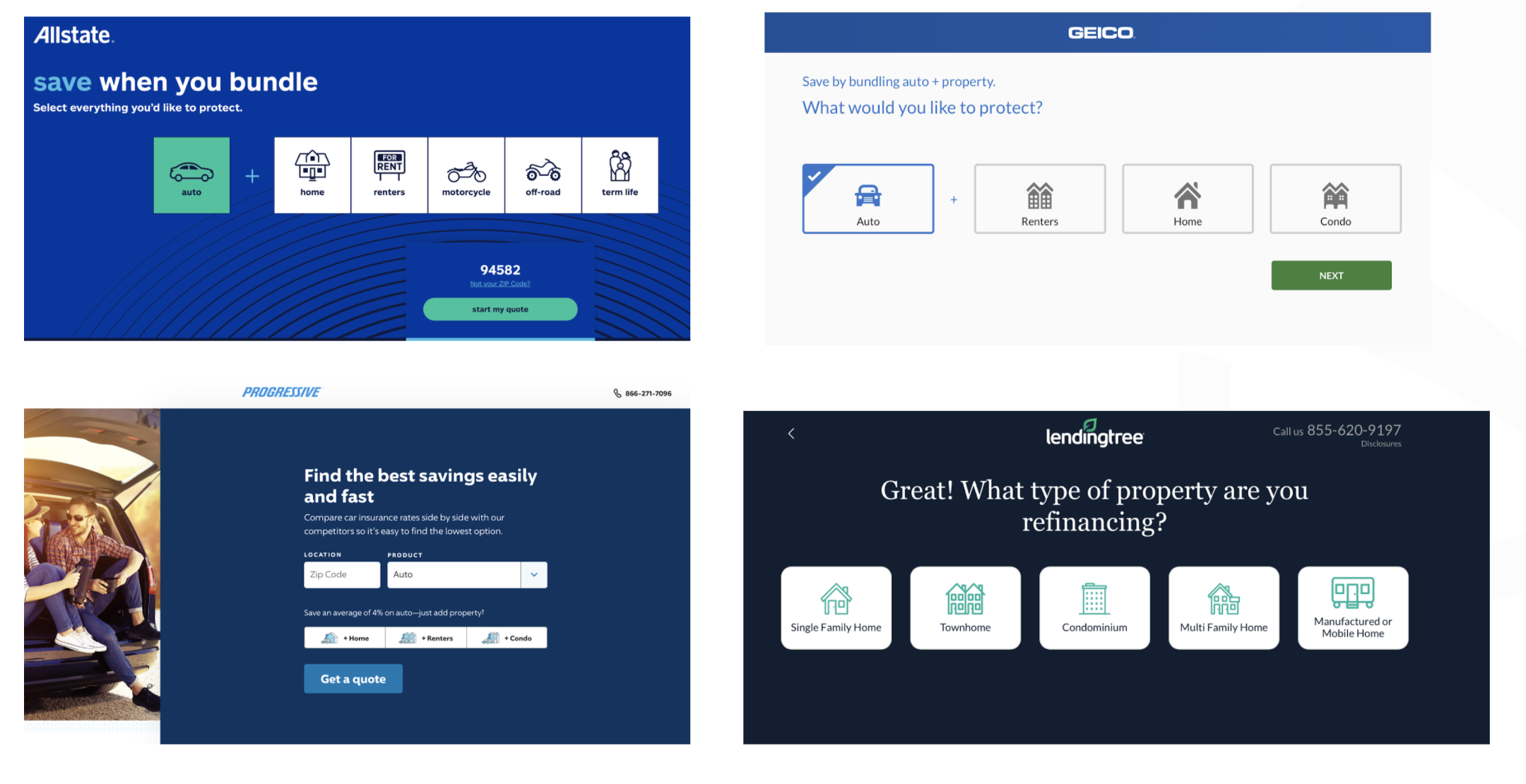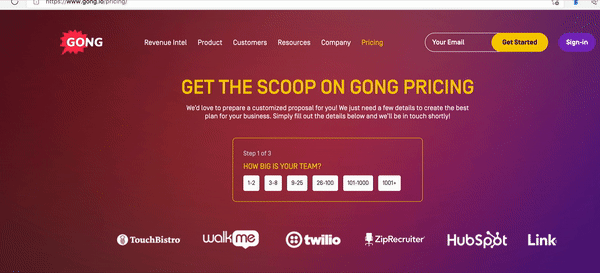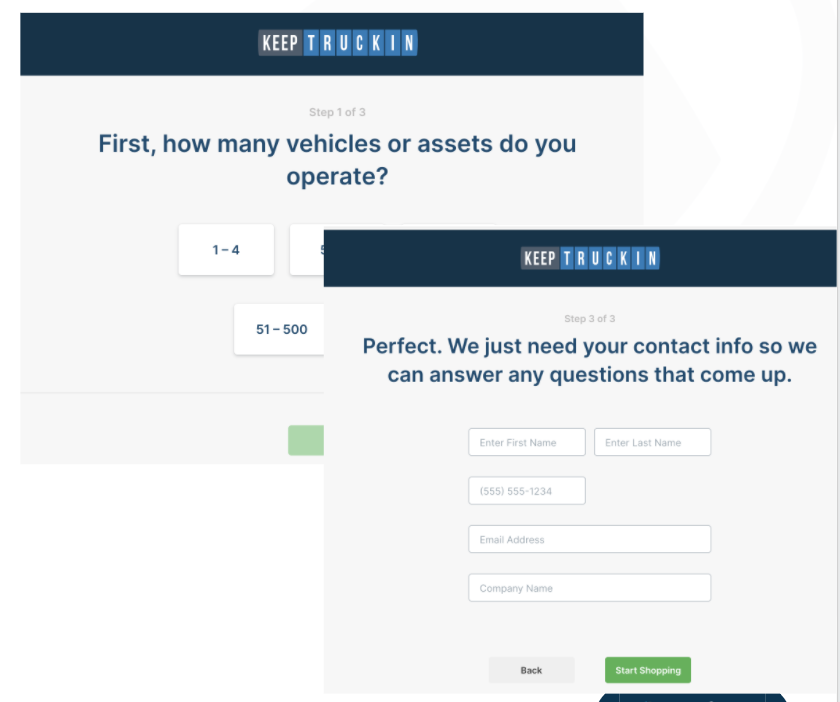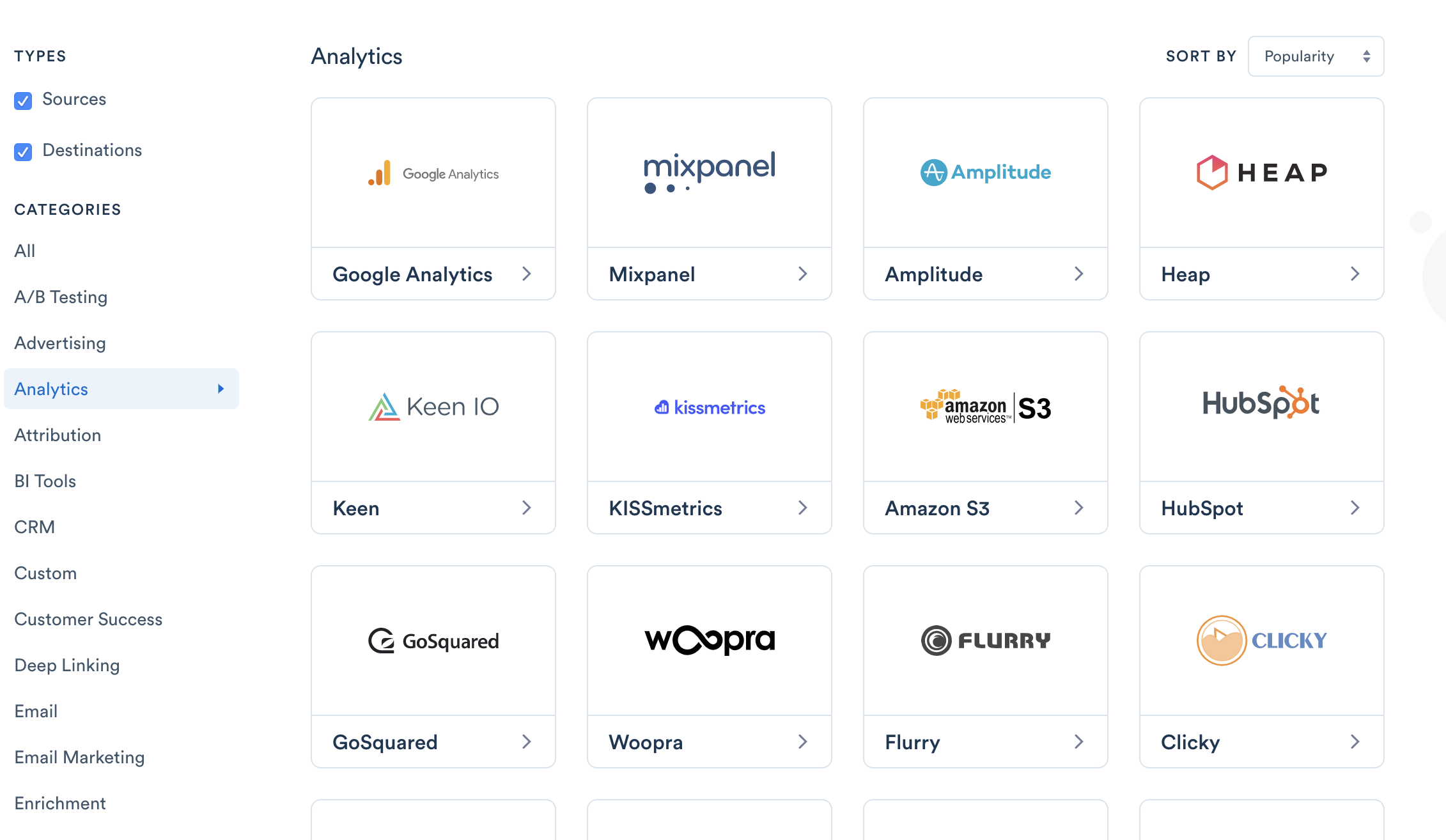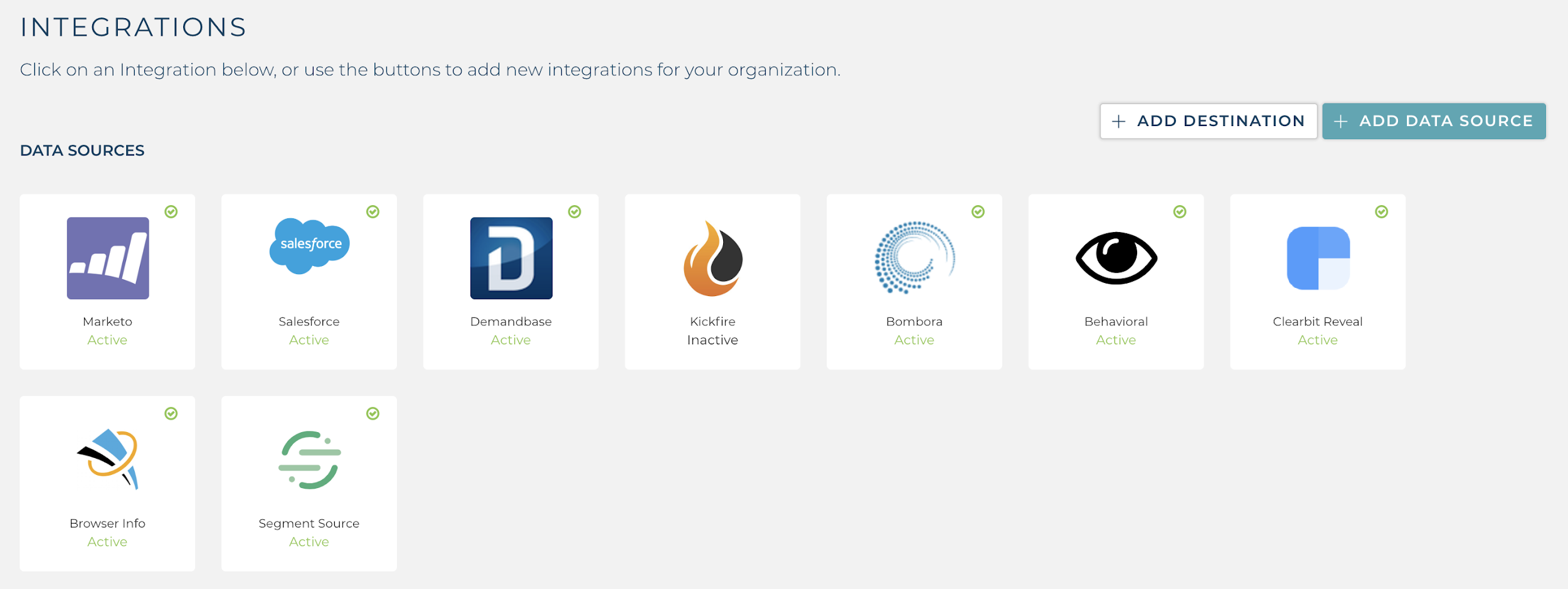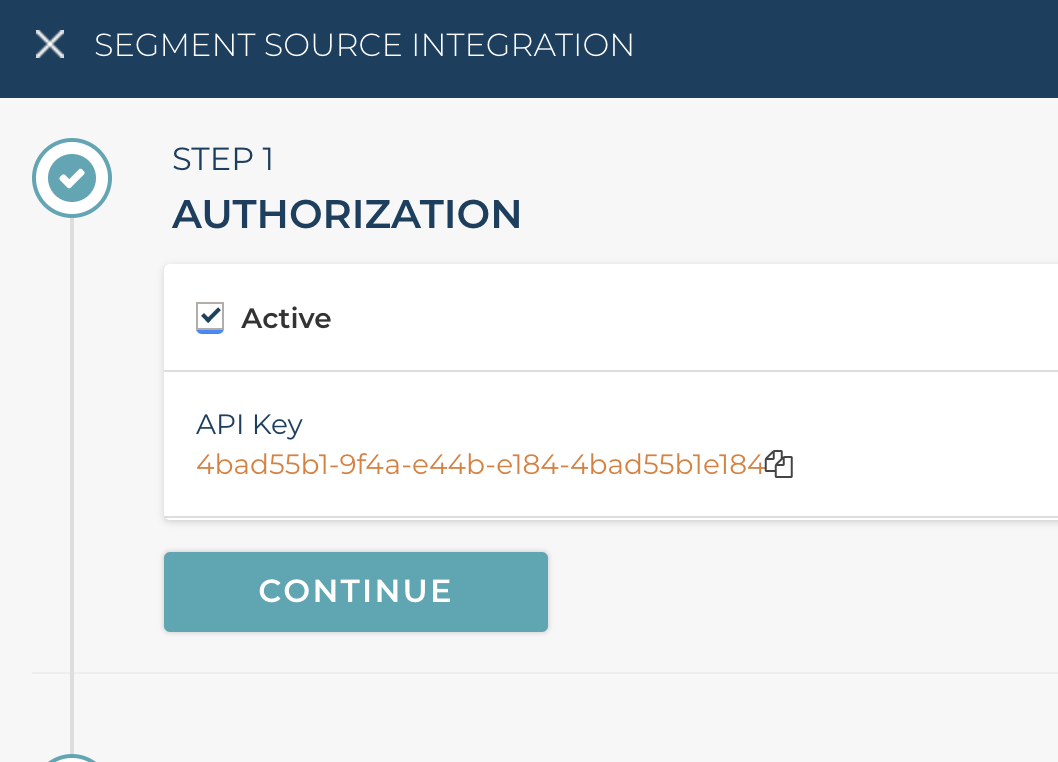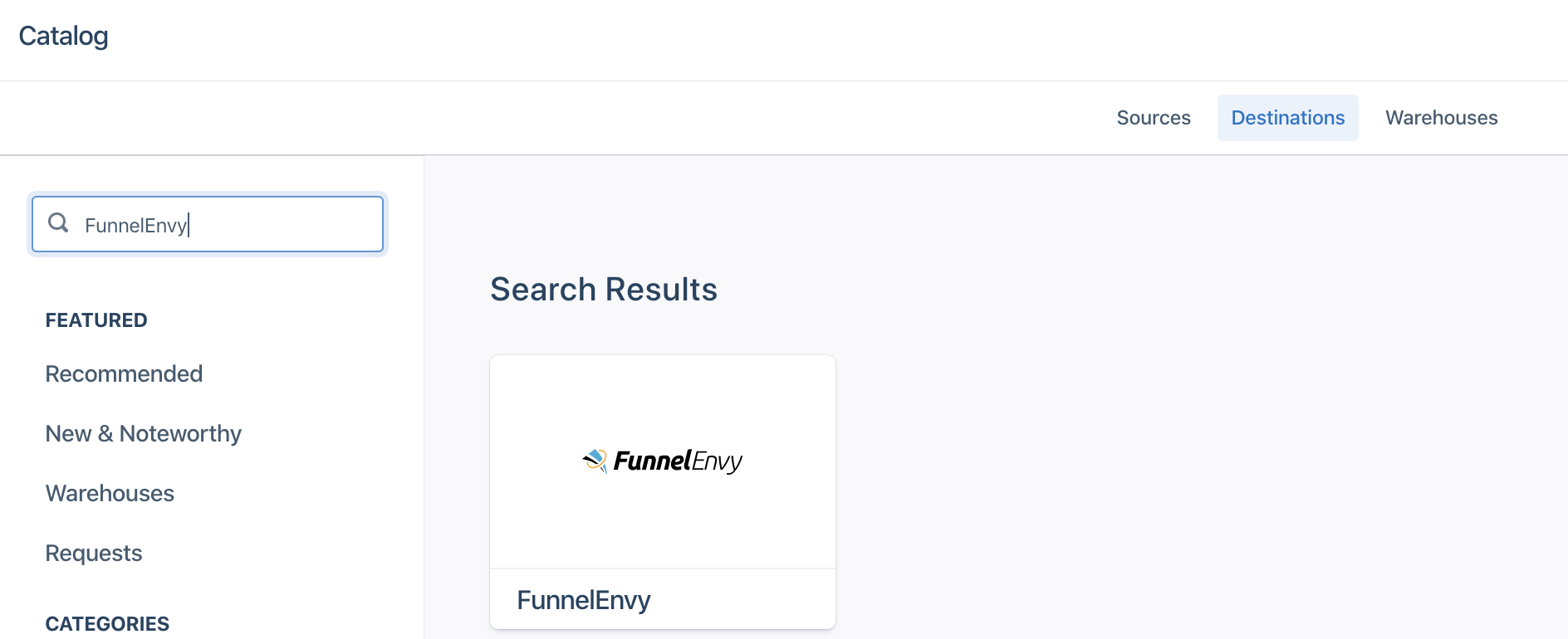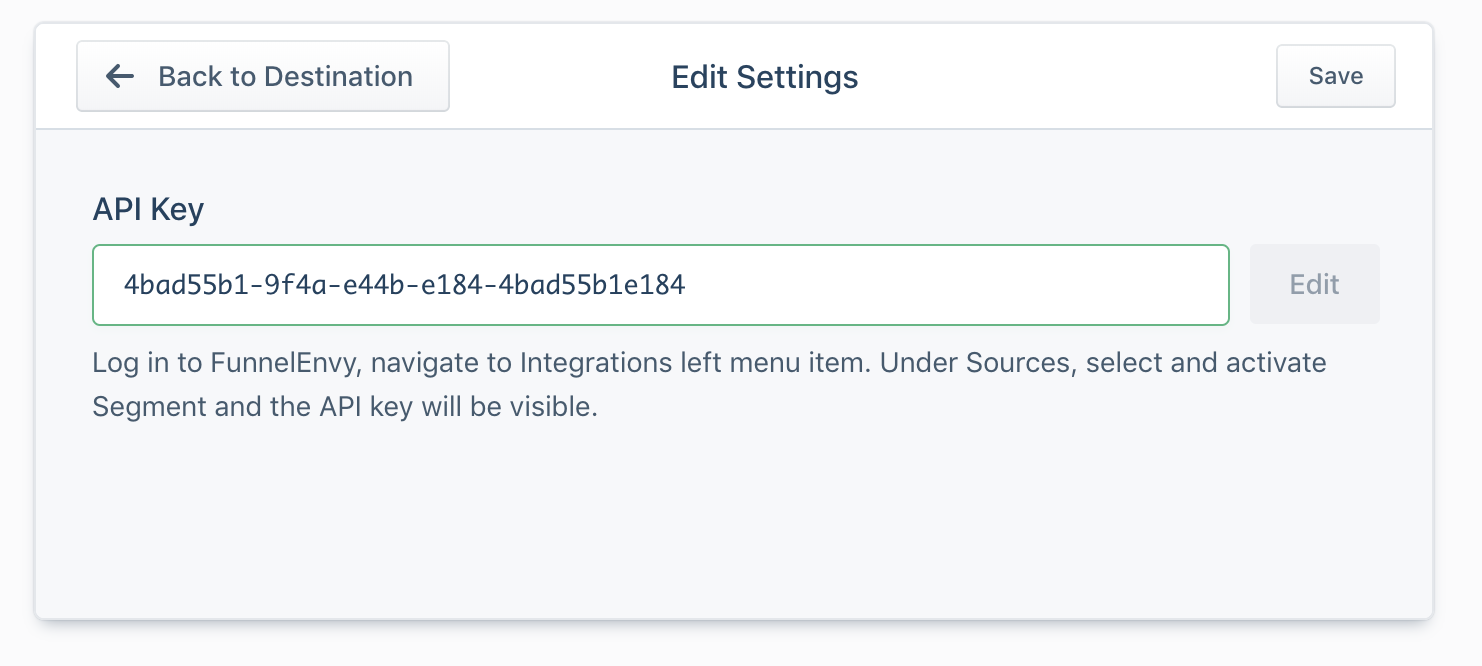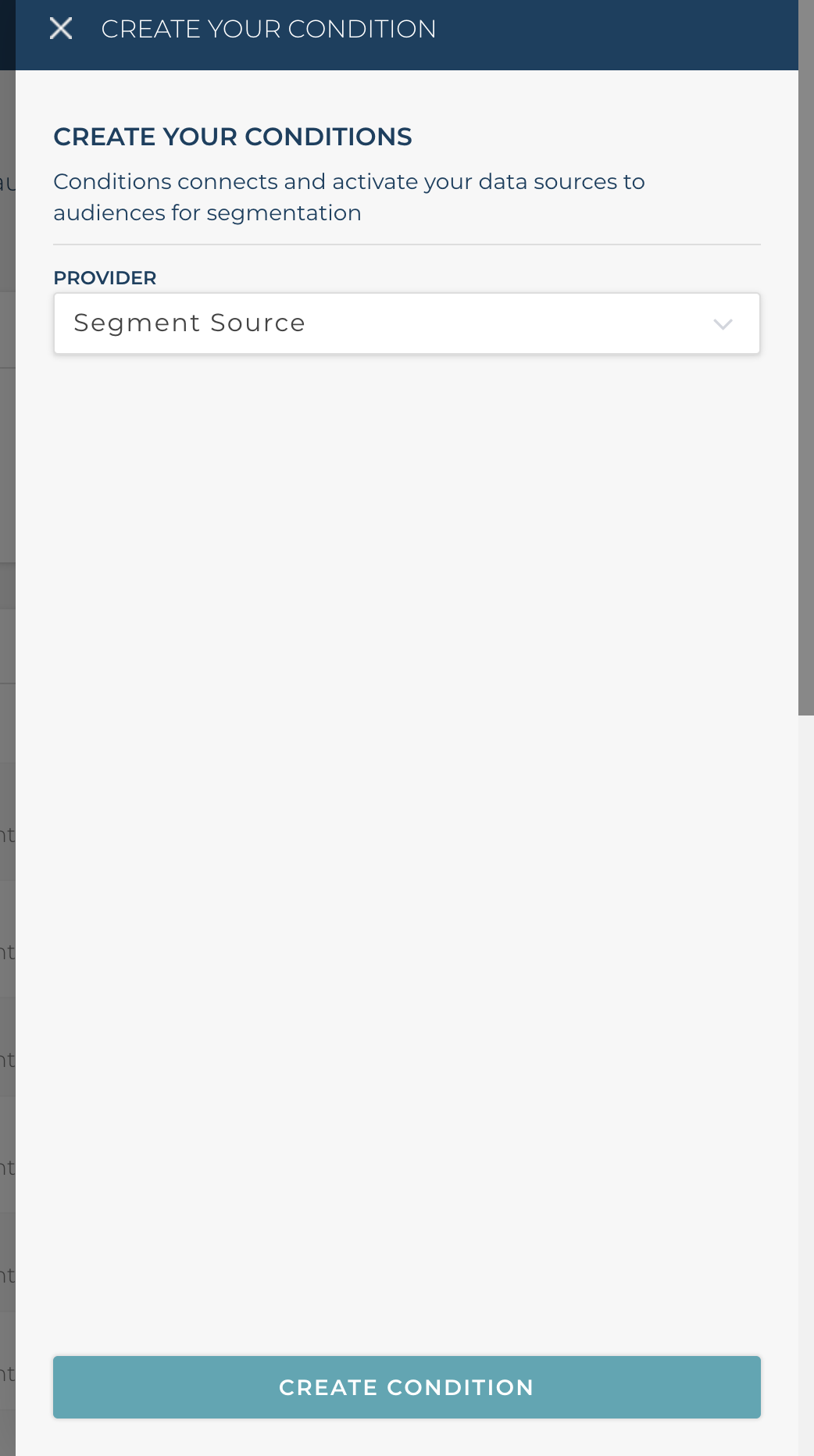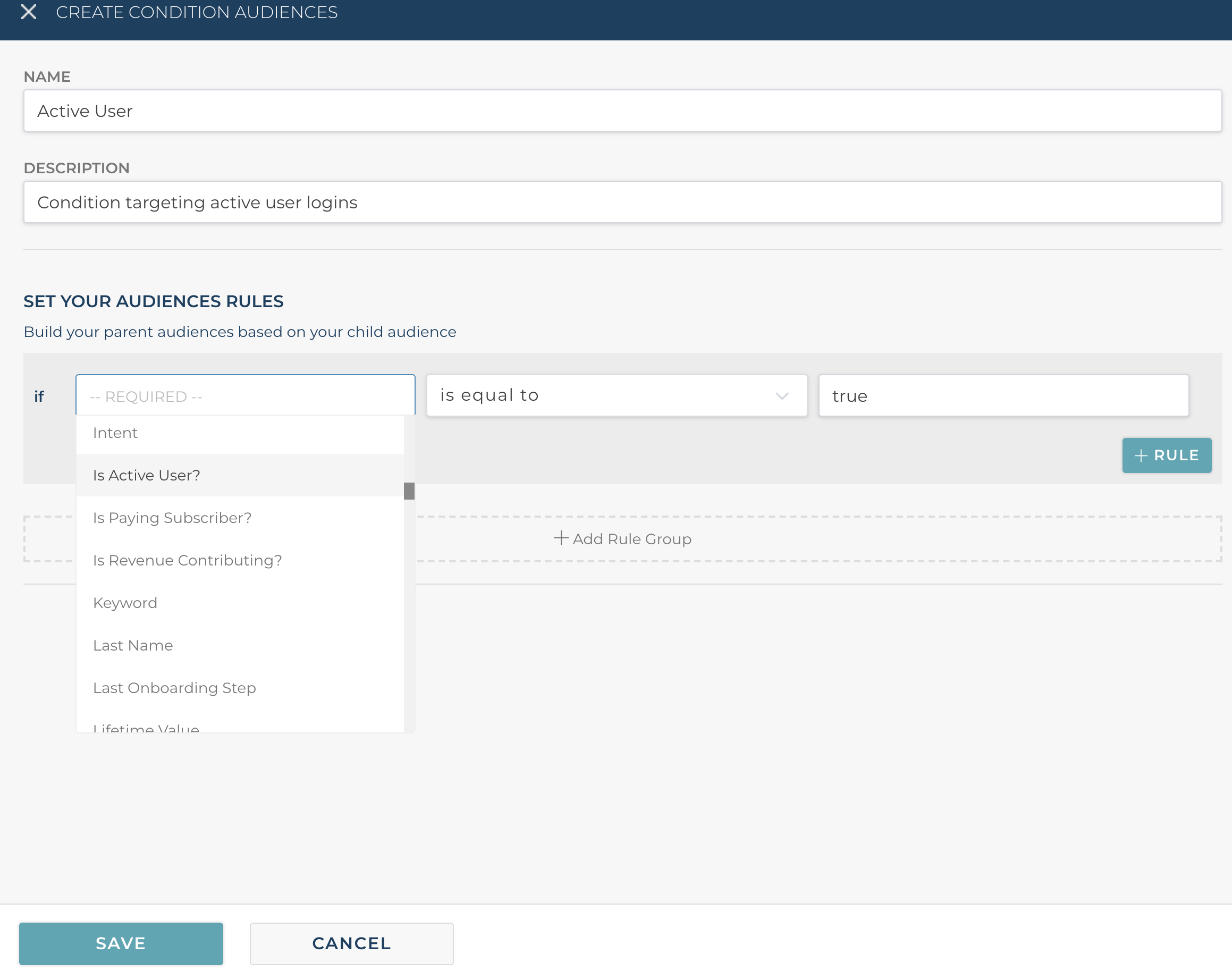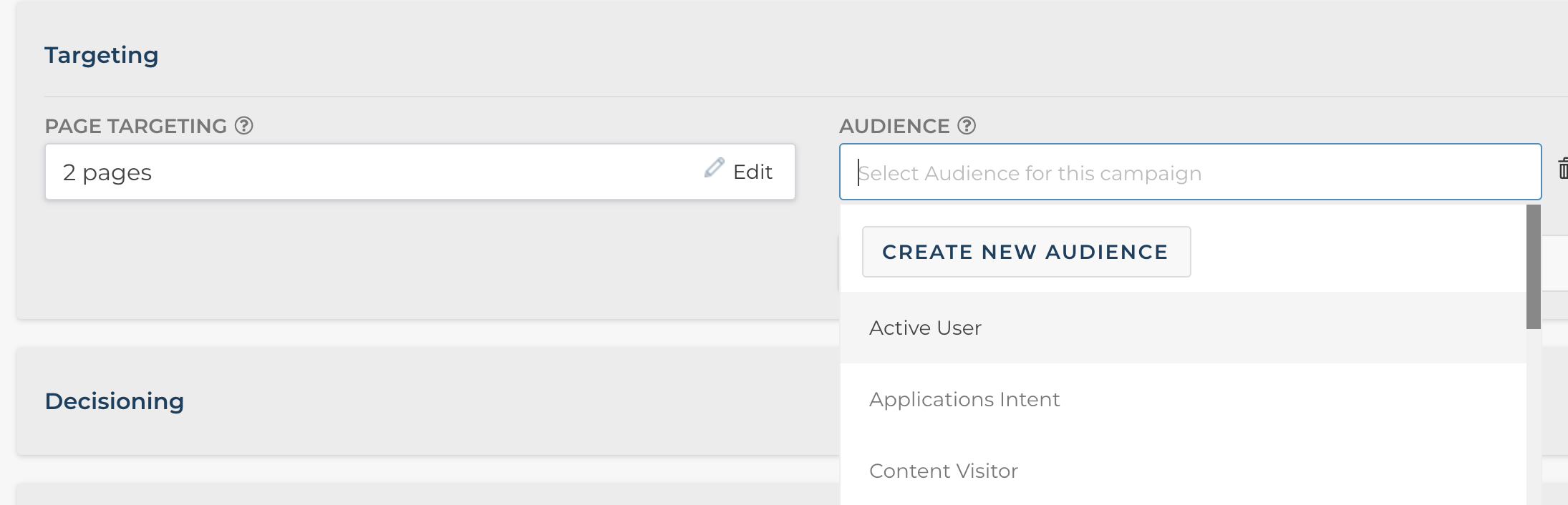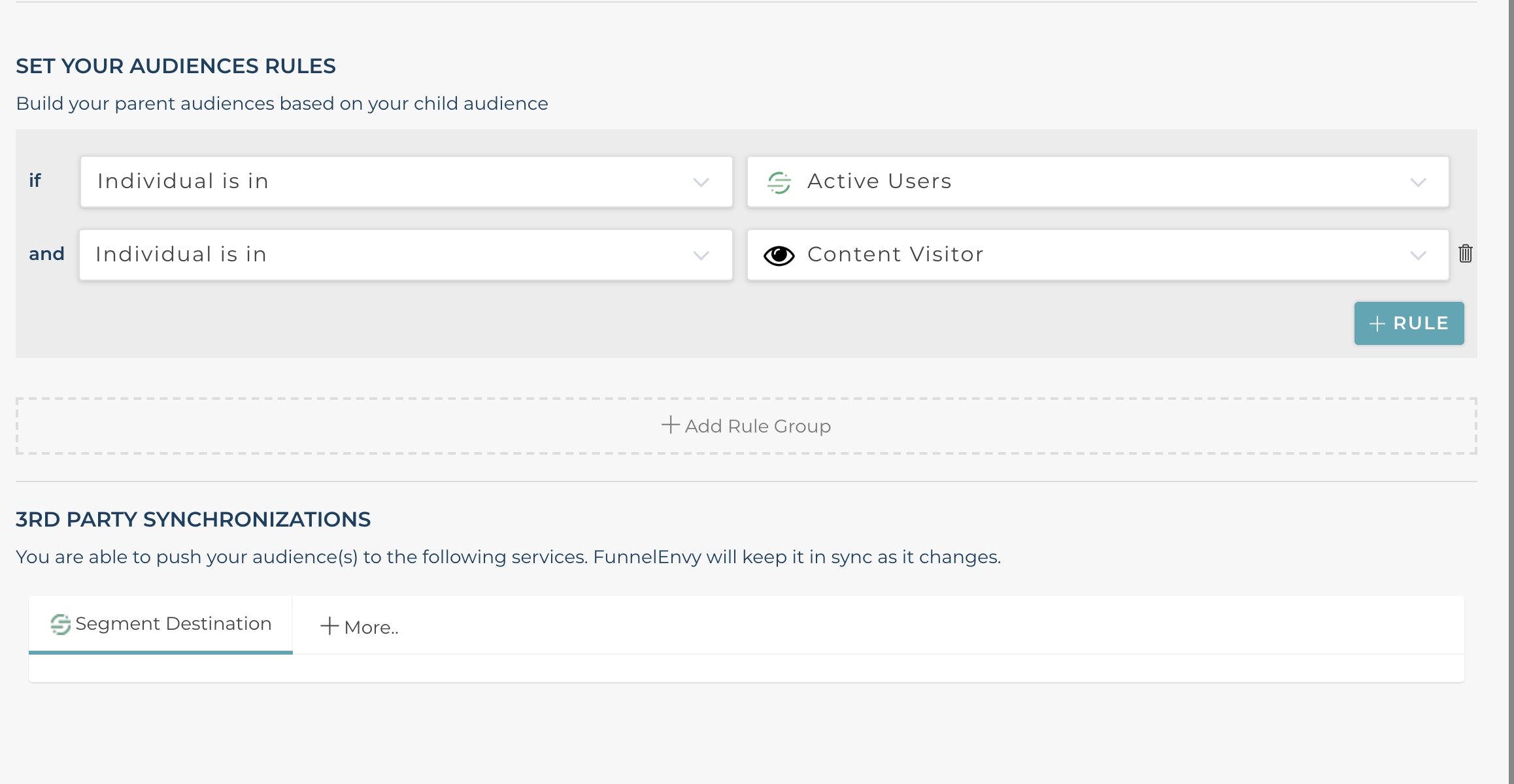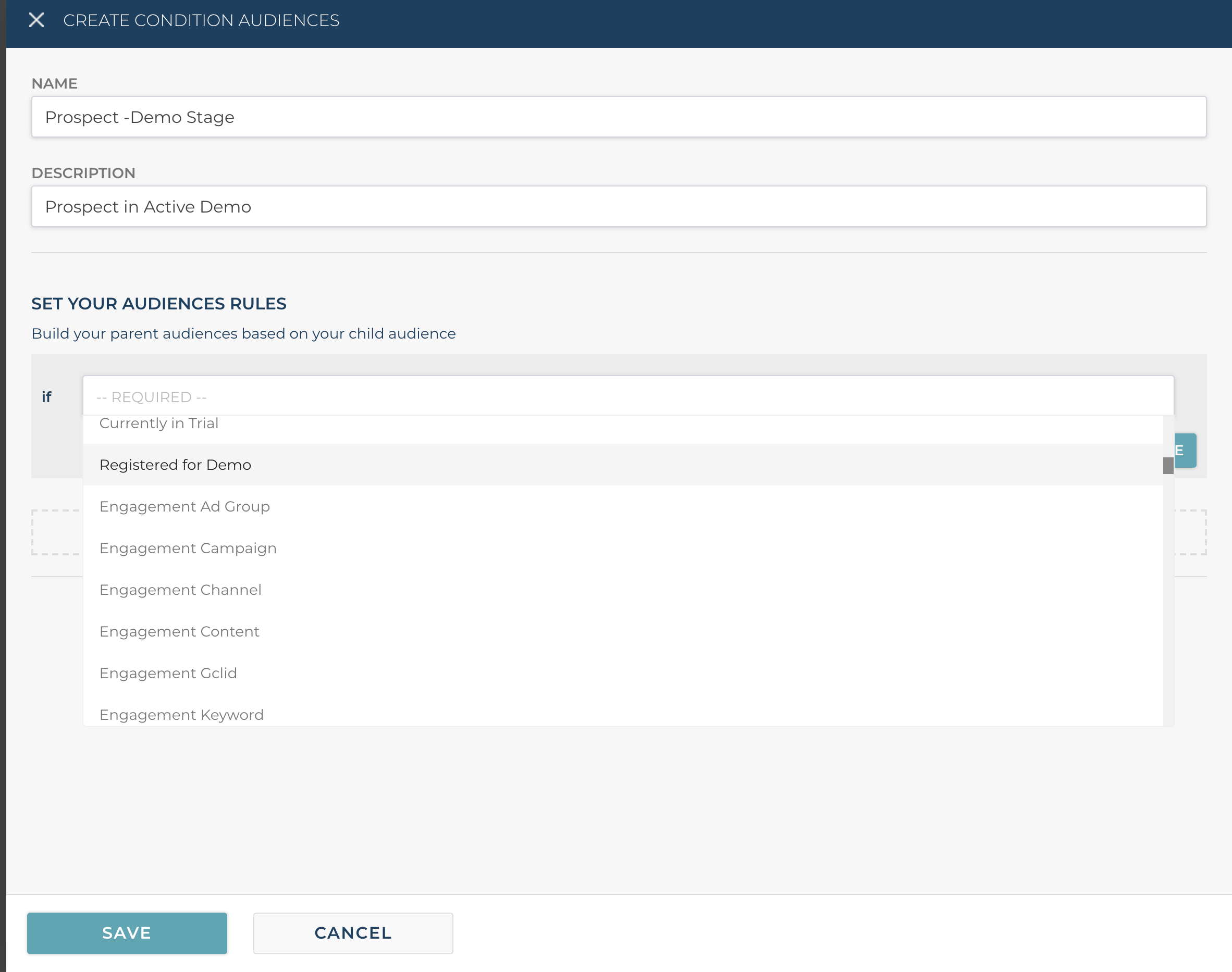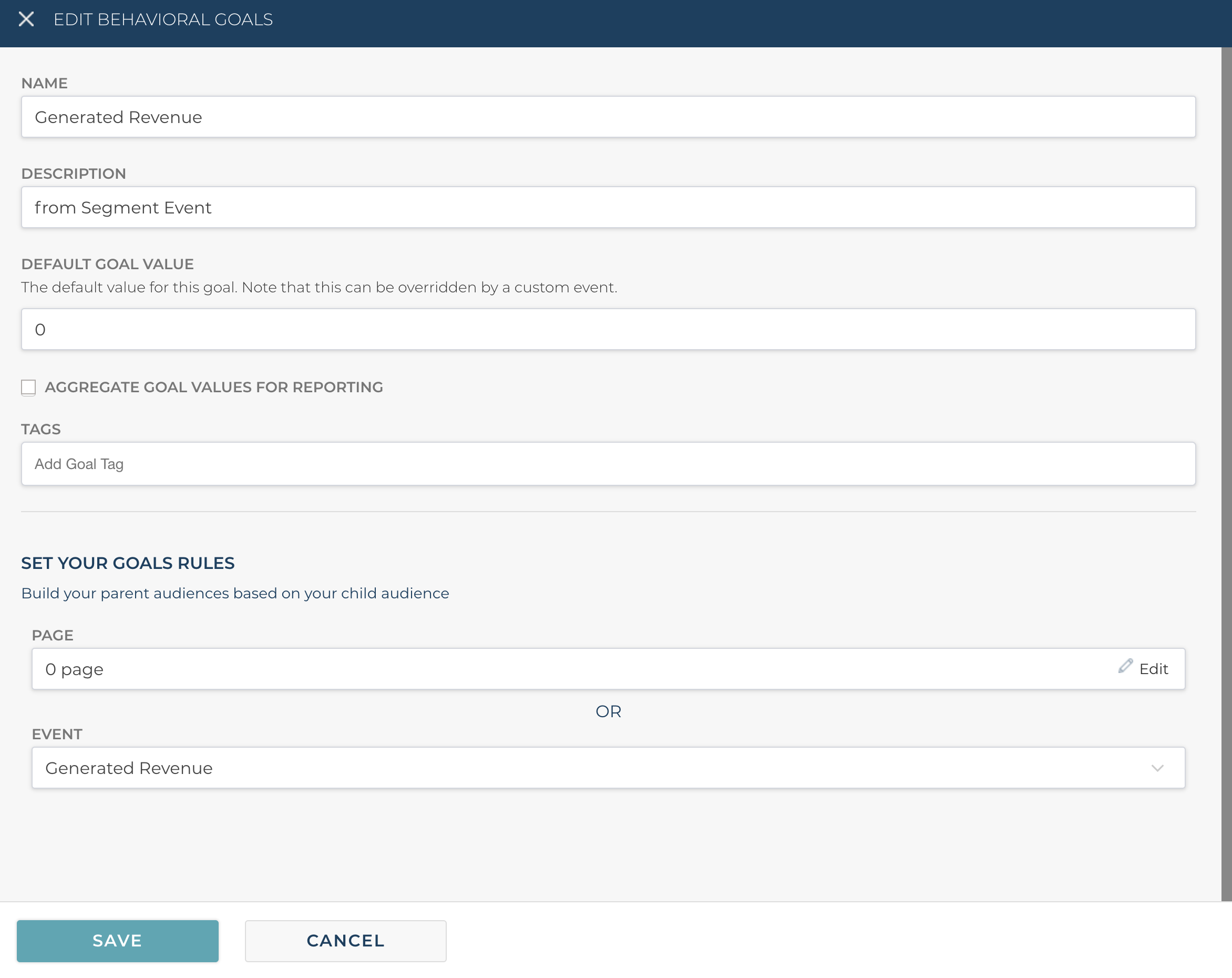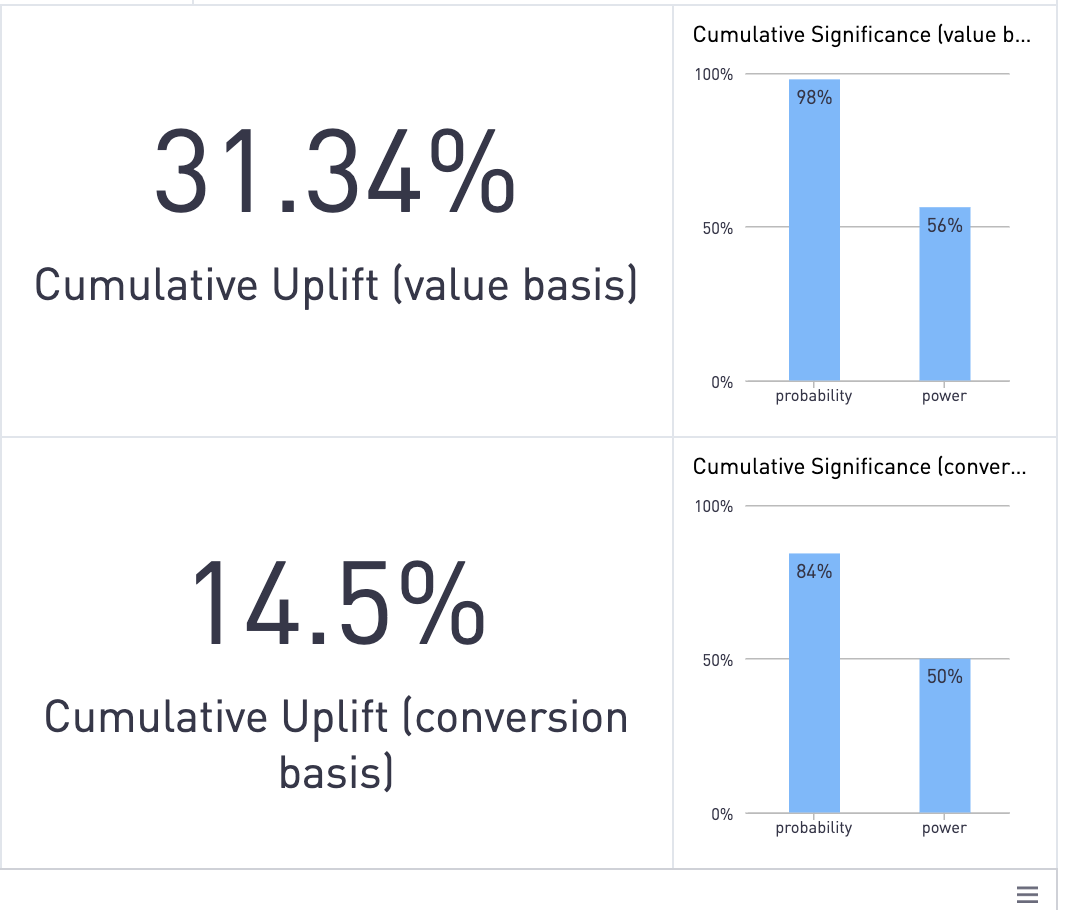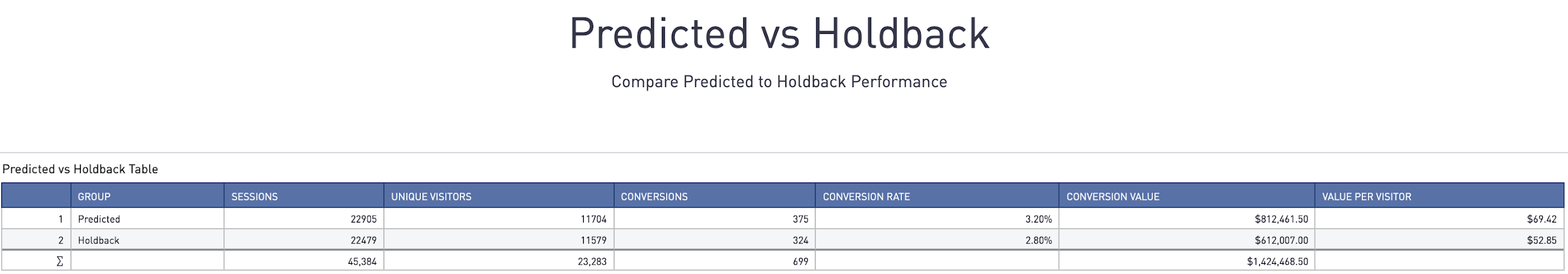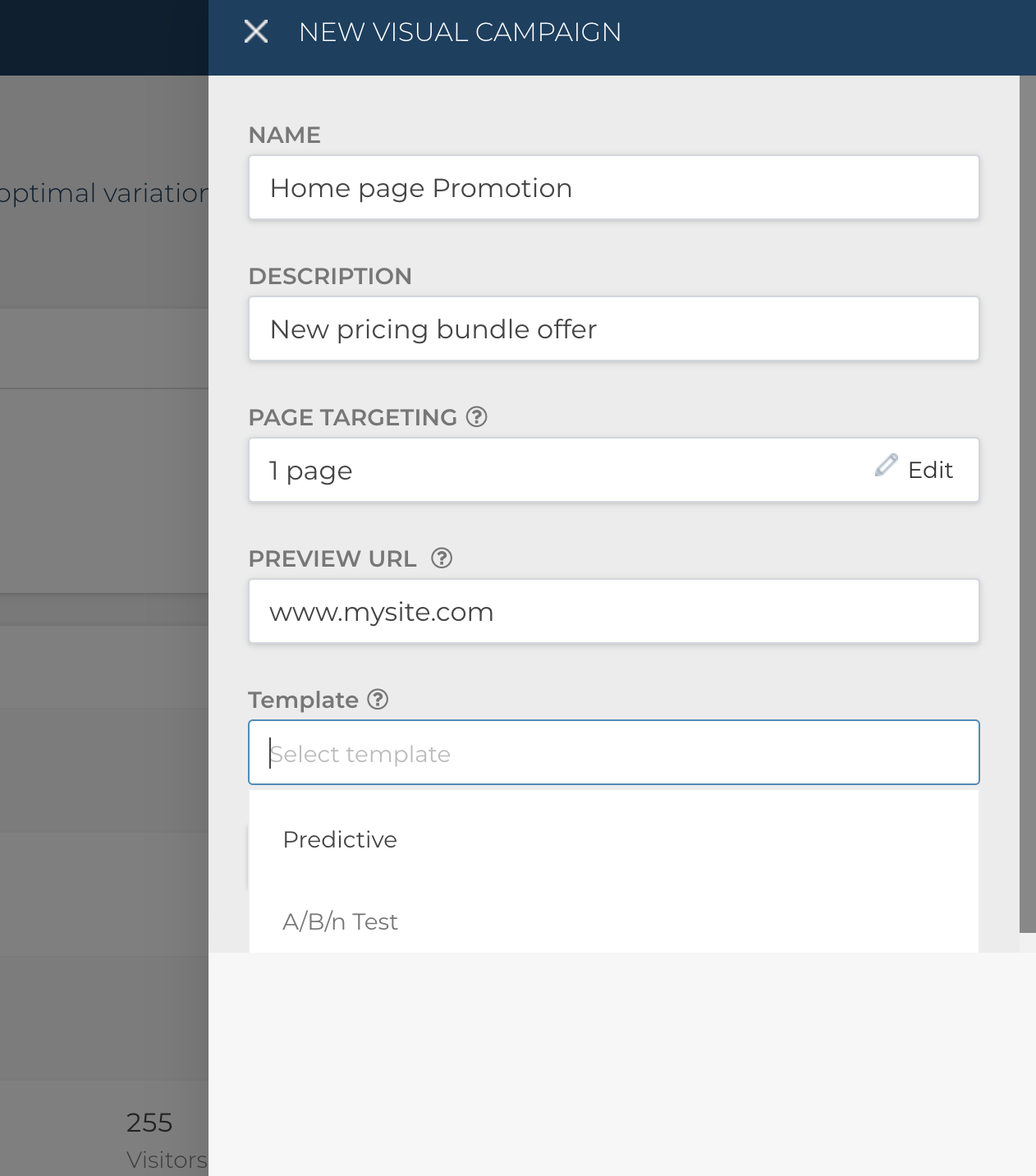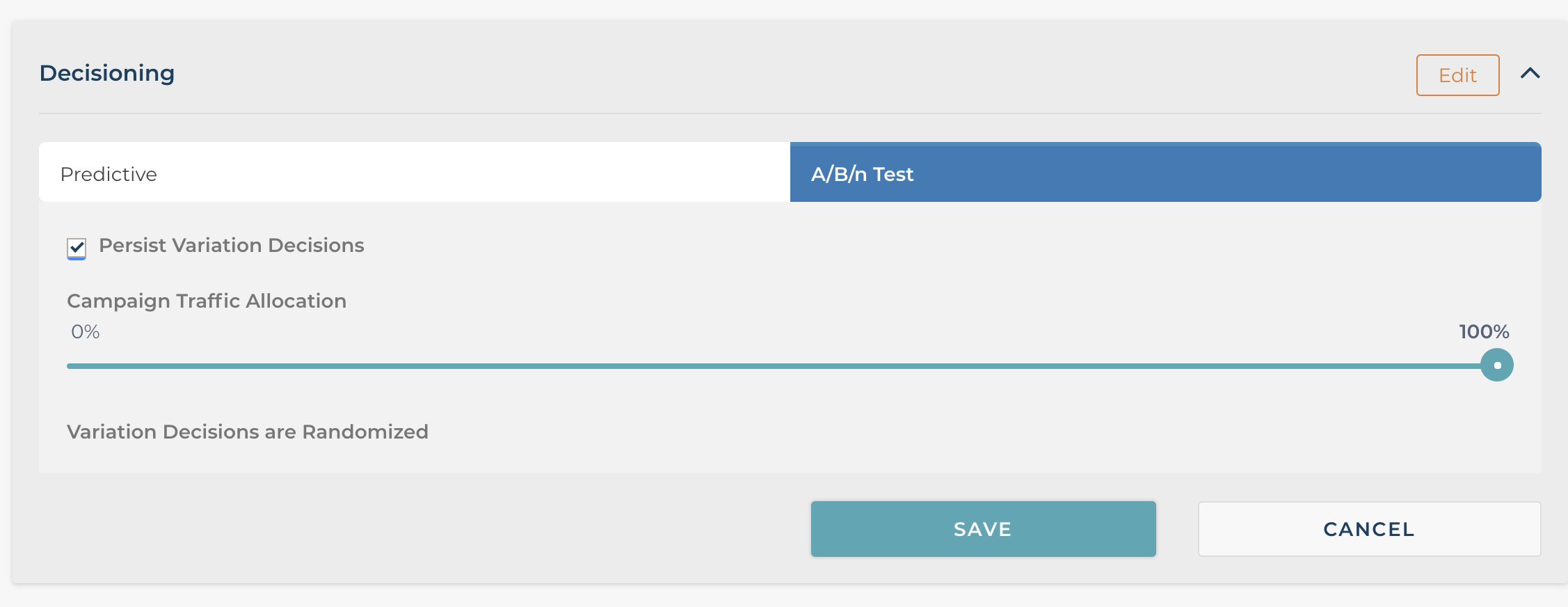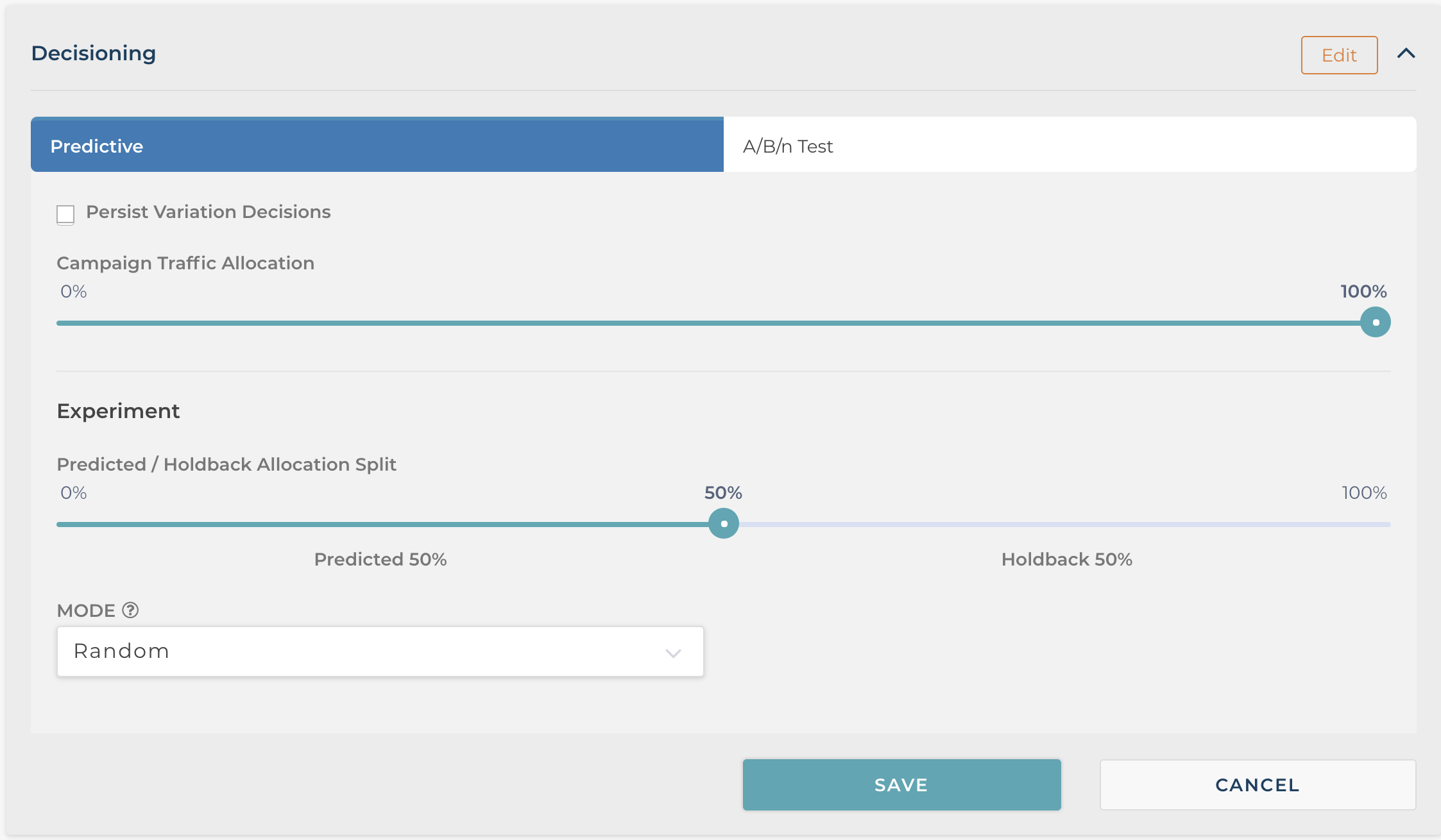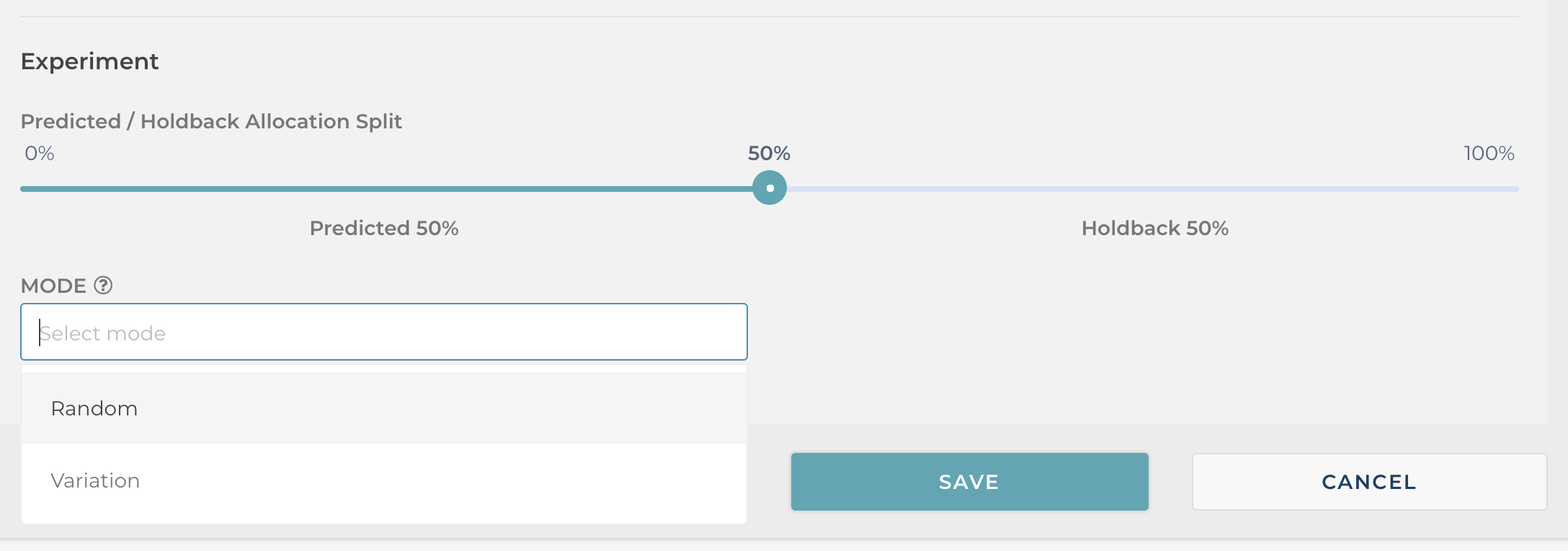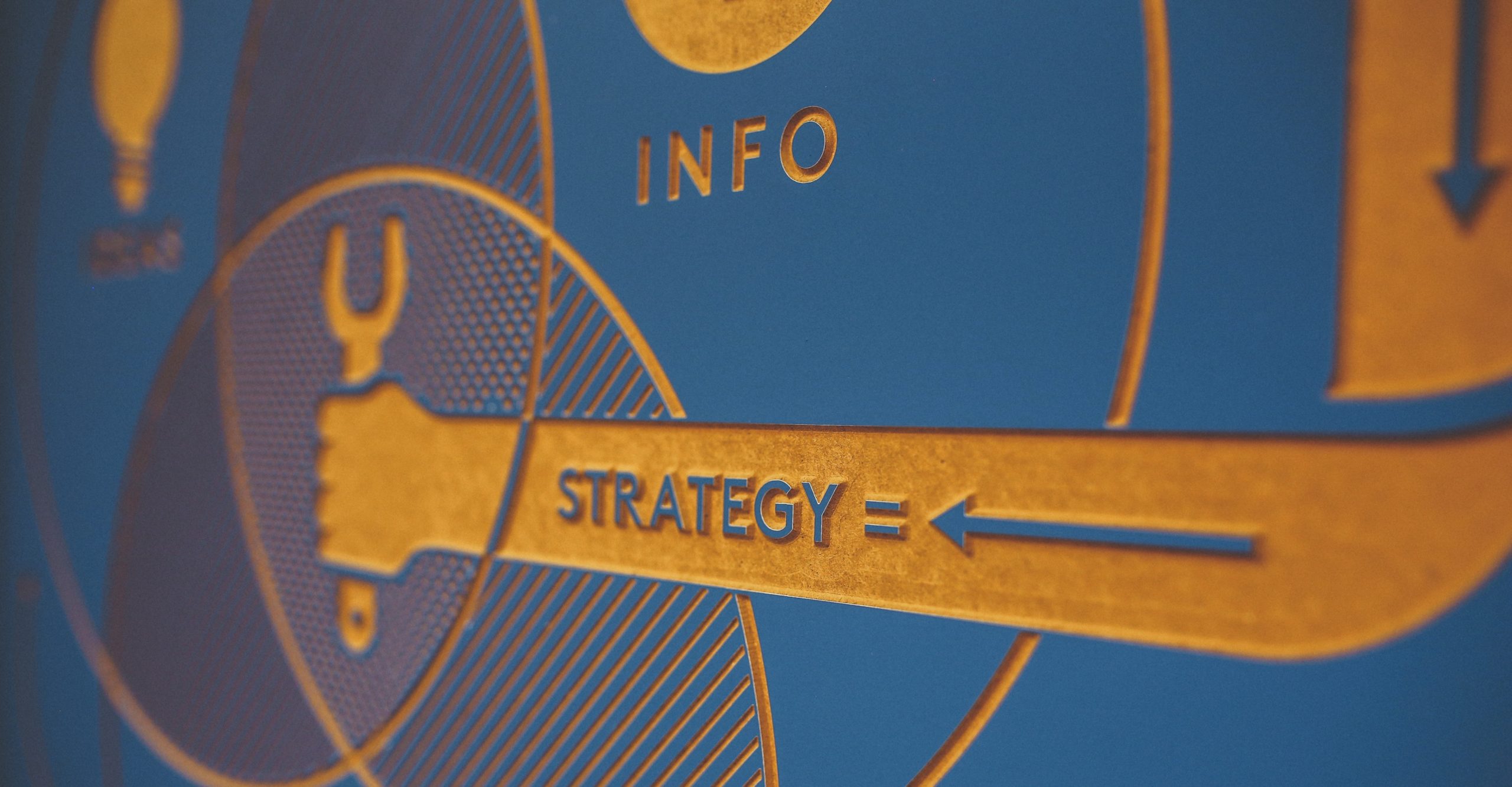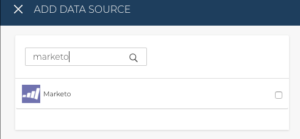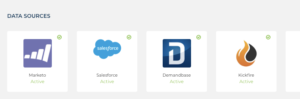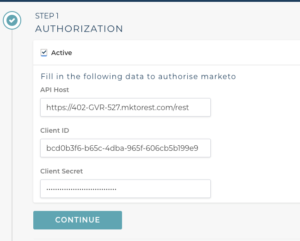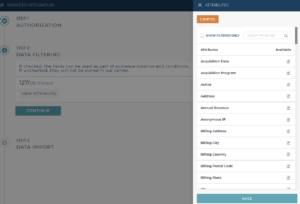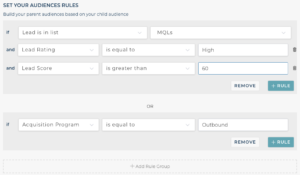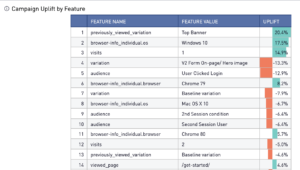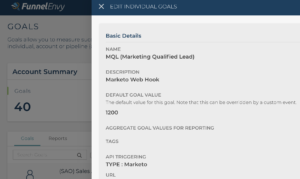Common Sense Personalization Examples
The MuleSoft example
Let’s look at an example of some common sense personalization ideas. We will use MuleSoft.com, a B2B provider of multiple software products, as an example.
First a disclaimer. MuleSoft is not a FunnelEnvy customer and I have no insider knowledge of their business or marketing. What I’m suggesting below are insights based on what I can determine from their website, with a healthy dose of assumptions included.
MuleSoft’s featured product, Anypoint Platform™, seems to follow a relatively standard SaaS buyer journey which includes a free trial. We can use this to put some definition around the activities that define our STDC intent clusters:
| Cluster | Behavioral Criteria |
| See | New visitor coming to the site with no prior engagement history |
| Think | Visitor actively engaging with solution specific content |
| Do | Submitted free trial form or ask an expert form |
| Care | Paying customer who is having success |
We can learn a lot from the technologies that MuleSoft is using on their site. They have Demandbase and Engagio, so it’s safe to say that Account Based Marketing (ABM) is a strategic priority. Since they’ve adopted ABM it’s also very likely that they have defined account tiers grouped by potential value to the business.
The navigation bar gives us clues about some of the other Account based attributes that they care about. Under the Solutions menu they list resources by initiative, integration, technology, and industry.
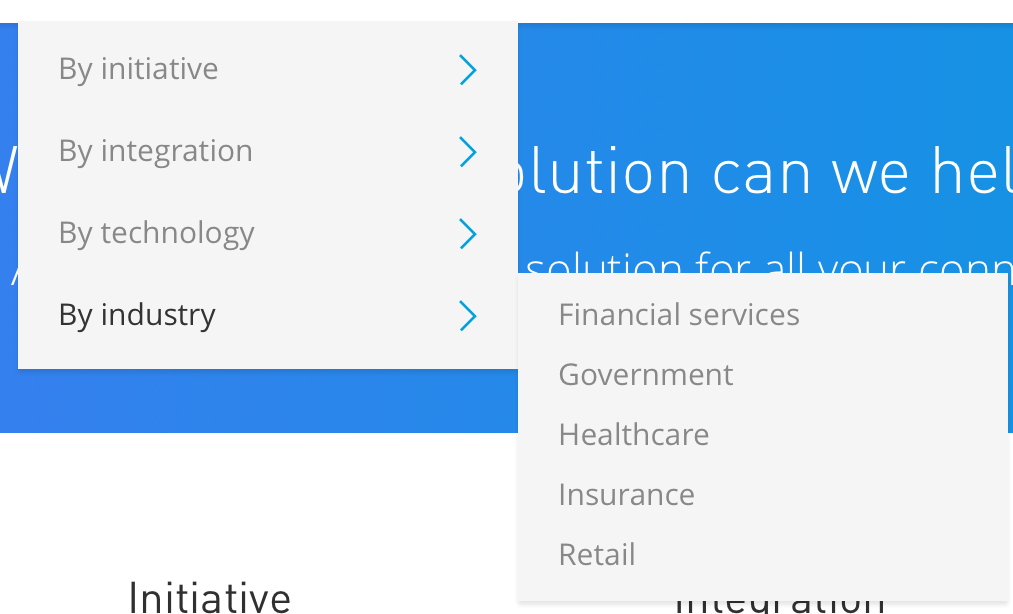
Digging around in MuleSoft’s training offerings helps us identify the individual roles within the accounts that they can market to as well.
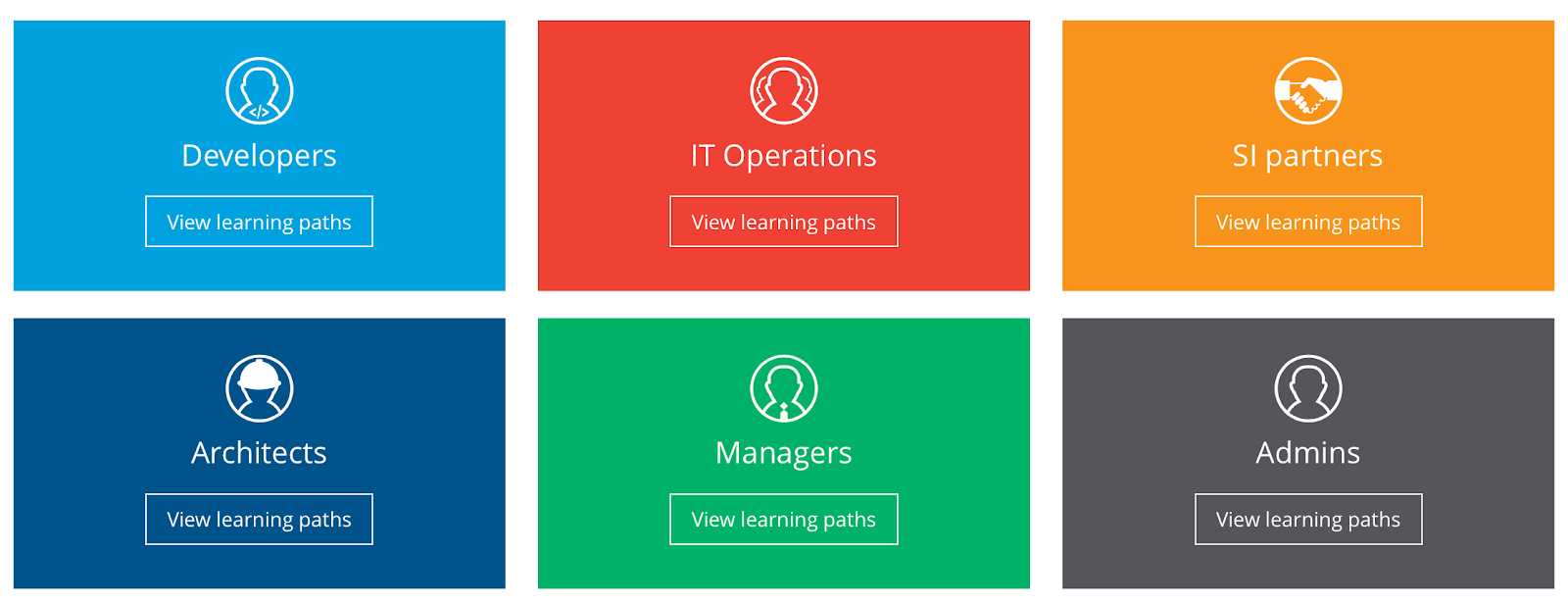
With this information we can put together a contextual framework to evaluate MuleSoft’s website experience. As you can see there are a lot of variables to consider!
Rather than UX improvements or content suggestions, we’d like to personalize the entire experience – messaging, value propositions, and next best action based on an individual visitor context. Let’s look at how we might improve MuleSoft’s web experience with some of this context in mind.
The “See” Cluster
The home page is often one of the most highly trafficked pages, usually with a high volume of direct and organic (branded) search traffic. As a result, it generally has pretty generic top of the funnel content and often serves as a “traffic cop” – funnelling visitors to the sections of the site with more specific content.
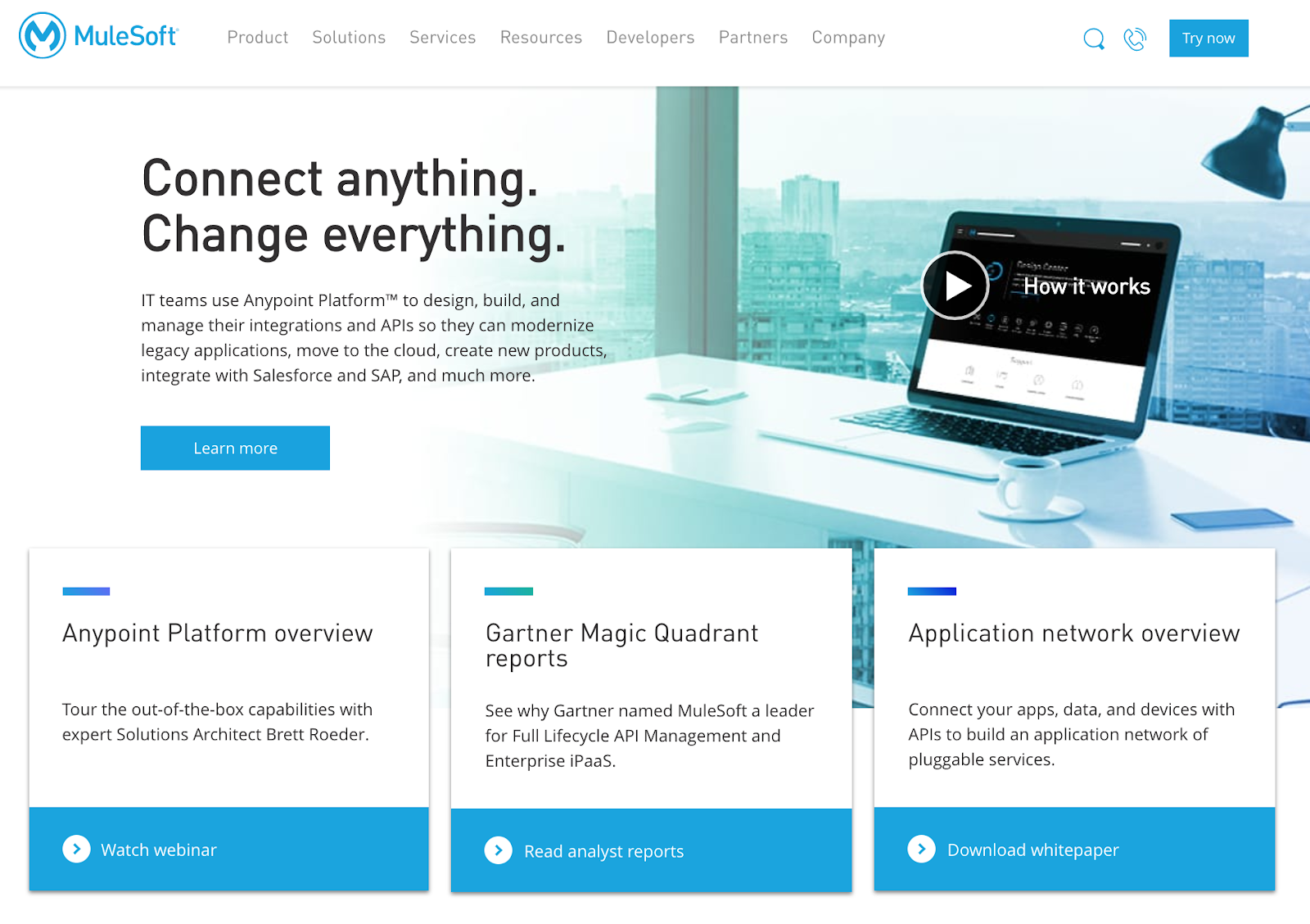
What if instead of the headline, copy and CTA we could replace it with something that better reflected the visitor’s intent?

Visitor intent: Explore Government IT solutions
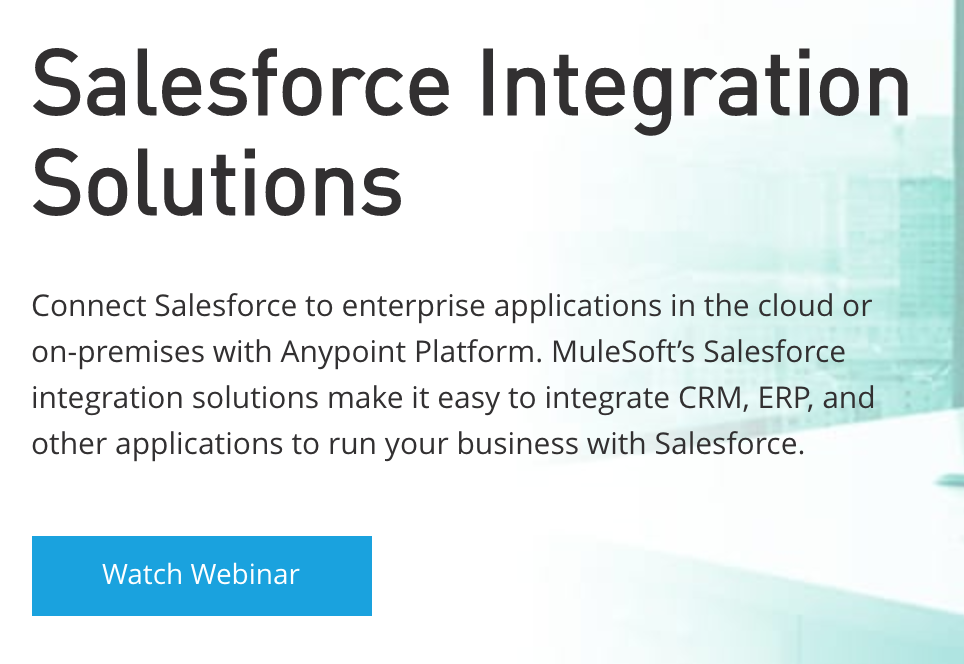
Visitor intent: Understand Salesforce integration possibilities
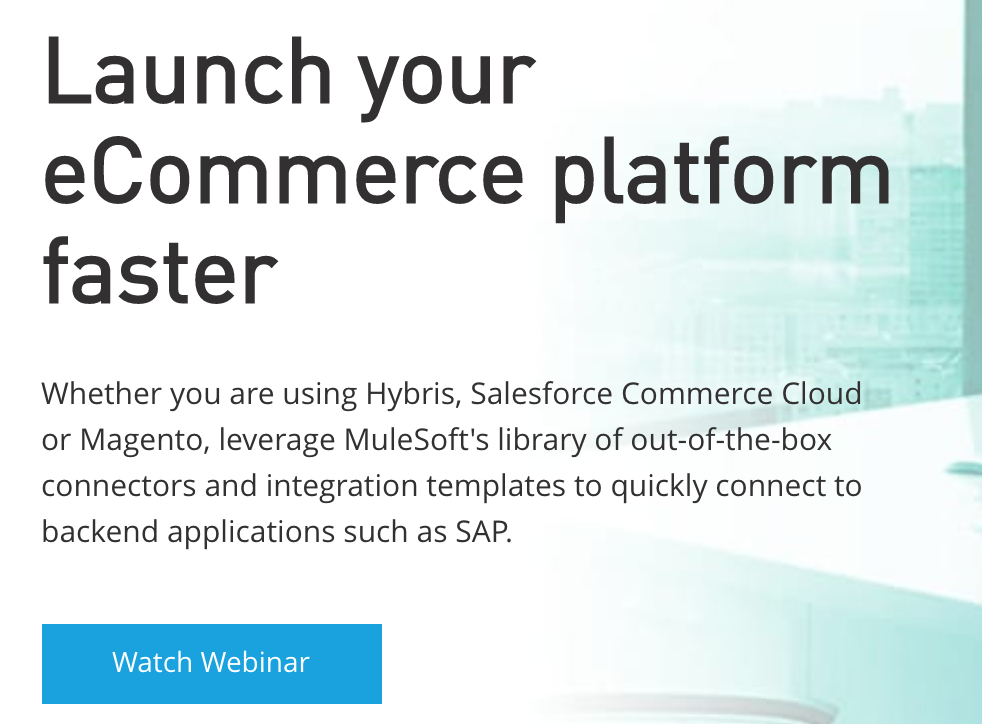
Visitor intent: Accelerate ecommerce integration
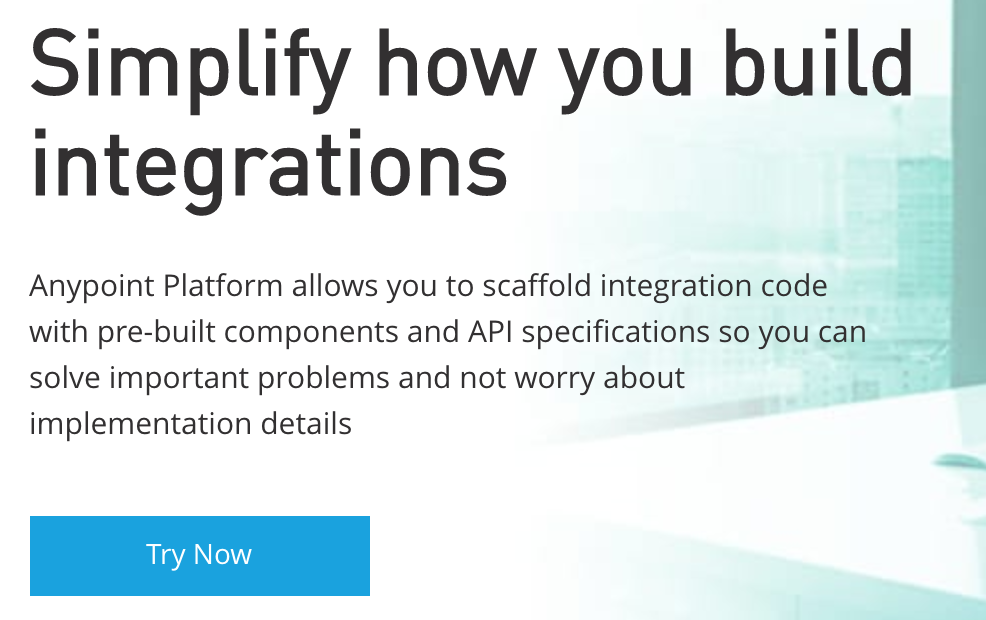
Visitor intent: Try Anypoint Platform
The three content boxes below the home page CTA could similarly be personalized based on intent. MuleSoft also has an extensive resource collection of case studies, ebooks, whitepapers and webinars. The featured content at the top of the page is prime real estate to showcase personalized content.

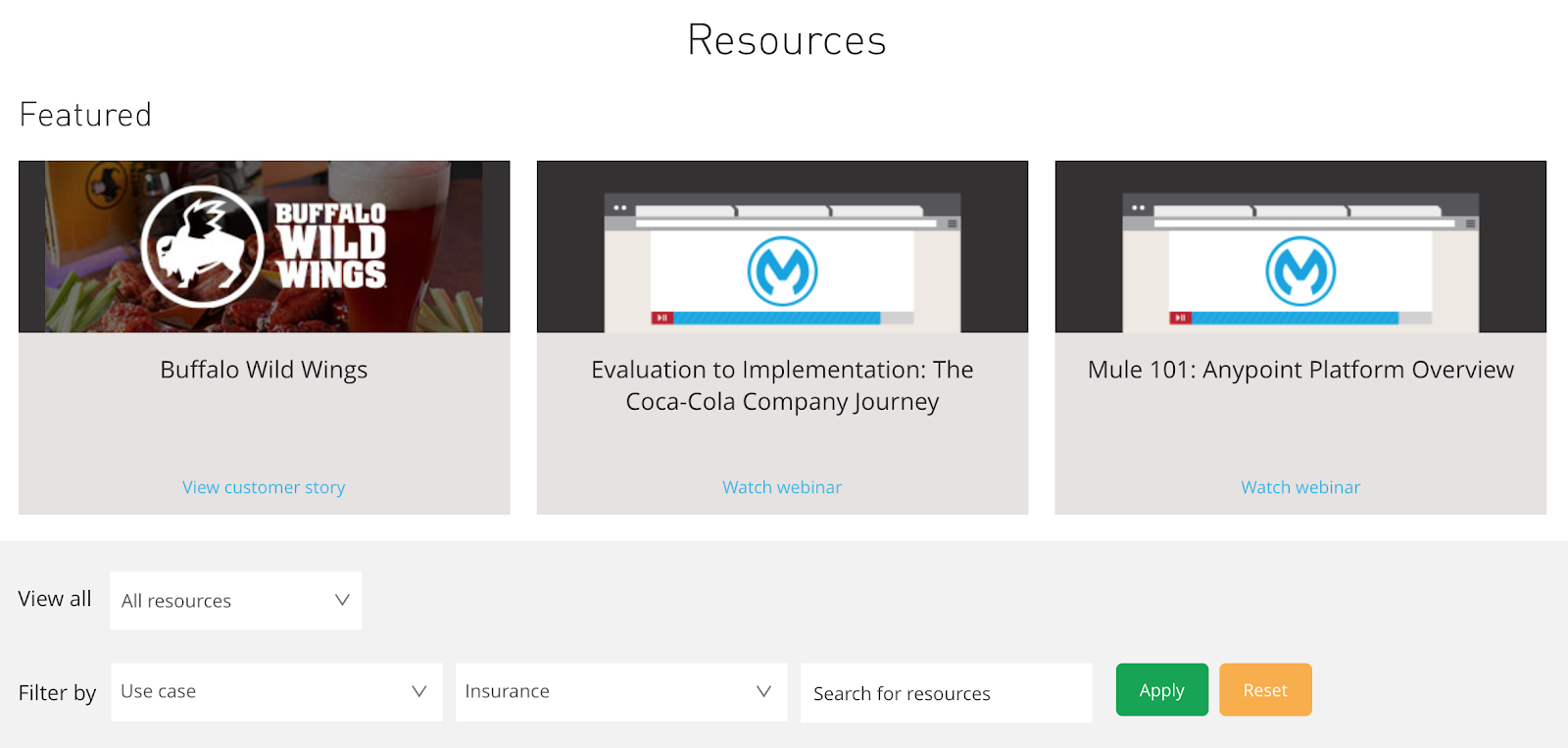
Accomplishing the “See” cluster
A common question that we get is how do we actually know enough about “anonymous” visitors (ones who haven’t filled out a form) to be able to personalize for them?
We’re looking for signals that could inform the right experience, and it turns out there are more than you might think. Think about how users get to the website. If you’re running ads you’re probably already segmenting based on intent and other relevant characteristics. It’s now become common for marketers to personalize landing pages, but keep in mind that visitors that hit your landing pages might browse to other areas of the site or return in subsequent sessions.
As an example MuleSoft is running search ads. Many of them provide clear signal as to the intent of the visitor who clicks through. These can be used to personalize not only the home page, but also the home page, content pages, and to take them deeper in the content journey.
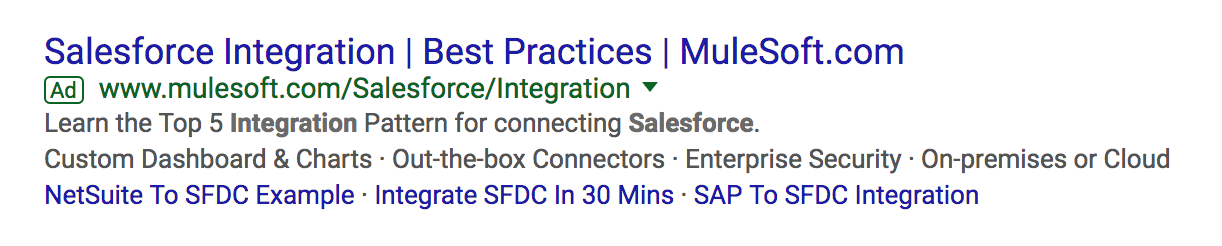
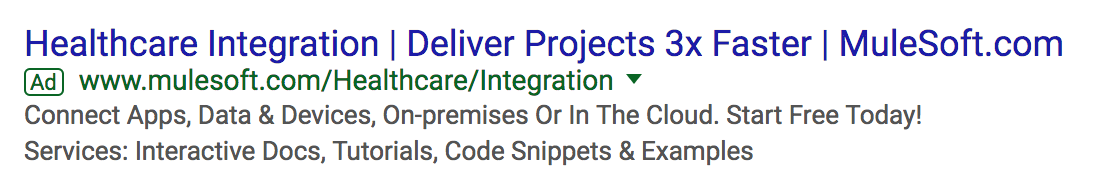
Using data from incoming clicks doesn’t have to be limited to ads. Referring sites can be great indicators of customer context as well.
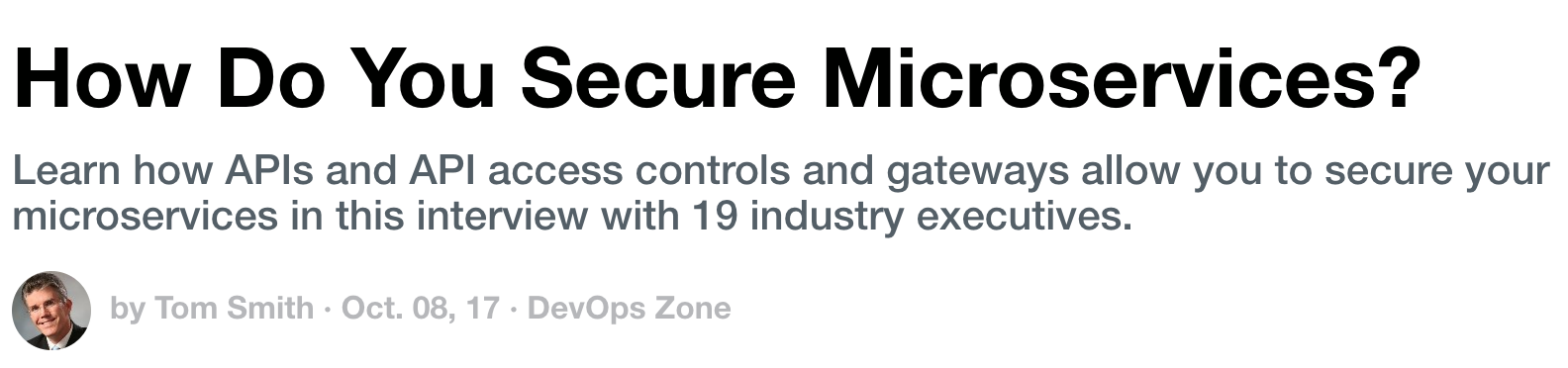
An article that links to MuleSoft.com. Visitors that come it are likely to be interested in MuleSoft’s Microservices offerings.
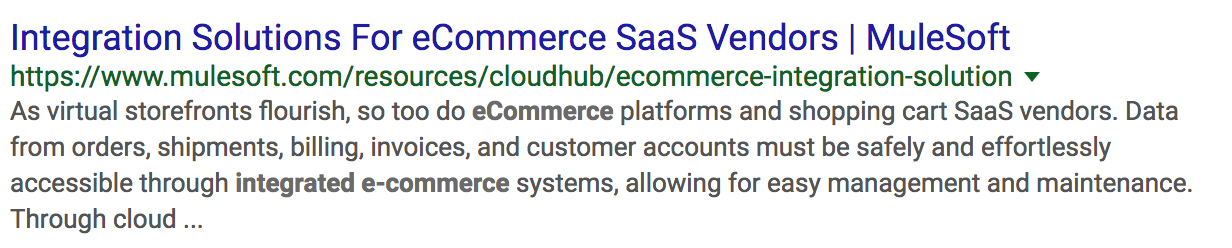
Organic search result that links to a specific MuleSoft content page. In this case the combination of referrer (Google) and landing page is a signal of customer interest.
There are third party data providers that can provide information on anonymous visitors as well. These include Demandbase (firmographic data from reverse IP lookup) and Bombora (B2B intent). If you have the budget these can also be incorporated into a model to inform personalized experiences. Even if you don’t have one of these data providers the underlying input (e.g. IP address) can be used as signal in a predictive model.
The “Think” Cluster
The requirement to be in the Think cluster is that the visitor is in the target market and has shown some commercial intent. In B2B that often means that they’ve returned to the site and engaged with more commercially oriented content, and likely filled out a gated content form. That could also mean that multiple visitors have come to the site from the same account.
We want to continue to provide these visitors with relevant content that continues to engage them, but also give them on-ramps to take the next step. In MuleSoft’s case, this “next best action” is either starting the free trial or talking to sales. Since we may also have information about the visitor’s account and role we can incorporate that into the experience and call to action. For example, we may want developers to start the trial, but IT managers at large accounts to talk to sales.

Changing the copy and CTA for a developer (end user) to encourage them to start the free trial.
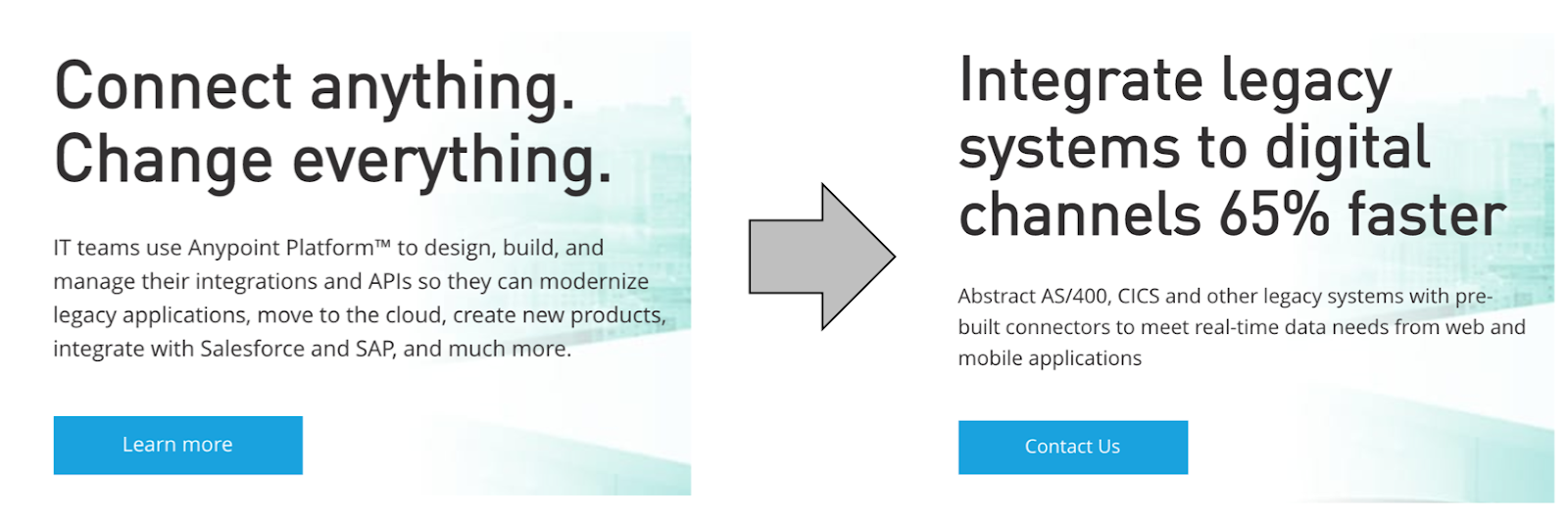
If the visitor is an engaged decision maker we can present them with more specific content and a CTA that takes them directly to a Contact Sales form.
Accomplishing the “Think” cluster
As we’ve seen with behavioral data, the content that visitor engages with on site could be a strong indicator of customer intent. If a visitor has shown repeat engagement with content, and specifically engagement with content that indicates some commercial intent, they are likely to be in the “Think” cluster.
MuleSoft has a relatively large content library, and some it can be indicative of a higher intent to purchase.
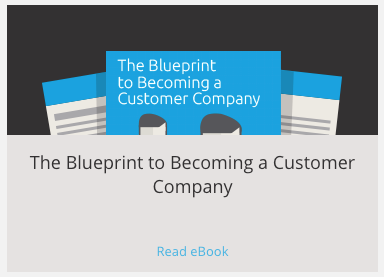

A “thought leadership” ebook (left) vs an analyst report with vendor comparisons (right). The analyst report likely demonstrates higher commercial intent.
Remember that we don’t have to manually identify and evaluate each piece of content for commercial intent. We’re just looking for the machine to identify and correlate signals to outcomes. All we have to do is throw is therefore throw all of the content URLs into our model and evaluate which experiences actually convert.
Another rich set of data for the Think cluster is in our 1st party data platforms, specifically marketing automation and CRM. Most marketing automation platforms cookie every visitor which can be used to connect a website visitor to a lead record. The accounts in your CRM database can also be associated with visitors though it requires an extra step – at FunnelEnvy we usually make that connection using the marketing automation cookie or via the inferred domain from a reverse IP provider.
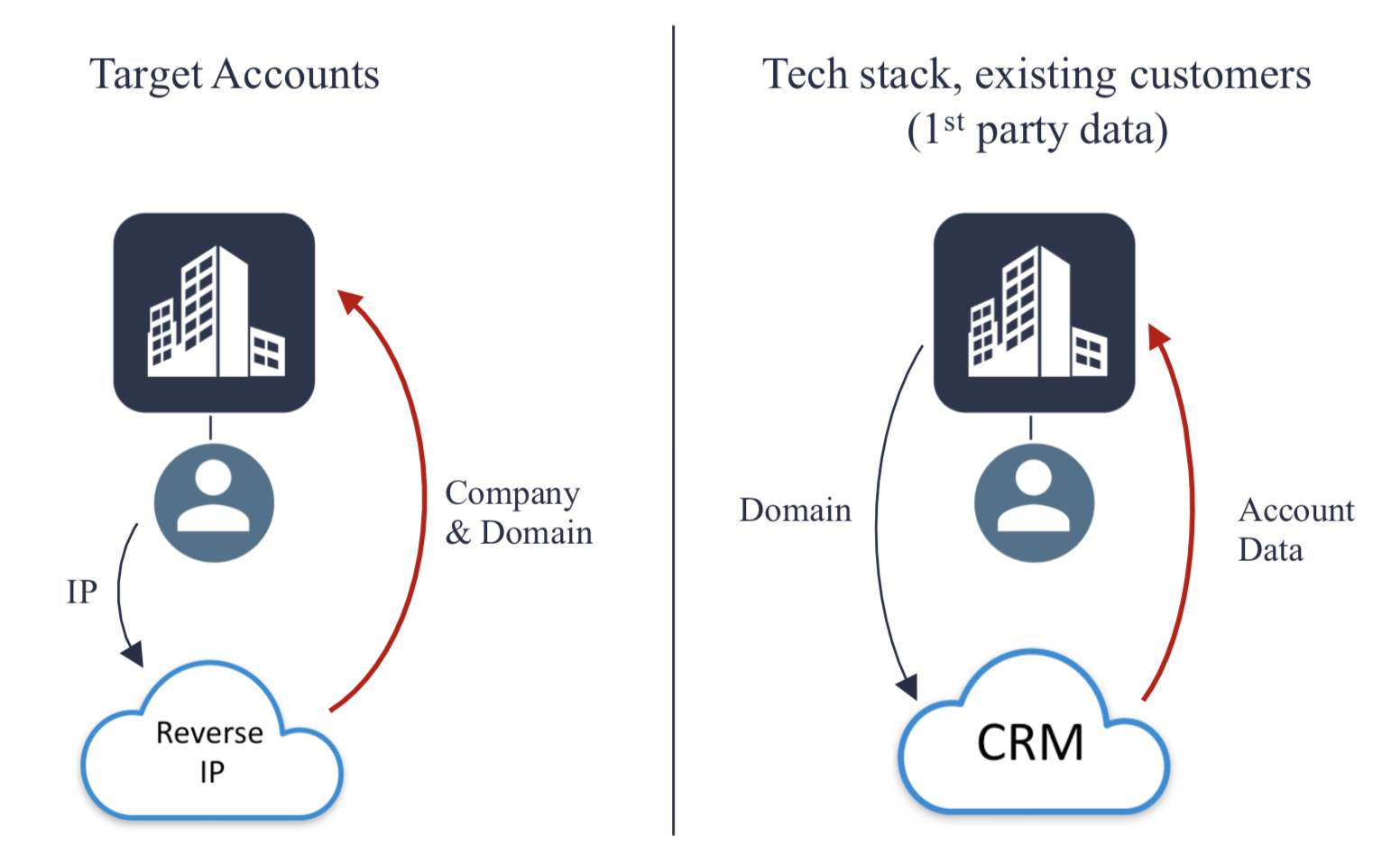
Website behavior as well as lead and account attributes evaluated against conversion outcomes can provide solid evidence that a customer is in the Think cluster.
The “Do” Cluster
Visitors in the “Do” cluster have shown strong commercial intent. This goes beyond filling out a form for a piece of content, they’ve demonstrated an interest in engaging in the sales process. Traditionally this is where marketing would have taken a “hands off” approach (it’s a sales problem now!) but that’s no longer sufficient.
For MuleSoft we’ve defined strong commercial intent as having submitted a Contact Us (sales) form or started the free trial. In the time between this conversion and a deal closing, the focus is often on continuing to educate the prospect, expand the champions in the account and alleviate concerns about value and cost. Effectively engaging customers in this cluster should result in higher deal velocity and overall conversion rate from qualified lead to revenue.
For a product like MuleSoft, the prospect will likely be asking certain questions depending on their role:
- What support options are available relative to what I need?
- What have effective implementations at similar companies looked like?
- How much and what kind of training will our developers require?
- What professional services or partner resources are available for implementation?
MuleSoft’s website has quite a bit of relevant content that can be both personalized and highlighted for these types of questions. All of the context that we’ve established up to this point can and should be used as well, including initiative, vertical and job function.
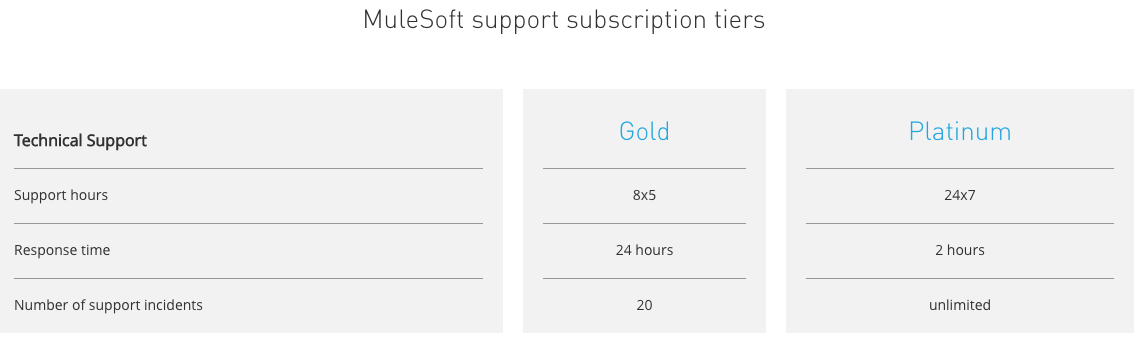
MuleSoft support plans can be personalized by highlight the recommended support plan and providing additional details based on the account.
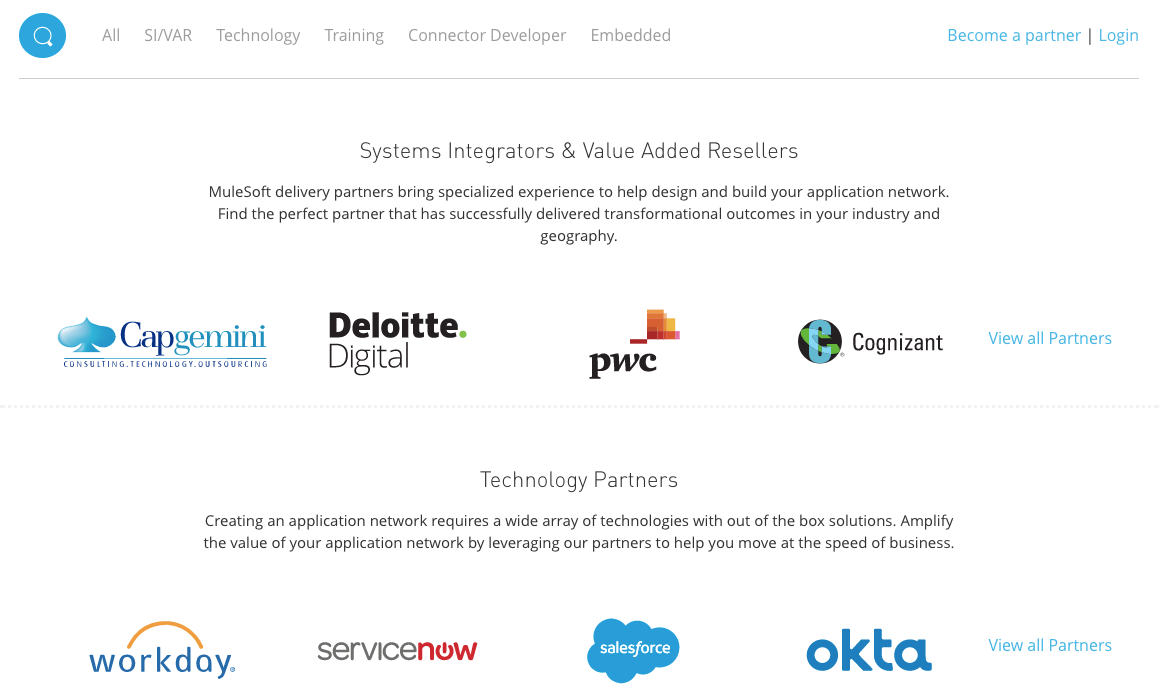
MuleSoft has an opportunity to showcase partners based on what they know about the account and the specific opportunity being discussed.
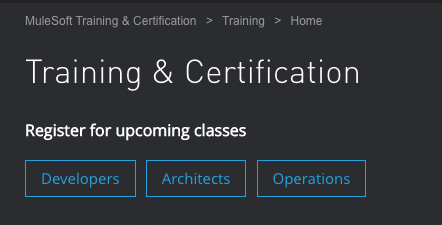
Highlight training opportunities based on visitor role and surface them on higher traffic pages of the site.
Another relevant content option for customers who are considering purchasing Mulesoft might be to personalize the resources in the nav bar or replace the explainer video on the home page with recommended content related to these topics.
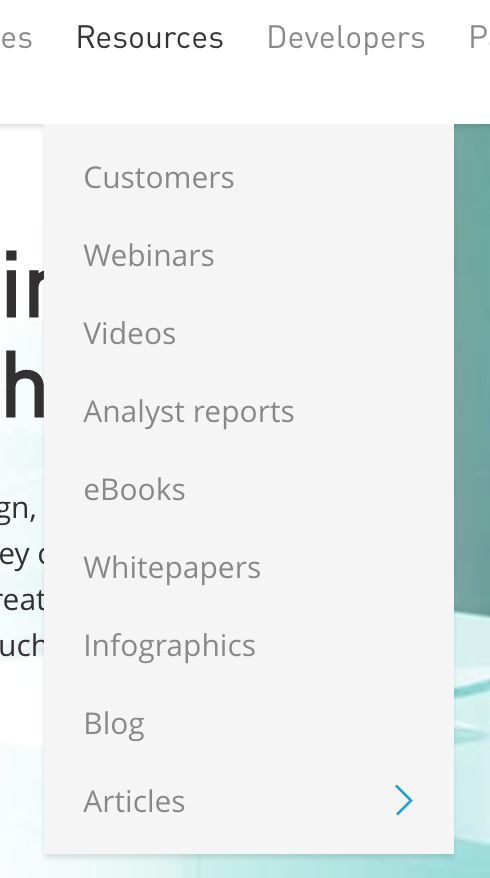

For prospects who have started a free trial one of the most effective strategies is to get them to engage and successfully complete certain tasks. In app engagement generally has a strong correlation to retention and in this case conversion to a paid plan. This seems to be true in MuleSoft’s case as they have a robust onboarding tutorial when a first time user logs into the trial.
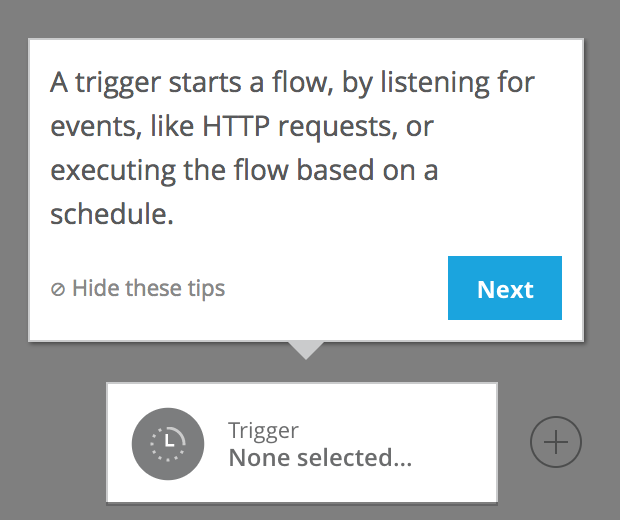
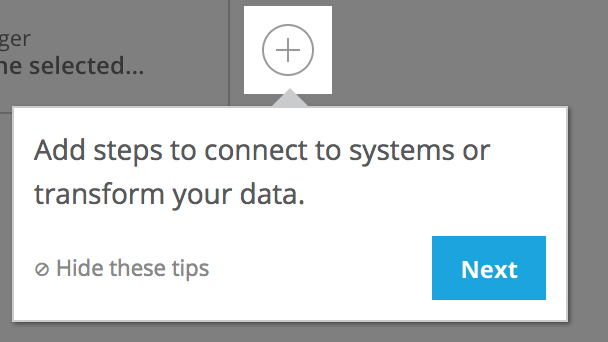
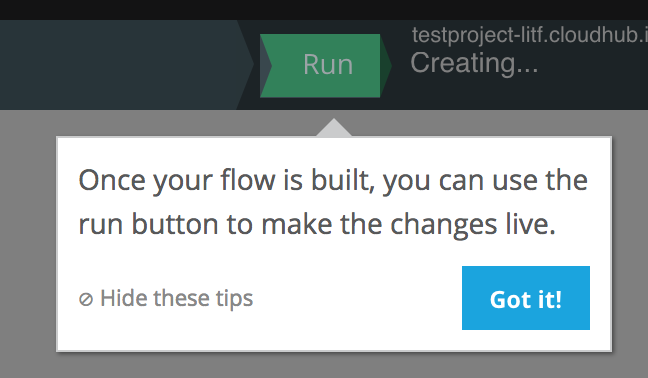
Marketers often put a lot of effort into establishing intent before sign up but that doesn’t always carry over into the experience post conversion. If, for example, the visitor was interested in Salesforce integration the onboarding process could direct them towards relevant functionality once they were in the app.
Obviously not everyone is going to complete the onboarding and many will exit the app before completing a desired action. When these visitors come back to the site they could prompt visitors to sign back in and complete it.
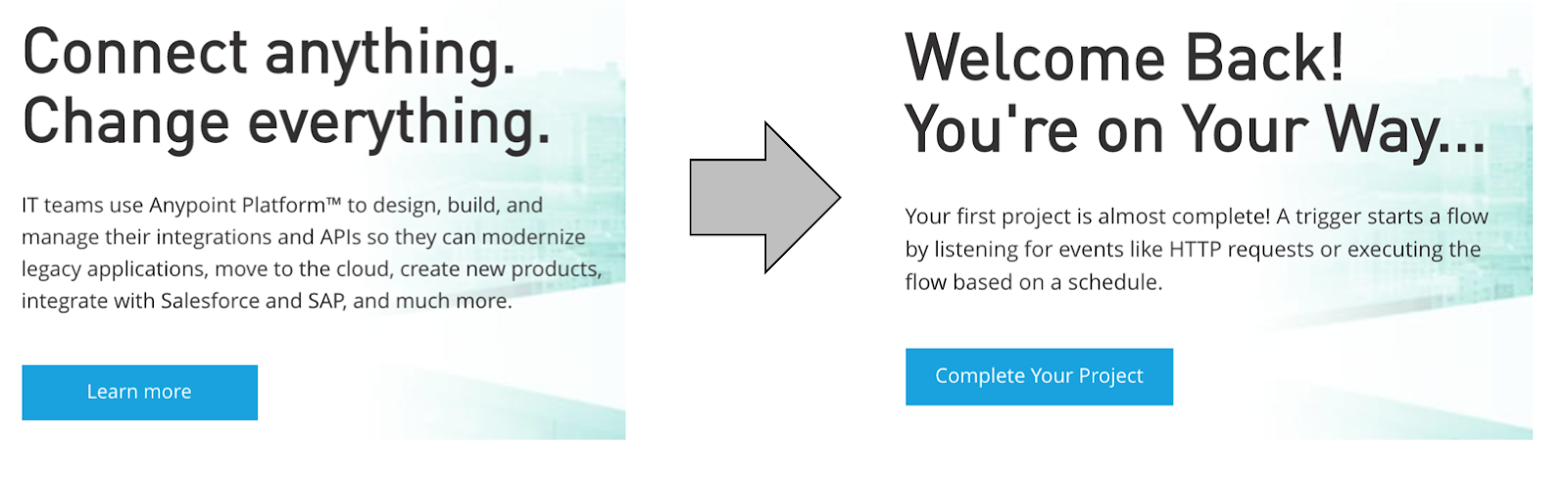
Accomplishing the “Do” Cluster
In our example, visitors in the “Do” cluster have either filled out a contact sales form or started a free trial. These signals can be established behaviorally, but most likely you would integrate marketing automation, CRM or application data to the experience to incorporate a richer set of attributes.
For some of the examples in this cluster, an audience based approach combined with predictions can work well. A predictive model is going to show suboptimal experiences to some visitors, as in an A/B test that’s actually feature because you’re trying to explore and learn what correlates to conversion.
Sometimes you will want to restrict the range of possible “guesses” made by the predictive model, especially in the case where certain experiences clearly wouldn’t be applicable or there’s some other hard business constraint.
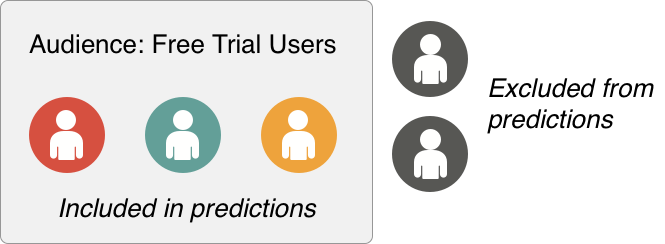
In situations where you have “hard constraints”, such as if a customer is in the free trial, the inherent error rate of the a purely predictive model may not be appropriate. In this case you could setup an audience for free trial users and then run a predictive decisioning model within that audience.
The “Care” Cluster
Customers in the “Care” cluster are your most loyal advocates. In SaaS solutions, not only are they paying for the solution but they’re also having demonstrable success with it. Visitors in this cluster are prime candidates for expansion and referrals, but may also need more advanced services and support.
As an organization pursuing Account-Based Marketing and Sales, MuleSoft has an opportunity to provide more value for and penetrate more deeply into their Care cluster accounts. When visitors in this cluster come to their website they could present a completely different homepage experience.
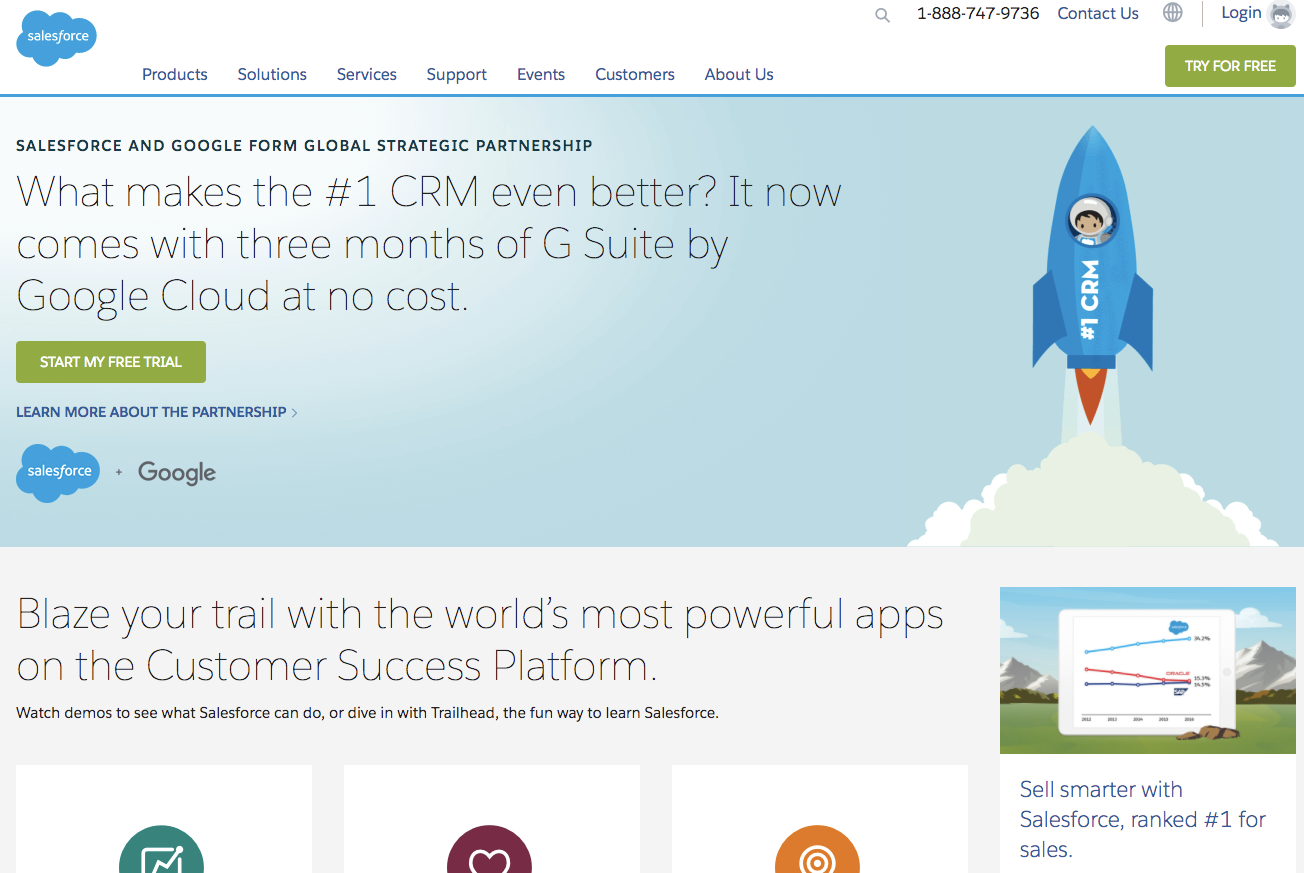
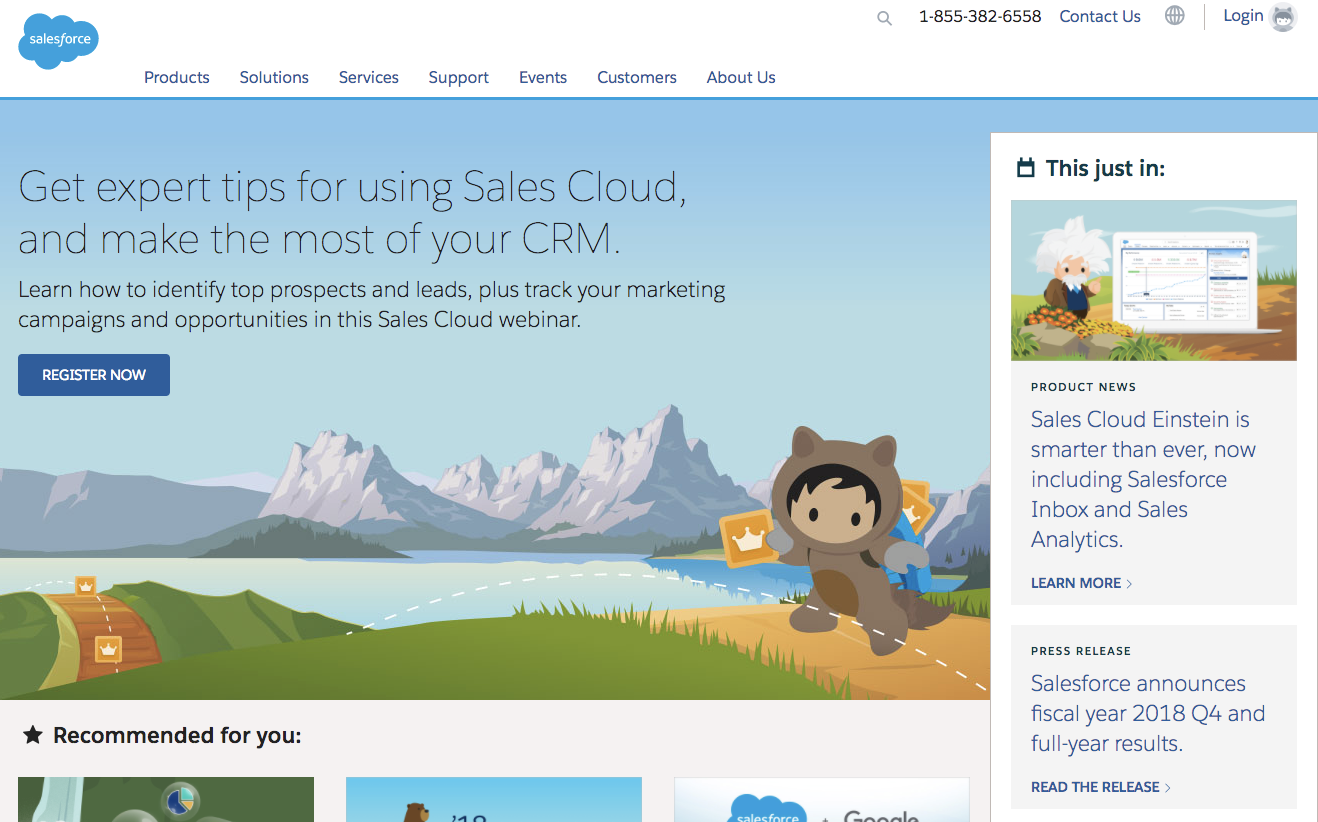
Salesforce changes the homepage experience between new visitors (left) and existing customers (right)
MuleSoft has several opportunities to deliver more value to existing customers through a personalized homepage experience. This could be in the form of:
- Features that the customer are being underutilized and the customer could get more value out of.
- Promoting services or partners that might be able to help the customer.
- Highlighting training and certification options relevant to the visitor’s role.
- Building the community by promoting location specific events.
KPIs that are relevant to the care cluster include engagement, expansions, renewals and referrals. Some of these may not be owned by the marketing team, but they’re certainly relevant to the company.
Accomplishing the “Care” Cluster
Once a customer is in the Care cluster you generally have a lot more first party data about them. This can include CRM data, but potentially also application behavior, customer support history, and success metrics. You’re trying to inform your decisions with a more holistic view of the customer, their interactions with your company and solution.
In Conclusion
If you’re struggling to understand why the same lead form and marketing automation nurture you’ve had on your website for years are not working as well as they once did take a step back because the rules of the game might have shifted underneath you.
We can’t assume the same uniformity of customer intent that we once could – and that has significant implications for experiences that we deliver across channels and particularly on the website. To deliver better outcomes it actually helps to go back to Marketing 101 – right message, right person, right time and identify the solutions and processes that will help us get there at scale.