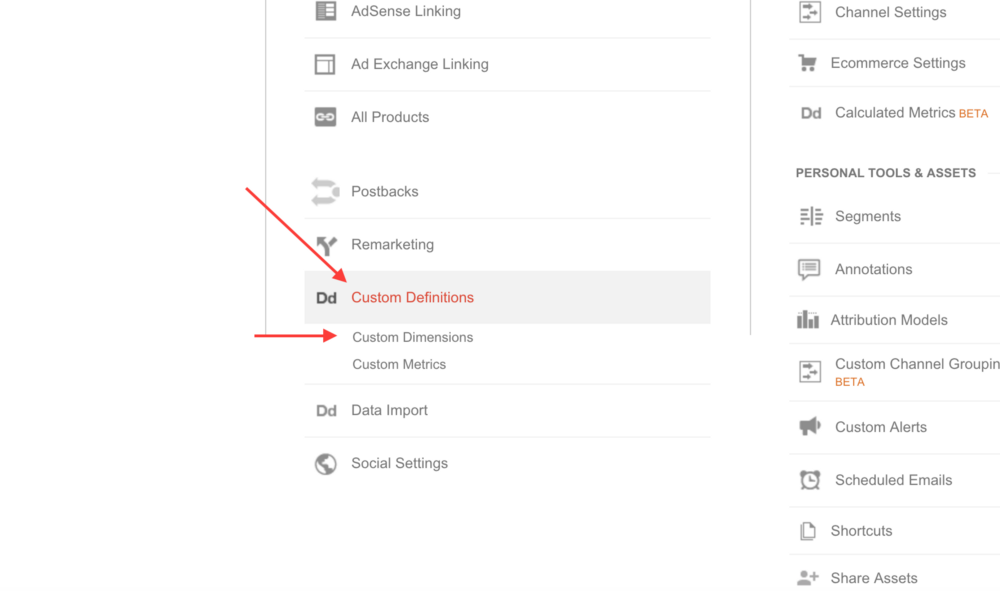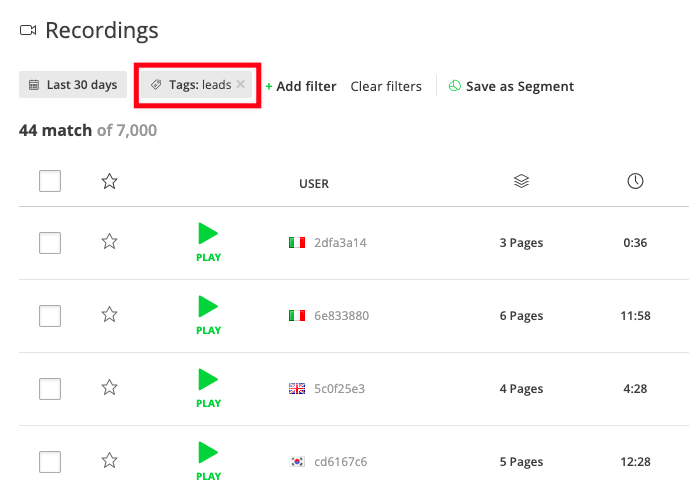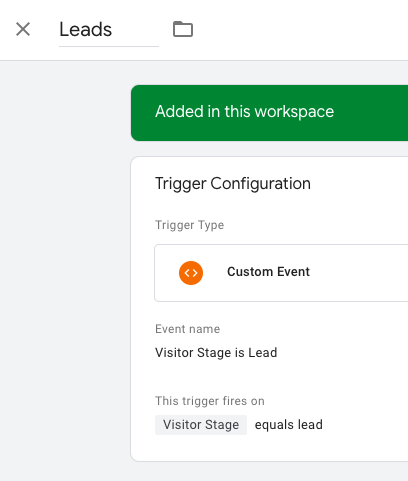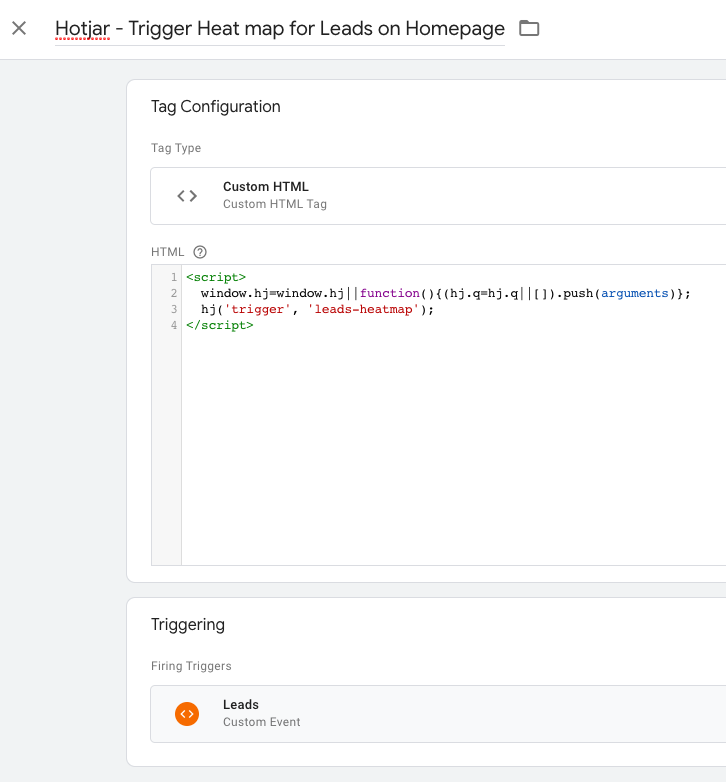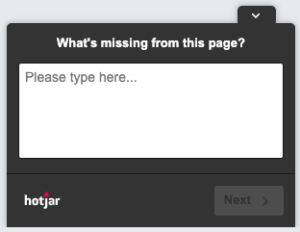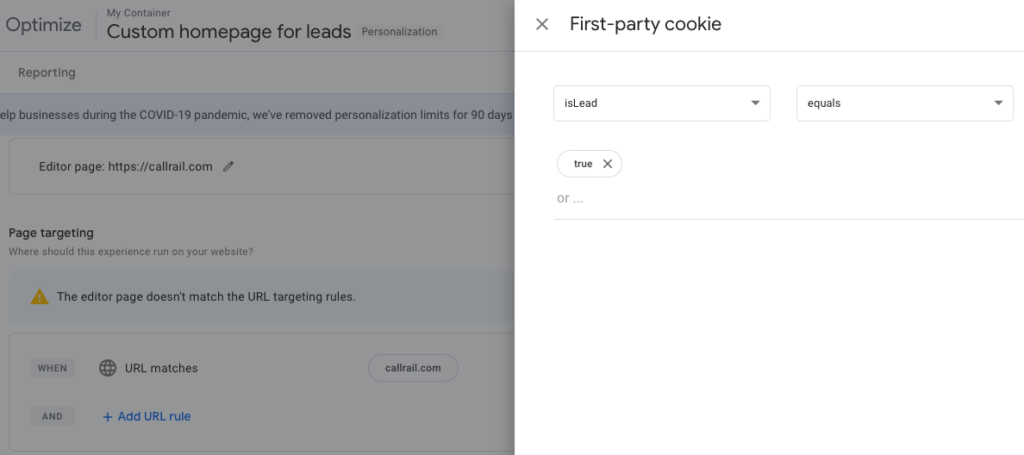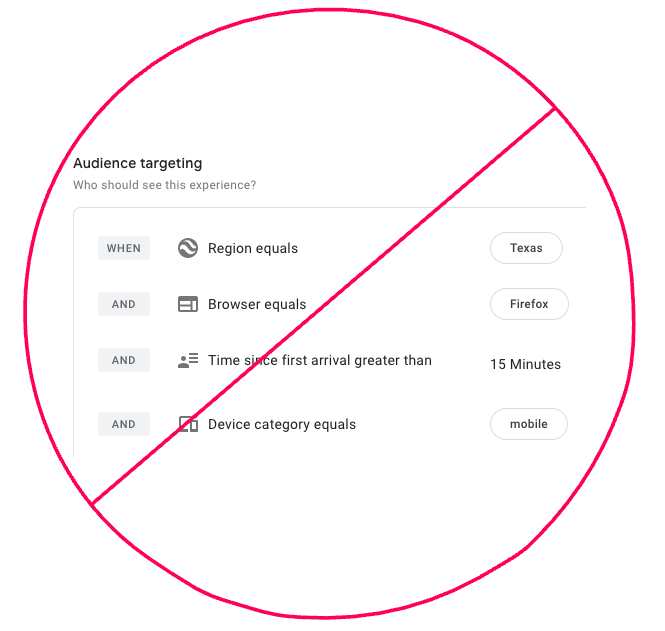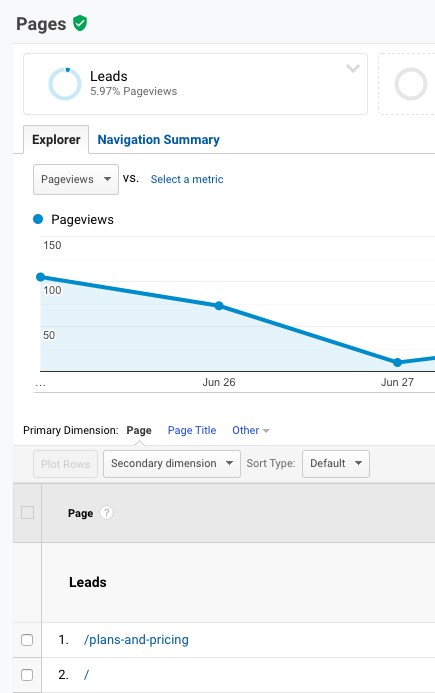Use Google Analytics to Understand and Convert Leads
You’re already leveraging Google Analytics to drive website strategy. But you’re missing crucial context about the single most relevant factor for predicting and influencing visitor behavior: their stage in the buying process.
You use this context in your marketing automation campaigns – different messaging and different offers based on content consumed and lead score. You exclude existing customers from paid acquisition campaigns. But when you look at website data in Google Analytics, all of those visitors are lumped together.
The revenue opportunity for an existing customer is different from a new visitor. And the content and offers that are relevant to a new visitor are redundant for a lead in your marketing or sales pipeline.
Let’s take a look at how you can get data on leads into your Google Analytics reporting views, and what to look for once you’ve got it.
What’s a lead?
Leads are visitors who have identified themselves, but haven’t paid you money. They might be on a free trial, or they might have filled out a form to access gated content.
Getting lead data into Google Analytics
First, create a Custom Dimension to hold data about visitor stage.
Open up your Google Analytics account and click on the admin section.
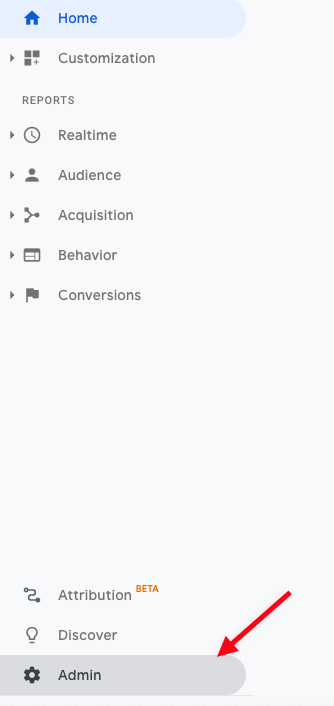
Next, go the “Property” panel and click on “Custom Definitions” then “Custom Dimensions.”