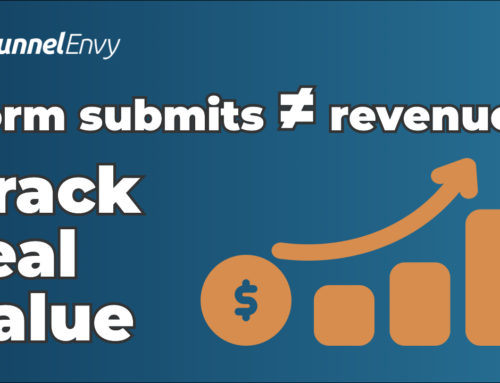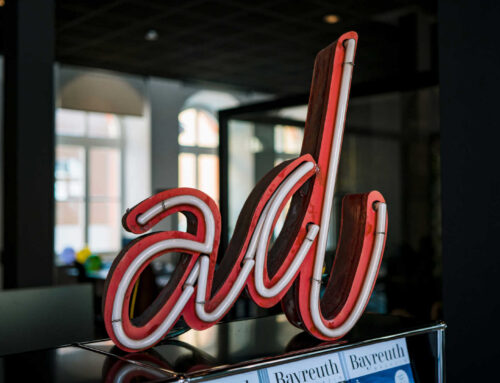Google Analytics 4 (GA4) represents a significant leap forward in how marketers analyze and leverage data. Designed for a digital-first world, GA4’s innovative data and reporting model provides a holistic view of customer behavior, enabling marketers to make informed, data-driven decisions.
For B2B companies, particularly those in SaaS or lead generation, GA4 is an indispensable tool for optimizing website performance and increasing conversion rates.
What sets GA4 apart is its ability to track user interactions across platforms and devices, providing a unified perspective on the customer journey. This is particularly valuable for B2B marketers, who often deal with lengthy, multi-touchpoint sales cycles.
By leveraging GA4’s advanced features, businesses can gain deeper insights into user behavior, measure their campaigns’ success, and identify areas for improvement.
Navigating GA4’s Reporting Tools
GA4’s reporting tools are designed to provide actionable insights, but effectively using them requires understanding the key reports and their relevance to B2B marketing.
Key Reports for B2B Marketers
- Engagement Report:
This report offers insights into how users interact with your content. It tracks metrics such as engagement rate, average engagement time, and specific interactions like clicks or scrolls. For B2B marketers, these insights can help identify which content resonates most with your audience, such as white papers, blog posts, or product demos. - Conversion Report:
The conversion report focuses on goal completions, such as lead form submissions or demo requests. By tracking these actions, B2B marketers can measure the effectiveness of their website in driving meaningful user interactions. - Acquisition Report:
This report highlights where your users are coming from, whether through organic search, paid ads, or referral traffic. Understanding acquisition channels can help you allocate resources effectively and optimize campaigns for maximum ROI.
Customizing Dashboards for B2B Needs
One of GA4’s most powerful features is the ability to create custom dashboards tailored to your specific goals. This customization allows B2B marketers to focus on metrics that matter most to their business, streamlining data analysis and decision-making.
Steps to Create a Custom Dashboard
- Define Your Objectives: Identify the key performance indicators (KPIs) that align with your marketing goals, such as marketing qualified leads (MQLs) or demo requests.
- Select Relevant Data: Choose metrics and dimensions that provide meaningful insights into your objectives, such as traffic sources, event counts, or engagement rates.
- Use Filters and Segments: Refine your dashboard by applying filters to focus on specific user segments, such as first-time visitors or returning leads.
- Visualize Data Effectively: Utilize charts, graphs, and tables to present your data in a clear, actionable format.
Pro Tip: Regularly review and update your custom dashboards to ensure they align with your evolving business objectives and campaign strategies.
Analyzing Event-Based Data
GA4 replaces the traditional session-based tracking model with event-based tracking, a significant shift in data collection and analysis. Unlike Universal Analytics, which groups user interactions into sessions, GA4 treats every interaction as a discrete event, offering a more granular view of user behavior.
The Benefits of Event-Based Tracking
Event-based tracking allows B2B marketers to measure specific interactions, such as:
- File Downloads: Tracking white paper or case study downloads provides insights into what content prospects find valuable.
- Form Submissions: Monitoring lead generation forms helps identify where users drop off and improve form design.
- Outbound Link Clicks: Understanding which external links users interact with can guide partnership strategies and content priorities.
How to Configure Custom Events
Custom events can be set up in GA4 to track actions unique to your business. For example, a SaaS company might track when users request a product demo or navigate to a pricing page. Setting up these events involves:
- Defining the action you want to measure.
- Creating an event tag in Google Tag Manager.
- Testing the event in GA4’s DebugView to ensure accurate tracking.
Pro Tip: Use GA4’s event parameters to capture additional context about each interaction, such as the type of content downloaded or the time spent on a page.
Leveraging Predictive Analytics
One of GA4’s standout features is its predictive metrics, which use machine learning to forecast user behavior. These insights can inform strategic decisions, helping B2B marketers optimize campaigns and allocate resources more effectively.
Key Predictive Metrics
- Purchase Probability: Although traditionally geared toward e-commerce, B2B marketers can adapt this metric to predict the likelihood of high-value actions like demo requests or consultation bookings.
- Churn Probability: Understanding the probability of losing a lead allows marketers to develop re-engagement strategies.
- Revenue Prediction: Estimating potential revenue from leads helps prioritize high-value prospects.
Integrating Predictive Insights into Your Strategy
Predictive analytics isn’t just about forecasting—it’s about action. For example, you may:
- Use purchase probability data to identify which leads are most likely to convert and target them with personalized campaigns.
- Combine churn probability insights with email marketing to re-engage at-risk leads.
- Leverage revenue predictions to allocate marketing budgets toward high-potential channels.
Pro Tip: Predictive analytics is most effective when combined with other data points, such as customer demographics and engagement history.
Implementing GA4 for B2B Business Success
Transitioning to GA4 can seem daunting, but a structured implementation process ensures you can fully harness its potential for B2B marketing.
Step 1: Define Your Goals
Start by identifying your primary objectives. For B2B marketers, this often includes:
- Increasing lead generation.
- Tracking multi-touchpoint customer journeys.
- Optimizing campaign performance.
Step 2: Configure Your GA4 Account
- Set Up Data Streams: Ensure all relevant platforms—such as your website and app—are connected to your GA4 property.
- Define Events and Conversions: Identify key actions, such as form submissions or downloads, and configure them as events.
- Enable Enhanced Measurement: Activate this feature to automatically track common interactions like scrolls and outbound clicks.
Step 3: Customize Reports
Create custom reports and dashboards tailored to your business needs. For instance, a B2B SaaS company might focus on metrics like trial sign-ups, demo requests, and user retention.
Step 4: Integrate with Other Tools
Integrating GA4 with your CRM, marketing automation tools, or ad platforms maximizes its capabilities. This creates a seamless data flow and ensures consistent reporting across your tech stack.
Step 5: Train Your Team
Empower your marketing team with the knowledge they need to use GA4 effectively. Provide training on:
- Navigating GA4’s interface.
- Configuring events and conversions.
- Interpreting predictive metrics.
Pro Tip: Regularly review your GA4 setup to ensure it evolves alongside your business needs and marketing strategies.
Moving Ahead with GA4
Google Analytics 4 is more than a reporting tool—it’s a strategic asset for B2B marketers looking to drive growth and improve ROI. Businesses can unlock actionable insights that transform their marketing efforts by navigating GA4’s reporting tools, analyzing event-based data, leveraging predictive analytics, and implementing a structured setup.
Not sure where to start? Funnel Envy can help you Unlock the full potential of GA4 in just 21 days. Our new GA4 Audit includes:
- 150-point audit
- 21-day delivery guarantee
- Precise plans & instructions
Partner with FunnelEnvy to optimize your GA4 setup and maximize your B2B marketing impact. Contact us today to learn more!