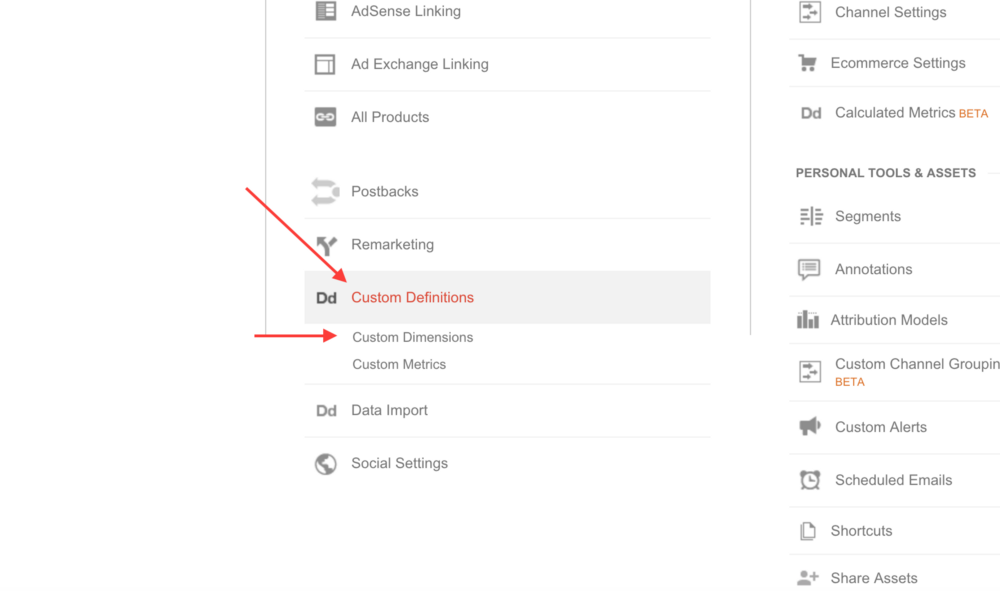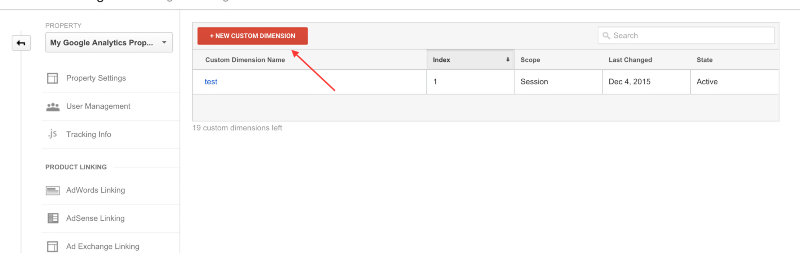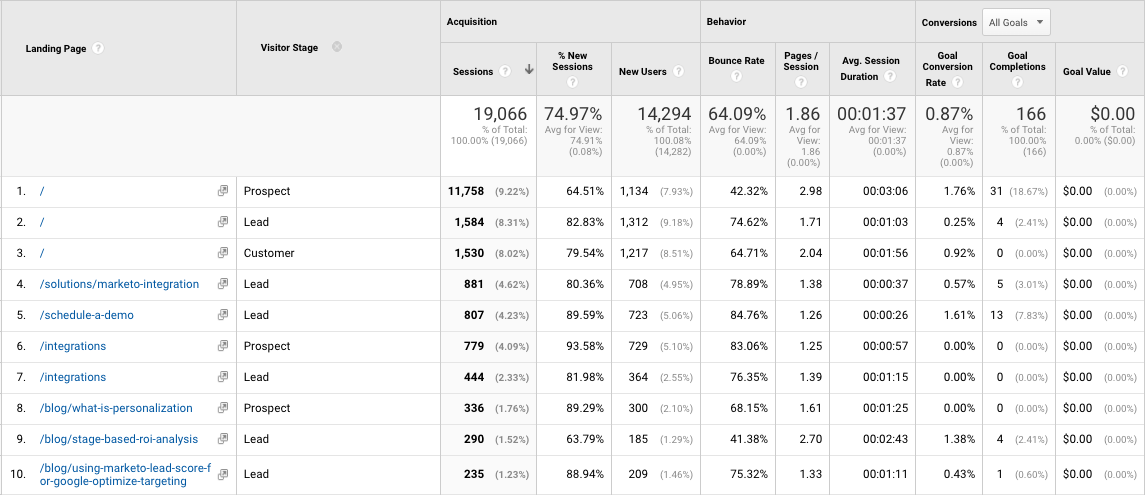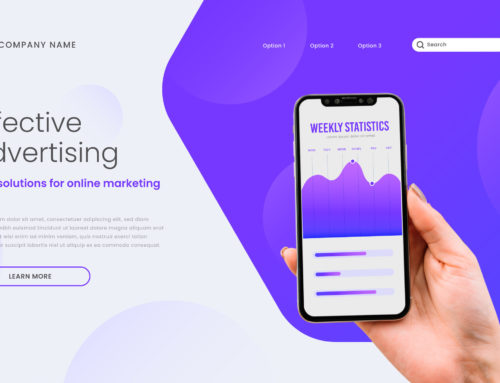You’re already leveraging Google Analytics to drive website strategy. But you’re missing crucial context about the single most relevant factor for predicting and influencing visitor behavior: their stage in the buying process.
You use this context in your marketing automation campaigns – different messaging and different offers based on content consumed and lead score. You exclude existing customers from paid acquisition campaigns. But when you look at website data in Google Analytics, all of those visitors are lumped together.
The revenue opportunity for an existing customer is different from a new visitor. And the content and offers that are relevant to a new visitor are redundant for a lead in your marketing or sales pipeline.
Let’s take a look at how you can get data on leads into your Google Analytics reporting views, and what to look for once you’ve got it.
What’s a lead?
Leads are visitors who have identified themselves, but haven’t paid you money. They might be on a free trial, or they might have filled out a form to access gated content.
Getting lead data into Google Analytics
First, create a Custom Dimension to hold data about visitor stage.
Open up your Google Analytics account and click on the admin section.
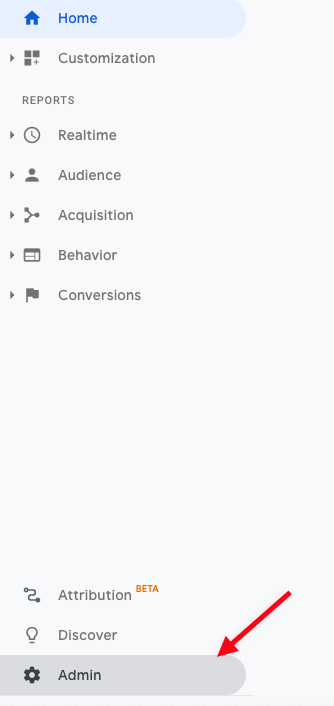
Next, go the “Property” panel and click on “Custom Definitions” then “Custom Dimensions.”
Click the “+ New Custom Dimension” button.
You can name the dimension whatever you like but for our purposes, we’ll call it “Visitor Stage” Make sure to set the scope to “User.”
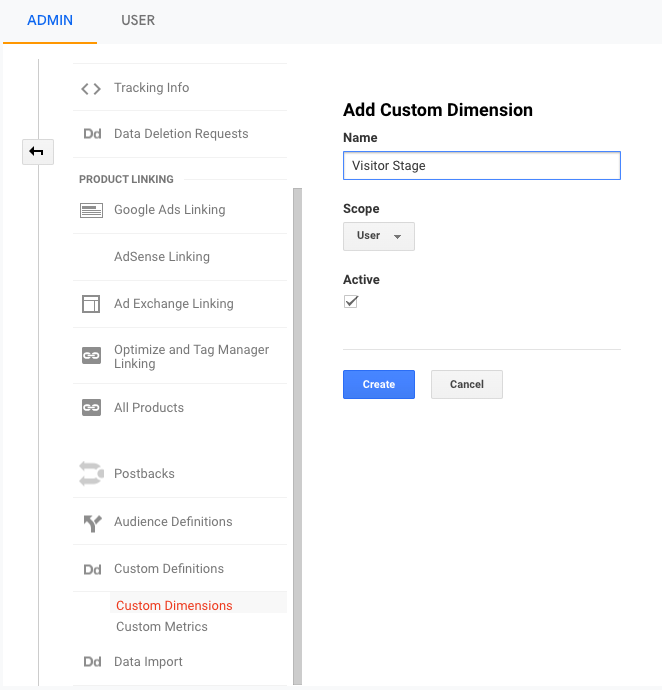
Click “Create” and your dimension will be ready to go.
Next, decide how you’ll identify leads on the website. This post offers a number of solutions. If you’re using Marketo, FunnelEnvy lets you define it as the source of truth and automates sending this data to Google Analytics, no custom code required.
How to leverage lead data
This is the fun part! You’ll be looking at the same reports you’re already familiar with, but through new eyes.
Pages and Landing Pages
Where do leads enter the site? How does that differ from other visitors?
What pages do leads visit more frequently than anonymous visitors?
The answers to these questions tell you where to find leads on your site. That’s the first step toward providing them with a more compelling user experience and offer, which is the first step toward converting more of them.
Content affinity
Which blog posts, help docs, and case studies do leads seek out? What questions are they trying to answer?
This is the other piece of the puzzle. Once you know where to find them and what their most urgent questions are, you can craft the perfect offer and present it in the right place. Looking for ideas? This post and video can get you started.
Channels, Campaigns, and Referrals
How do leads return to the site? Are they responding to your acquisition campaigns, or just coming in direct?
Which nurture sequences and referral sources bring leads back to your site?
You might uncover opportunities to tighten up targeting for some of these efforts. You might realize some are worth scaling.
This data also provides another layer of insight on leads’ expectations when they come back to the site. Use it when deciding how you’ll educate leads, remove friction, and move them forward in the buying process.
Get started today
It won’t take long to start sending data to Google Analytics about visitors’ stage in the buying process.
You can create that Custom Dimension in less than 10 minutes. The next step is to solve the technical problem of identifying them when they come to your site. That might look like
- Writing a ticket for the dev team
- Blocking off some time to solve it yourself in Google Tag Manager
- Installing the FunnelEnvy snippet on your site
Take these first steps, and start thinking about how the highly relevant content you’ll soon be serving your most valuable non-paying visitors. If you get stuck, we’re here to help.